Zoho Analytics Training
Zoho Analytics is a powerful self-service business intelligence and analytics platform that allows users to analyze data, create insightful reports, and dashboards, and make informed decisions. This training program is designed to help users understand and master the core features of Zoho Analytics, from importing data to building interactive reports and dashboards.
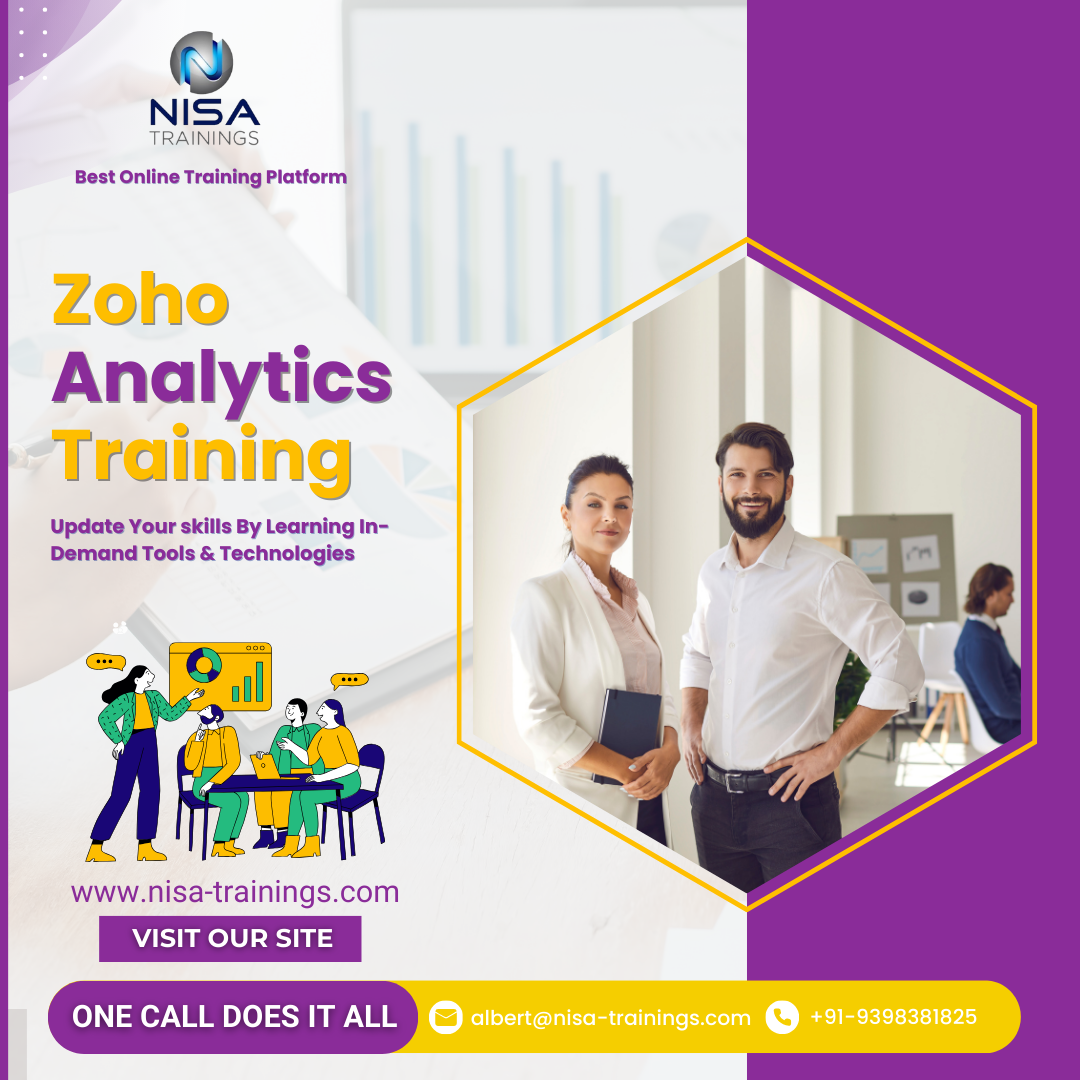
Why should you choose Nisa For Zoho Analytics Training?
Nisa Trainings is the best online training platform for conducting one-on-one interactive live sessions with a 1:1 student-teacher ratio. You can gain hands-on experience by working on near-real-time projects under the guidance of our experienced faculty. We support you even after the completion of the course and happy to clarify your doubts anytime. Our teaching style at Nisa Trainings is entirely hands-on. You’ll have access to our desktop screen and will be actively conducting hands-on labs on your desktop.
Job Assistance
If you face any problem while working on Zoho Analytics Course, then Nisa Trainings is simply a Call/Text/Email away to assist you. We offer Online Job Support for professionals to assist them and to solve their problems in real-time.
The Process we follow for our Online Job Support Service:
- We receive your inquiry for Online Job
- We will arrange a telephone call with our consultant to grasp your complete requirement and the tools you’re
- If our consultant is 100% confident in taking up your requirement and when you are also comfortable with our consultant, we will only agree to provide service. And then you have to make the payment to get the service from
- We will fix the timing for Online Job Support as mutually agreed by you and our consultant.
Course Information
Zoho Analytics Training
Duration: 25 Hours
Timings: Weekdays (1-2 Hours per day) [OR] Weekends (2-3 Hours per day)
Training Method: Instructor Led Online One-on-One Live Interactive
Sessions.
COURSE CONTENT :
Module 1: Introduction to Zoho Analytics
- Overview of Zoho Analytics and its features
- Getting started with Zoho Analytics account setup
- Navigating the Zoho Analytics user interface
- Understanding the different components of Zoho Analytics: Workspaces, Reports, Dashboards, and Data Sources
Module 2: Data Import and Integration
- Importing data from various sources (Excel, CSV, Cloud Storage, Databases)
- Integrating Zoho Analytics with third-party applications (Zoho CRM, Google Analytics, etc.)
- Working with APIs to import data
- Data cleansing and preparation for analysis
Module 3: Data Modeling and Relationship
- Creating and managing tables in Zoho Analytics
- Defining relationships between tables (one-to-many, many-to-many)
- Creating custom formulas and calculated columns
- Using lookup fields to create powerful relationships between tables
Module 4: Data Analysis and Reporting
- Understanding different types of reports: Tabular, Pivot, Summary, and Chart reports
- Creating and customizing reports
- Using filters, sorting, and grouping data in reports
- Working with cross-tab reports and pivot tables for advanced analysis
Module 5: Creating Interactive Dashboards
- Designing visually appealing dashboards using multiple report types
- Adding widgets like charts, KPIs, and tables to dashboards
- Creating drill-downs and interactive elements for detailed insights
- Configuring dashboard permissions and sharing options
Module 6: Advanced Analytics Techniques
- Time-series analysis and trend forecasting
- Using statistical functions for in-depth analysis
- Implementing AI-powered insights and predictions
- Working with custom functions and scripts
Module 7: Sharing and Collaboration
- Sharing reports and dashboards with team members and clients
- Setting up automatic report email scheduling
- Integrating with other Zoho products for seamless collaboration
- Embedding reports and dashboards into websites or applications
Module 8: Security and Administration
- User roles and permissions management
- Configuring data access and privacy settings
- Auditing and monitoring user activity
- Managing workspaces and data storage
Module 9: Zoho Analytics Best Practices
- Optimizing performance for large datasets
- Tips for creating visually compelling and actionable reports
- Best practices for data visualization
- Troubleshooting common issues
