Oracle 11g Training
Oracle 11g developer training: The G stands for Grid computing, which supports a group of servers treated as a single unit.
Which introduces PL/SQL programming language and helps students create PL/SQL blocks, Procedures, Functions and Triggers and help you administer an Oracle Database.
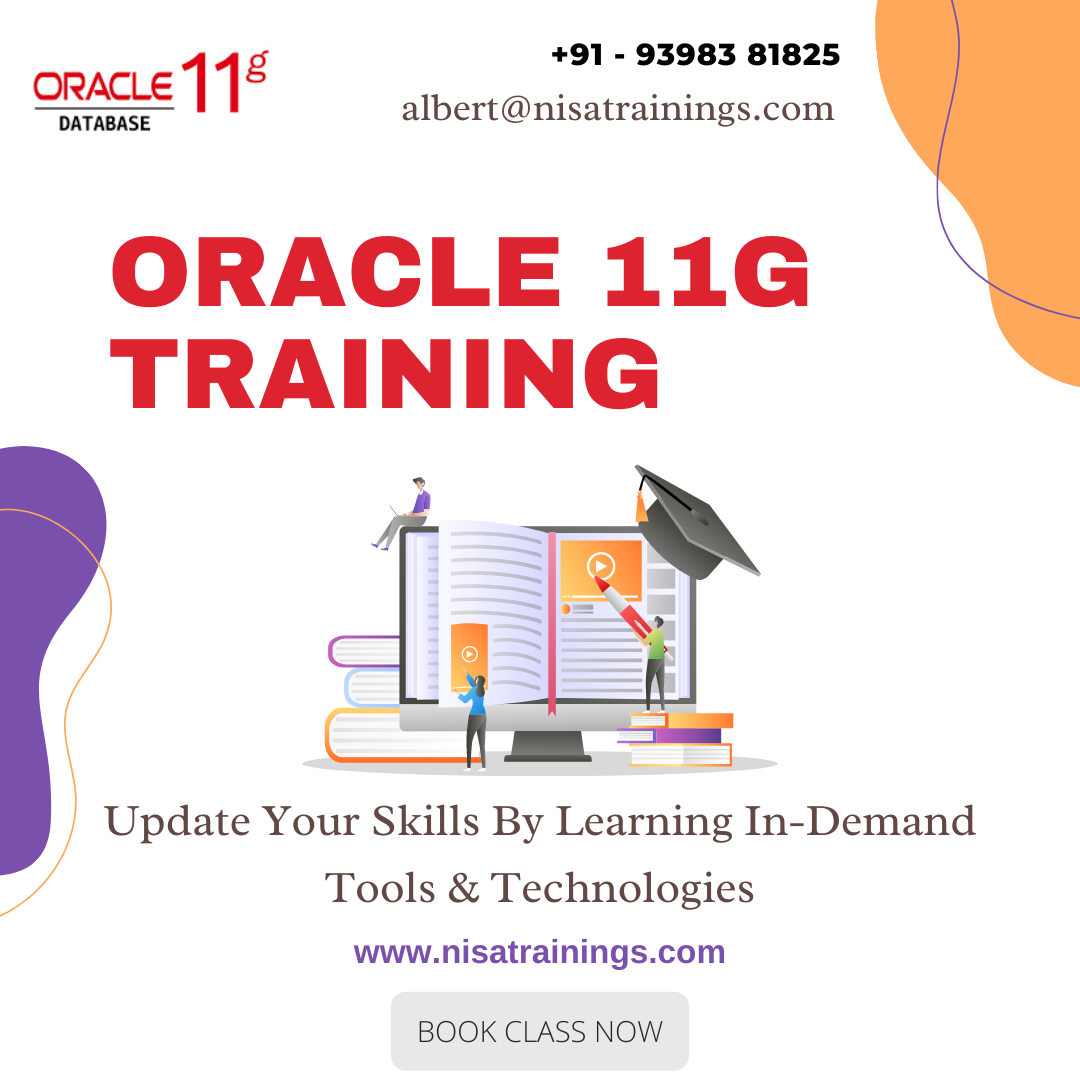
Why should you choose Nisa For Oracle 11g Training?
Nisa Trainings is the best online training platform where we conduct one-on-one interactive live sessions with a 1:1 student-teacher ratio. You can gain hands-on experience by working on near-real-time projects under the guidance of our experienced faculty. We support you even after the completion of the course and are happy to clarify your doubts anytime.
Job Assistance
If you are facing any problem while working on Oracle Developer 11g, then Nisa Trainings is simply a Call/Text/Email away to assist you. We offer Online Job Support for professionals to assist them and to solve their problems in real-time.
The Process we follow for our Online Job Support Service:
- We receive your enquiry about Online Job Support.
- We will arrange a telephone call with our consultant to grasp your complete requirement and the tools you’re using.
- If our consultant is 100% confident in taking up your requirement and when you are also comfortable with our consultant, then only we will agree to provide service. And you have to make the payment to get the service from us.
- We will fix the timing for Online Job Support as mutually agreed by you and our consultant.
Course Information
Oracle Developer Online Training
Duration: 30 Hours
Timings: Weekdays (1-2 Hours per day) [OR] Weekends (2-3 Hours per day)
Training Method: Instructor Led Online One-on-One Live Interactive Sessions.
COURSE CONTENT :
Module 1: Introduction to Oracle 11g
- Overview of Oracle Database
- What is a Relational Database Management System (RDBMS)?
- Oracle Database Architecture (Physical and Logical Structure)
- Key Features of Oracle 11g
- Differences between Oracle 11g and previous versions
- Oracle Editions and Licensing
Module 2: Oracle Database Installation
- Preparing for Installation
- System requirements (Hardware, OS, Memory, etc.)
- Installation prerequisites (Software and Network configuration)
- Pre-Installation tasks (Creating Oracle users, directories, etc.)
- Installing Oracle Database 11g
- Using Oracle Universal Installer (OUI)
- Installation types: Enterprise Edition, Standard Edition, and Custom
- Oracle Grid Infrastructure Installation (if applicable)
- Post-installation tasks (Database creation, listener configuration)
Module 3: Oracle Database Architecture
- Physical Structure
- Datafiles, Control files, Redo log files
- Tablespaces and Datafile Management
- Archive logs and Flash Recovery Area
- Logical Structure
- Tables, Views, Indexes, and Constraints
- Schemas and Users
- Segments, Extents, and Blocks
Module 4: SQL Fundamentals
- Introduction to SQL
- SQL Syntax and Structure
- SELECT, INSERT, UPDATE, DELETE Commands
- WHERE, ORDER BY, and GROUP BY Clauses
- Aggregate Functions (COUNT, SUM, AVG, MAX, MIN)
- Joins, Subqueries, and Nested Queries
Module 5: Data Manipulation and Management
- Data Types in Oracle 11g
- Numeric, Date, Character, and LOB Data Types
- Creating and Managing Tables
- Creating tables, Columns, and Constraints
- Modifying and Dropping Tables
- Data Integrity and Constraints
- Primary Keys, Foreign Keys, Unique, and Check Constraints
- Default and Not Null Constraints
- Creating and Managing Indexes
- Views and Synonyms
- Creating, Dropping, and Managing Views
- Using Synonyms in SQL Queries
Module 6: User Management and Security
- Managing Oracle Users
- Creating, Modifying, and Dropping Users
- Roles and Privileges (System and Object-level)
- Granting and Revoking Privileges
- Profiles and Resource Limits
- Security Features
- Oracle Authentication Methods
- Auditing Database Activity
- Password Management
Module 7: Backup and Recovery
- Oracle Recovery Concepts
- Recovery Models (Archivelog Mode, No Archivelog Mode)
- Flashback Technology (Flashback Query, Flashback Table)
- RMAN (Recovery Manager) Overview
- Backup Strategies
- Full, Incremental, and Cumulative Backups
- Performing Backups with RMAN
- Configuring Archivelog Mode
- Managing Oracle Backup and Recovery with RMAN
- Restoring and Recovering Data
- Restoring Files using RMAN
- Point-in-time Recovery (PITR)
- Recovery Scenarios
Module 8: Performance Tuning and Optimization
- Oracle 11g Performance Features
- Optimizer Overview and Cost-Based Optimization (CBO)
- Query Optimization and Execution Plans
- Using EXPLAIN PLAN and AUTOTRACE
- Indexes and Statistics
- Types of Indexes (B-tree, Bitmap, Clustered, etc.)
- Collecting and Analyzing Statistics
- Optimizing SQL Queries using Indexes
- Database and System Tuning
- Database Initialization Parameters
- Tuning SQL Statements
- Monitoring Database Performance (AWR, ASH, ADDM reports)
Module 9: Oracle Networking
- Oracle Net Services
- Listener Configuration and Management
- Oracle Net Configuration (tnsnames.ora, sqlnet.ora)
- Connecting to Oracle Database using SQL*Plus, SQLcl, and GUI Tools (Oracle SQL Developer)
- Oracle Data Guard and RAC (Real Application Clusters) Overview
- Oracle Data Guard concepts (Physical and Logical Standby)
- Introduction to Oracle RAC and its benefits
- Clusterware Installation and Configuration (if applicable)
Module 10: Oracle 11g Advanced Features
- Partitioning
- Partitioning Tables for Performance and Maintenance
- Types of Partitioning: Range, List, Hash, Composite
- Managing Partitioned Tables
- Oracle Flashback Technology
- Flashback Table, Flashback Query, Flashback Drop
- Flashback Database and Flashback Recovery Area
- Advanced Security Features
- Transparent Data Encryption (TDE)
- Virtual Private Database (VPD)
- Data Masking and Redaction
Module 11: Oracle Maintenance and Troubleshooting
- Routine Maintenance Tasks
- Managing Tablespaces and Datafiles
- Managing Redo Logs and Archive Logs
- Rebuilding Indexes
- Troubleshooting Oracle 11g
- Investigating Log Files and Alerts (alert.log, listener.log)
- Oracle Enterprise Manager (OEM) Usage
- Common Oracle Database Errors and Solutions
- Using Data Dictionary Views for Troubleshooting
Module 12: Oracle 11g High Availability
- Oracle Real Application Clusters (RAC)
- RAC Overview and Architecture
- Configuring RAC on Oracle 11g
- Oracle Clusterware (OCR, Voting Disk, and CRS)
- Oracle Data Guard
- Data Guard Architecture (Primary and Standby Databases)
- Configuring Data Guard
- Managing Data Guard and Failover
Module 13: Oracle 11g Upgrade and Migration
- Database Upgrade to Oracle 11g
- Using DBUA (Database Upgrade Assistant)
- Manual Upgrade Process
- Post-upgrade Tasks
- Database Migration Strategies
- Using Data Pump (expdp/impdp) for Data Migration
- Using Oracle GoldenGate for Real-Time Data Replication

