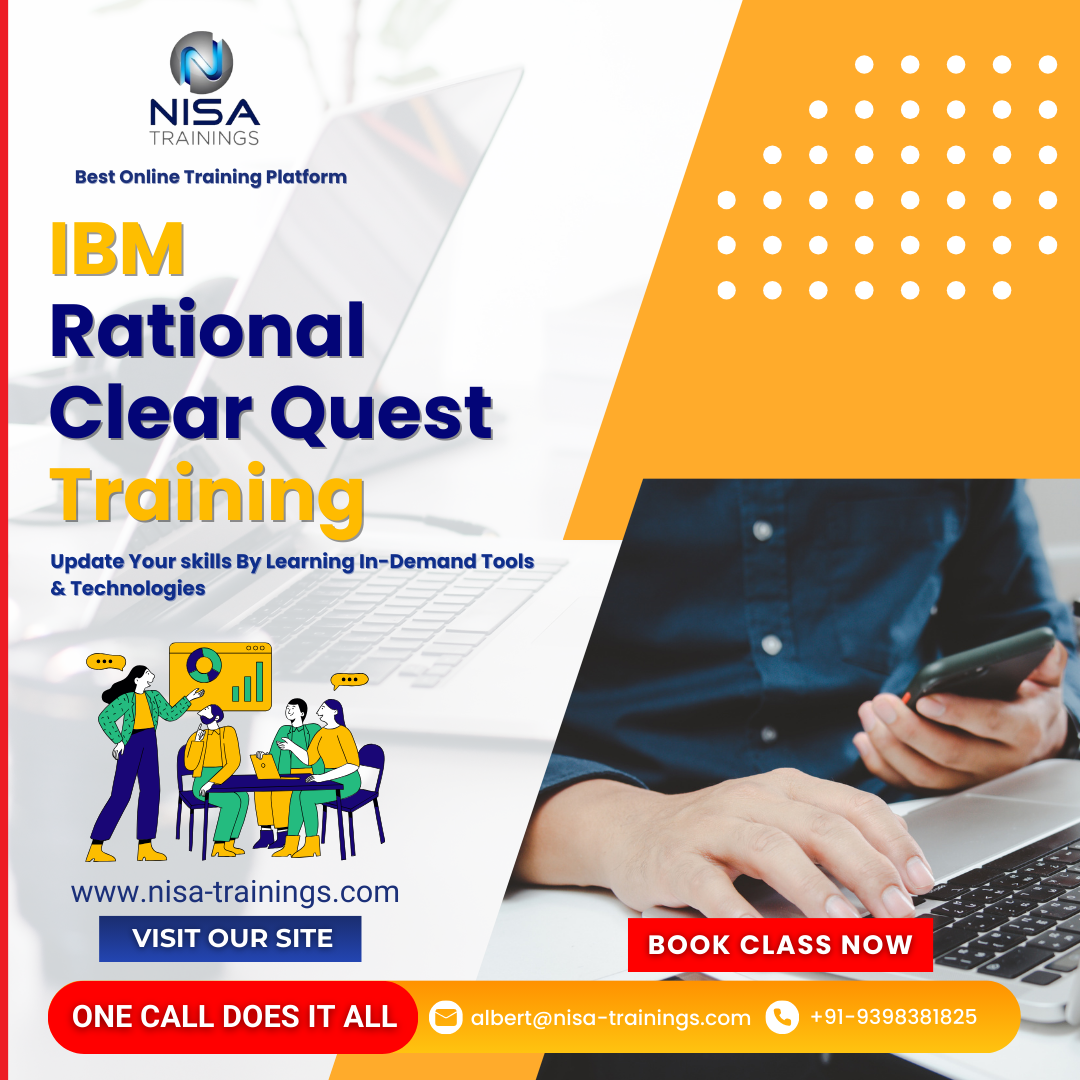IBM Rational Clear Quest Training
IBM Rational ClearQuest is a software tool designed for tracking and managing changes in software development and maintenance projects. It is widely used for managing issues, bugs, and tasks in software development teams. Training in IBM Rational ClearQuest typically covers various aspects of the tool, including its features, configuration, and integration with other development tools.
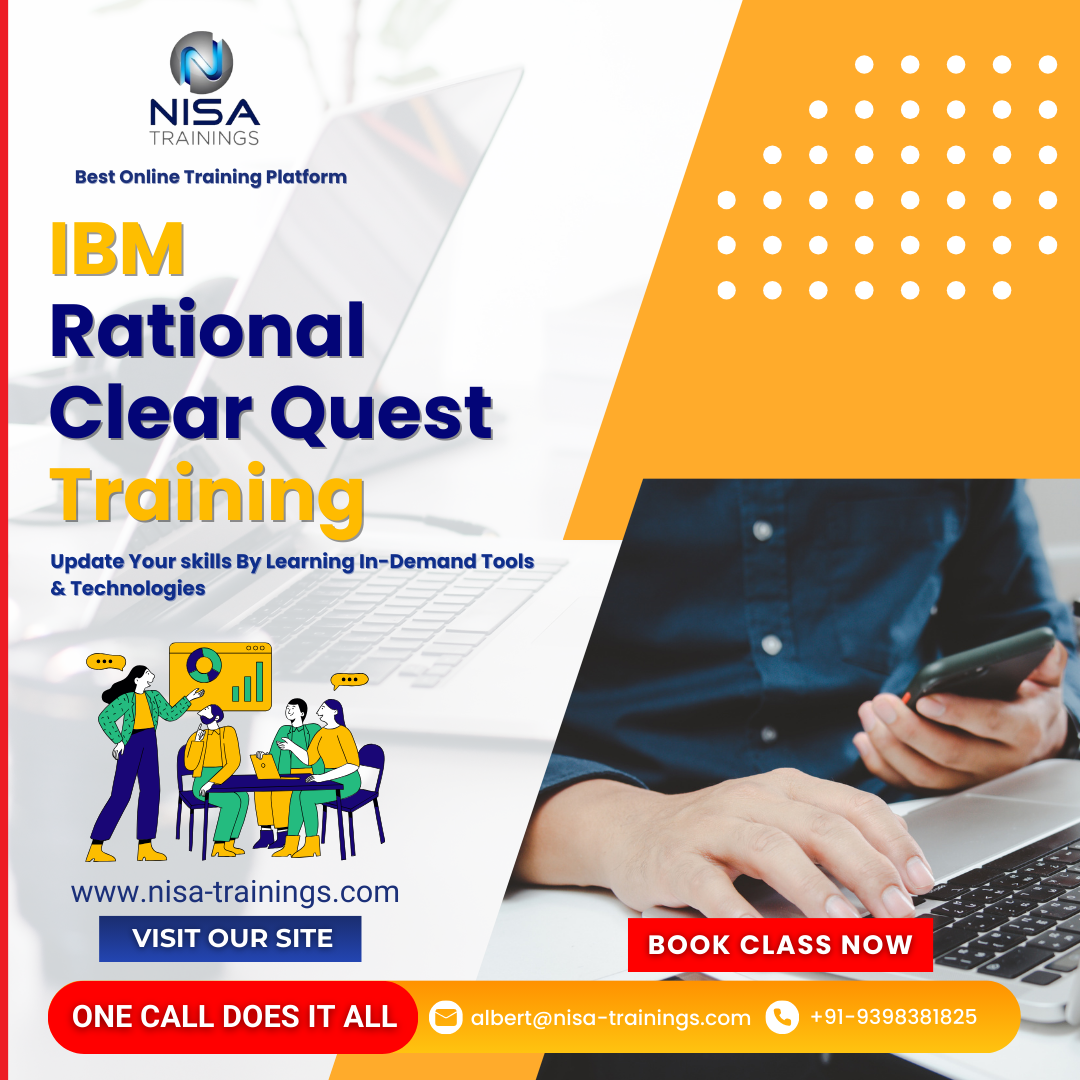
Why should you choose Nisa For IBM Rational Clear Quest Training?
Nisa Trainings is the best online training platform for conducting one-on-one interactive live sessions with a 1:1 student-teacher ratio. You can gain hands-on experience by working on near-real-time projects under the guidance of our experienced faculty. We support you even after the completion of the course and happy to clarify your doubts anytime. Our teaching style at Nisa Trainings is entirely hands-on. You’ll have access to our desktop screen and will be actively conducting hands-on labs on your desktop.
Job Assistance
If you face any problem while working on IBM Rational Clear Quest Course, then Nisa Trainings is simply a Call/Text/Email away to assist you. We offer Online Job Support for professionals to assist them and to solve their problems in real-time.
The Process we follow for our Online Job Support Service:
- We receive your inquiry for Online Job
- We will arrange a telephone call with our consultant to grasp your complete requirement and the tools you’re
- If our consultant is 100% confident in taking up your requirement and when you are also comfortable with our consultant, we will only agree to provide service. And then you have to make the payment to get the service from
- We will fix the timing for Online Job Support as mutually agreed by you and our consultant.
Course Information
IBM Rational Clear Quest Training
Duration: 25 Hours
Timings: Weekdays (1-2 Hours per day) [OR] Weekends (2-3 Hours per day)
Training Method: Instructor Led Online One-on-One Live Interactive
Sessions.
COURSE CONTENT :
Module 1: Introduction to IBM Rational ClearQuest
- Overview of IBM Rational ClearQuest:
- Introduction to the Rational suite of tools.
- ClearQuest’s role in the software development lifecycle.
- Key features: change request management, defect tracking, and workflow automation.
- User Interface (UI) Overview:
- Navigating the ClearQuest interface.
- The ClearQuest Client (Windows-based client).
- The ClearQuest Web Interface.
Module 2: Basic Operations in ClearQuest
- Creating and Managing Records:
- Creating and logging change requests, incidents, and defects.
- Managing record lifecycles (e.g., open, closed, in progress).
- Basic Querying:
- Searching and filtering records using predefined queries.
- Saving and sharing queries.
- Working with Records:
- Editing and updating records.
- Assigning records to users.
- Changing the status of a record (e.g., from “open” to “resolved”).
Module 3: Advanced Querying and Reporting
- Custom Queries:
- Using the Query Builder to create custom queries.
- Writing SQL-based queries for advanced searches.
- Filtering records based on custom criteria (date, status, priority, etc.).
- Reporting in ClearQuest:
- Overview of report generation tools.
- Generating predefined and custom reports.
- Using ClearQuest’s built-in report generation tools to visualize data and track progress.
Module 4: Workflow Management in ClearQuest
- Understanding Workflows:
- What is a workflow and how is it used in ClearQuest?
- Types of workflows (simple and advanced).
- How workflows govern the lifecycle of records.
- Customizing Workflows:
- Configuring workflows and states for various record types.
- Managing transitions between workflow states.
- Defining actions triggered by state changes (e.g., sending email notifications).
- Using Triggers:
- Creating and managing triggers that automate actions.
- Example triggers: sending notifications or updating fields when certain conditions are met.
Module 5: ClearQuest Administration
- Installing ClearQuest:
- Setting up ClearQuest Server and Client.
- Installing and configuring ClearQuest on various platforms.
- Database Management:
- Managing ClearQuest databases.
- Backups and restore processes.
- Database schema configuration.
- User Management and Security:
- Managing user accounts, roles, and permissions.
- Creating and managing user groups.
- Implementing security policies.
Module 6: Customization in ClearQuest
- Custom Fields and Types:
- Creating and managing custom fields (text, date, list, etc.).
- Defining record types and customizing form layouts.
- Mapping fields to support your development process.
- Schema Customization:
- What are schemas, and how do they influence ClearQuest behavior?
- Customizing schemas for different workflows and types.
- Deploying and importing schemas.
Module 7: Integration with Other Tools
- ClearQuest and IBM Rational ClearCase:
- Integrating ClearQuest with ClearCase for version control and change management.
- Linking records between ClearQuest and ClearCase.
- Integrating with External Tools:
- Integrating ClearQuest with third-party tools like Jira, Jenkins, and Git.
- Using ClearQuest API for advanced integrations.
Module 8: ClearQuest Best Practices
- Optimizing Performance:
- Tips for improving the performance of the ClearQuest system.
- Troubleshooting common issues in ClearQuest.
- Best Practices for Change Management:
- Establishing best practices for record lifecycle management.
- Standardizing workflows and queries to streamline usage.
- Defining clear guidelines for users.
Module 9: IBM Rational ClearQuest in Agile Environments
- ClearQuest in Agile and Scrum:
- Setting up ClearQuest for Agile projects.
- Managing sprints and backlogs using ClearQuest.
- Tracking issues and defects in Agile projects.