IBM OpenPages Training
IBM OpenPages is a comprehensive governance, risk, and compliance (GRC) platform that helps organizations manage risk, compliance, audits, policies, and other critical business functions. It supports various business workflows such as risk assessment, internal audits, policy management, and regulatory reporting.
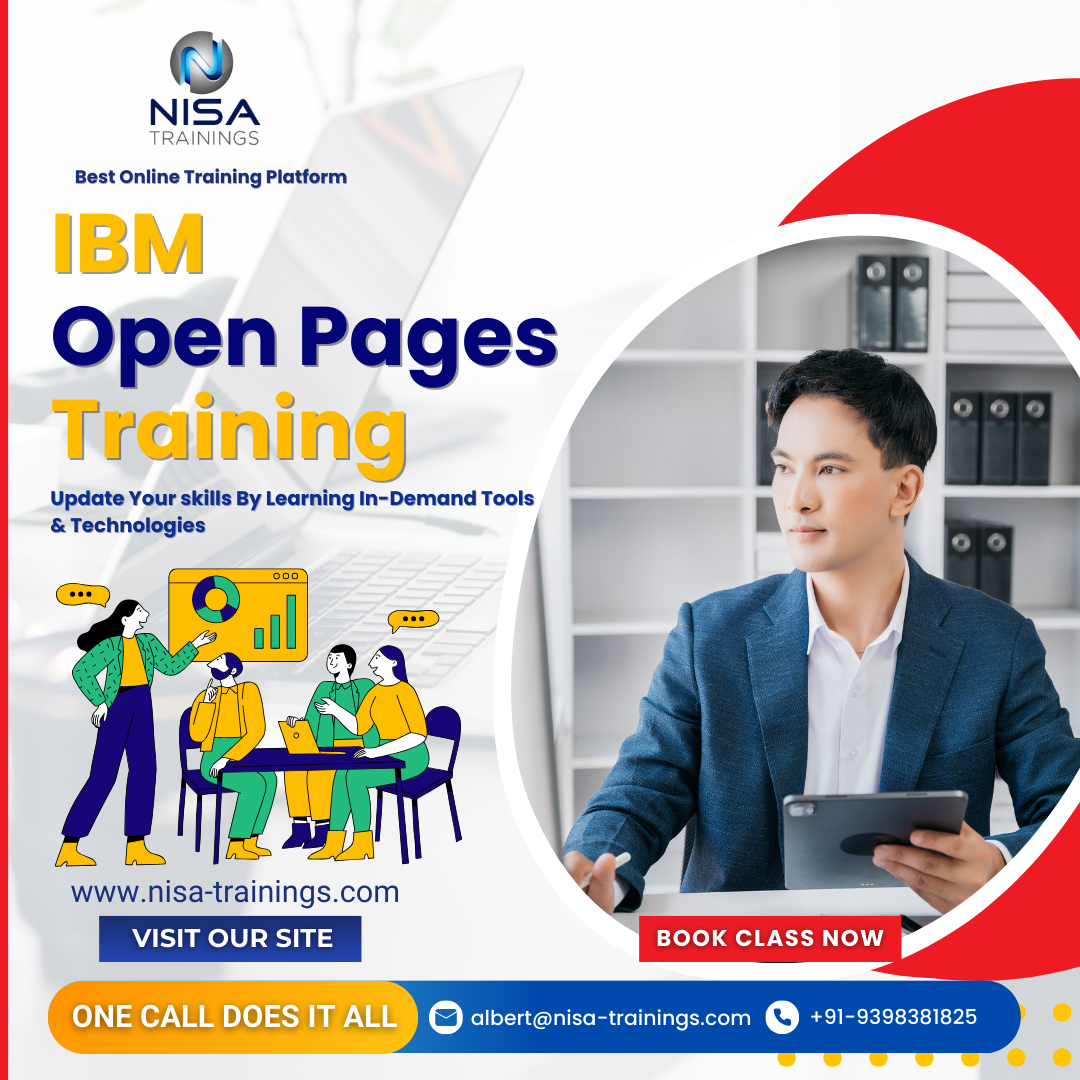
Why should you choose Nisa For IBM OpenPages Training?
Nisa Trainings is the best online training platform for conducting one-on-one interactive live sessions with a 1:1 student-teacher ratio. You can gain hands-on experience by working on near-real-time projects under the guidance of our experienced faculty. We support you even after the completion of the course and happy to clarify your doubts anytime. Our teaching style at Nisa Trainings is entirely hands-on. You’ll have access to our desktop screen and will be actively conducting hands-on labs on your desktop.
Job Assistance
If you face any problem while working on IBM OpenPages Course, then Nisa Trainings is simply a Call/Text/Email away to assist you. We offer Online Job Support for professionals to assist them and to solve their problems in real-time.
The Process we follow for our Online Job Support Service:
- We receive your inquiry for Online Job
- We will arrange a telephone call with our consultant to grasp your complete requirement and the tools you’re
- If our consultant is 100% confident in taking up your requirement and when you are also comfortable with our consultant, we will only agree to provide service. And then you have to make the payment to get the service from
- We will fix the timing for Online Job Support as mutually agreed by you and our consultant.
Course Information
IBM OpenPages Training
Duration: 25 Hours
Timings: Weekdays (1-2 Hours per day) [OR] Weekends (2-3 Hours per day)
Training Method: Instructor Led Online One-on-One Live Interactive
Sessions.
COURSE CONTENT :
1. Introduction to IBM OpenPages
- Overview of IBM OpenPages
- Introduction to governance, risk, and compliance (GRC)
- Importance and role of GRC platforms in enterprise risk management
- Key features and benefits of IBM OpenPages
- Use cases and industry applications
- Components of IBM OpenPages
- OpenPages architecture
- Key modules: Risk, Compliance, Audit, and Policy Management
- Role-based access and permissions management
2. Setting Up and Configuring IBM OpenPages
- System Administration
- System requirements and environment setup
- Initial configuration steps for OpenPages
- Creating and managing user roles, permissions, and access controls
- Configuring OpenPages Environment
- Setting up data structures: Risk, Issues, Controls, Objectives, and Policies
- Defining entities and hierarchy (e.g., organization, business units)
- Data import and export processes (Excel, CSV, etc.)
- System Maintenance
- Regular maintenance tasks and troubleshooting
- Managing upgrades and patches
3. Risk Management in IBM OpenPages
- Risk Assessment and Identification
- Creating risk profiles and registers
- Identifying, categorizing, and evaluating risks
- Defining risk criteria, such as likelihood and impact
- Risk Treatment
- Creating and managing risk mitigation strategies
- Linking risks with controls and corrective actions
- Conducting risk assessments and scenario analysis
- Risk Monitoring and Reporting
- Risk dashboards and custom reporting
- Key Risk Indicators (KRIs) and real-time risk tracking
4. Compliance Management
- Policy Management
- Creating, reviewing, and updating policies
- Tracking compliance with policies and regulations
- Ensuring regulatory alignment (SOX, GDPR, HIPAA, etc.)
- Regulatory Compliance Management
- Managing regulatory requirements and compliance frameworks
- Aligning business processes with legal and regulatory requirements
- Controls and Compliance Monitoring
- Identifying and assessing internal controls
- Monitoring control effectiveness
- Conducting audits for compliance
5. Audit Management
- Audit Planning and Execution
- Creating audit plans, schedules, and teams
- Conducting internal audits within the platform
- Tracking audit findings and issues
- Managing Audit Issues
- Documenting audit observations and issues
- Assigning responsibilities for remediation
- Tracking audit remediation progress
- Audit Reporting
- Creating audit reports and templates
- Customizing audit reports and dashboards
6. Reporting and Analytics
- Built-in Reporting Features
- Using IBM OpenPages’ standard reporting capabilities
- Customizing and filtering reports
- Designing dashboards for real-time monitoring
- Data Analytics for GRC
- Advanced analytics using historical data
- Identifying trends and patterns in risk, compliance, and audit data
- Using predictive analytics for proactive decision-making
- Visualizations and Key Performance Indicators (KPIs)
- Creating charts, graphs, and tables for GRC analysis
- Designing KPIs for monitoring organizational risk and compliance health
7. Integration with Other Enterprise Systems
- API and Integration with External Tools
- Introduction to OpenPages APIs and data integration
- Integrating OpenPages with ERP, HR, and other enterprise systems (e.g., SAP, Oracle)
- Managing external data connections (e.g., data imports, exports)
- Automation and Workflow Integration
- Automating workflows (risk management, audit tracking, etc.)
- Integrating with enterprise automation tools
- Customizing OpenPages’ workflows to align with organizational processes
8. Advanced Topics and Customization
- Advanced Configuration and Customization
- Customizing risk and control models
- Extending OpenPages’ capabilities through custom fields, reports, and views
- Scripting and configuring automation rules
- Advanced Analytics and Forecasting
- Predictive analytics for risk forecasting
- Building custom risk models using historical data
- Enterprise-Wide GRC Strategy
- Aligning OpenPages with an enterprise-wide GRC strategy
- Centralized risk management versus decentralized control models
9. User Training and Best Practices
- End-User Training
- Training users on day-to-day operations in OpenPages
- Navigating the OpenPages interface and dashboards
- Performing risk assessments, audits, and compliance checks
- Best Practices for Effective GRC Management
- Streamlining workflows for better efficiency
- Leveraging reporting and analytics for decision-making
- Continuous improvement of GRC processes
