Azure Databricks Training
Azure Databricks is a powerful platform that provides an integrated environment for big data analytics and machine learning, powered by Apache Spark. It’s often used for data engineering, data science, and machine learning tasks.
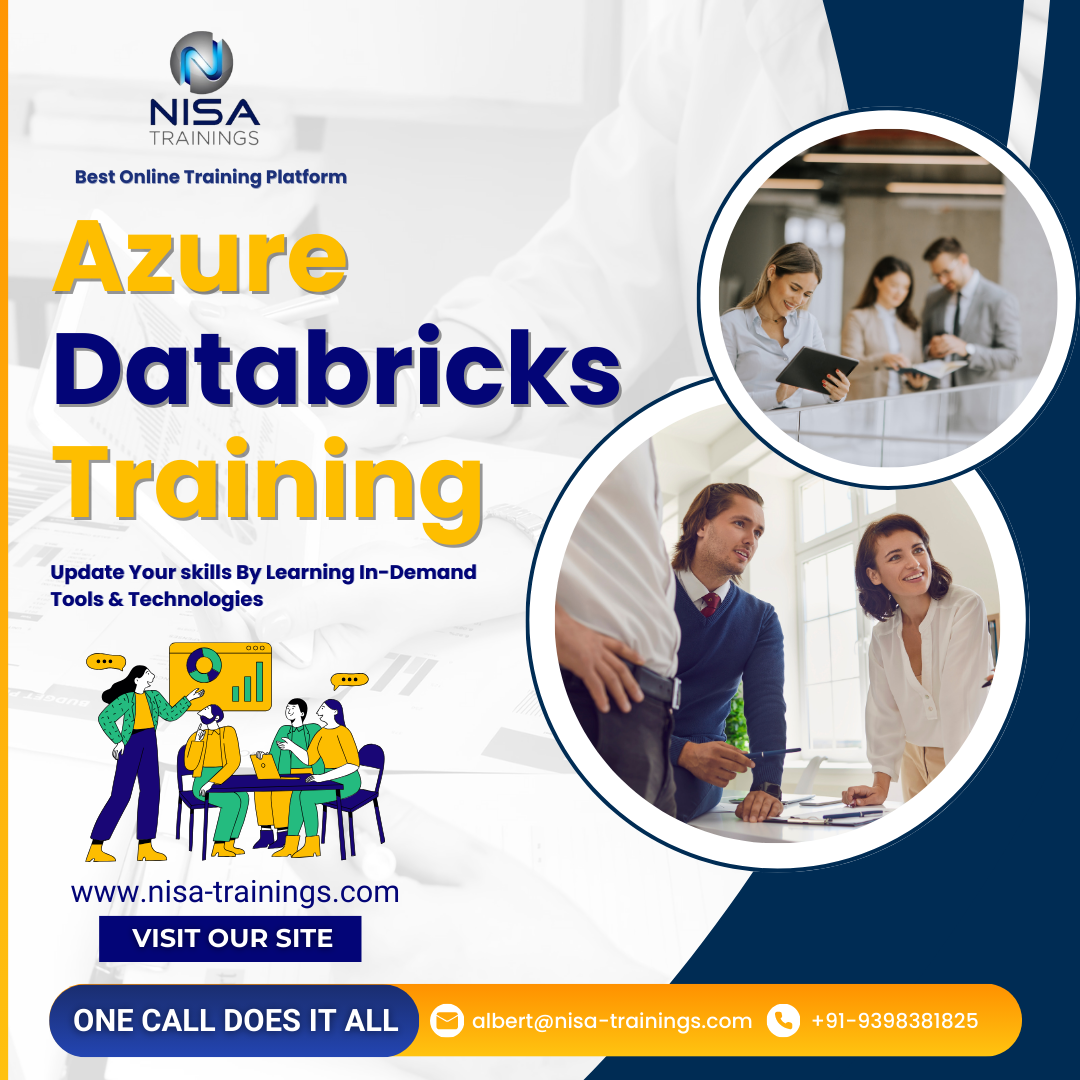
Why should you choose Nisa For Azure Databricks Training?
Nisa Trainings is the best online training platform for conducting one-on-one interactive live sessions with a 1:1 student-teacher ratio. You can gain hands-on experience by working on near-real-time projects under the guidance of our experienced faculty. We support you even after the completion of the course and happy to clarify your doubts anytime. Our teaching style at Nisa Trainings is entirely hands-on. You’ll have access to our desktop screen and will be actively conducting hands-on labs on your desktop.
Job Assistance
If you face any problem while working on Azure Databricks Course, then Nisa Trainings is simply a Call/Text/Email away to assist you. We offer Online Job Support for professionals to assist them and to solve their problems in real-time.
The Process we follow for our Online Job Support Service:
- We receive your inquiry for Online Job
- We will arrange a telephone call with our consultant to grasp your complete requirement and the tools you’re
- If our consultant is 100% confident in taking up your requirement and when you are also comfortable with our consultant, we will only agree to provide service. And then you have to make the payment to get the service from
- We will fix the timing for Online Job Support as mutually agreed by you and our consultant.
Course Information
Azure Databricks Training
Duration: 25 Hours
Timings: Weekdays (1-2 Hours per day) [OR] Weekends (2-3 Hours per day)
Training Method: Instructor Led Online One-on-One Live Interactive
Sessions.
COURSE CONTENT :
Module 1: Introduction to Azure Databricks
- 1.1 Overview of Azure Databricks
- What is Azure Databricks?
- Benefits and use cases of Databricks
- Architecture and components (Clusters, Workspaces, Notebooks, Libraries)
- 1.2 Integration with Azure Services
- Connecting Azure Databricks with Azure Data Lake Storage, Azure Blob Storage, Azure Synapse, and other services
- Authentication and security integration with Azure Active Directory (AAD)
- 1.3 Databricks Workspace Setup
- Setting up your Databricks workspace
- Navigating the Databricks UI
- Managing notebooks and clusters
Module 2: Working with Databricks Notebooks
2.1 Introduction to Databricks Notebooks
- Notebook structure and cells (Code, Markdown, Output)
- Supported languages: Python, SQL, Scala, R
- Collaboration features in Notebooks (Comments, Version Control)
2.2 Data Exploration and Visualization
- Visualizing data with built-in Databricks plotting tools
- Interactive plots and dashboards
- Using Matplotlib, Seaborn, and other libraries in Databricks
Module 3: Data Engineering with Apache Spark in Databricks
3.1 Introduction to Apache Spark
- Spark fundamentals: RDDs, DataFrames, and Datasets
- Distributed computing and Spark’s in-memory processing
3.2 Spark DataFrame API
- Creating, transforming, and querying DataFrames
- Spark SQL queries using DataFrames
- Performance tuning with Spark DataFrames
3.3 Data Wrangling and ETL Operations
- Data loading and writing (CSV, Parquet, Delta, etc.)
- Data cleaning and preprocessing
- Writing custom ETL pipelines in Databricks
3.4 Spark SQL for Data Engineers
- Using SQL to query data in Databricks
- Joins, aggregations, window functions, and complex queries
- Optimizing Spark SQL queries for performance
Module 4: Databricks Delta Lake
4.1 Introduction to Delta Lake
- What is Delta Lake and why it matters
- Benefits of using Delta Lake in Databricks
4.2 Working with Delta Tables
- Creating and managing Delta tables
- ACID transactions in Delta Lake
- Schema evolution and enforcement
4.3 Optimizing Data in Delta Lake
- Delta Lake performance optimization (Z-ordering, partitioning, caching)
- Time travel and versioning with Delta Lake
- Delta Lake MERGE operations for incremental processing
Module 5: Machine Learning on Azure Databricks
5.1 Introduction to Machine Learning on Databricks
- Overview of machine learning tools in Databricks
- Using MLflow for managing ML workflows
- Basic setup of a machine learning environment
5.2 Data Preprocessing for Machine Learning
- Preparing data for training models
- Feature engineering and scaling data
5.3 Building Machine Learning Models
- Using Spark MLlib and scikit-learn in Databricks
- Training regression, classification, and clustering models
- Model evaluation and performance metrics
5.4 Hyperparameter Tuning and Model Optimization
- Hyperparameter tuning using Spark’s GridSearch
- Using AutoML for automated model selection and tuning
5.5 Model Deployment
- Deploying machine learning models in Databricks
- Serving models via REST APIs
- Using Databricks for batch and real-time predictions
Module 6: Databricks Workflow Automation
6.1 Introduction to Databricks Jobs
- Understanding Databricks jobs and clusters
- Scheduling jobs for batch processing
- Monitoring and troubleshooting jobs
6.2 Databricks Notebooks and Jobs Workflow
- Creating, managing, and scheduling workflows with notebooks
- Job clusters and task dependencies
- Using Databricks CLI and REST API for automation
6.3 Collaboration and Version Control in Notebooks
- Using Git integration for version control
- Collaborating with teams on notebooks
- Sharing notebooks with permissions and access control
Module 7: Databricks Advanced Features
7.1 Structured Streaming in Databricks
- Introduction to Spark Structured Streaming
- Real-time data processing in Databricks
- Use cases of real-time analytics and streaming
7.2 Optimizing Spark Jobs and Performance
- Spark performance tuning strategies
- Best practices for distributed computing
- Using the Spark UI for debugging and performance analysis
7.3 Scalability and Cost Optimization
- Scaling Databricks clusters for big data workloads
- Cost optimization strategies for Databricks usage
- Autoscaling and cluster cost management
Module 8: Security, Governance, and Compliance
8.1 Security Best Practices in Azure Databricks
- Setting up role-based access control (RBAC)
- Managing user permissions and access
- Integrating with Azure Active Directory
8.2 Data Governance in Databricks
- Enforcing data policies and governance
- Auditing and compliance in Databricks environments
- Secure data sharing and collaboration
8.3 Managing Sensitive Data
- Encryption of data at rest and in transit
- Managing secrets and credentials using Azure Key Vault
