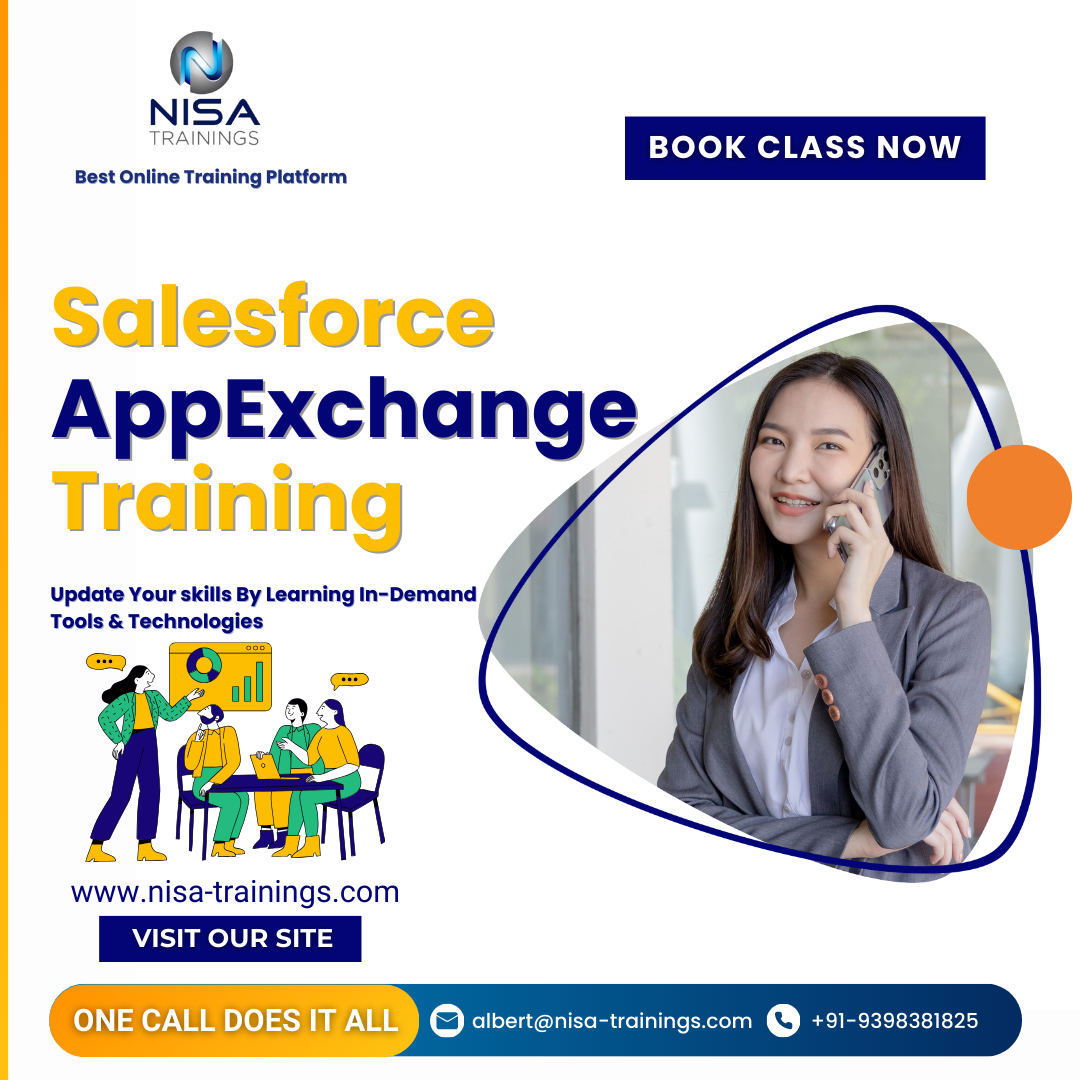Salesforce AppExchange Training
Salesforce AppExchange is Salesforce’s online marketplace for cloud-based applications, components, and services that integrate seamlessly with the Salesforce ecosystem. It allows businesses to enhance the capabilities of Salesforce with thousands of apps built by independent software vendors (ISVs) and Salesforce itself. These apps can extend the functionality of Salesforce CRM, streamline workflows, and improve business processes.
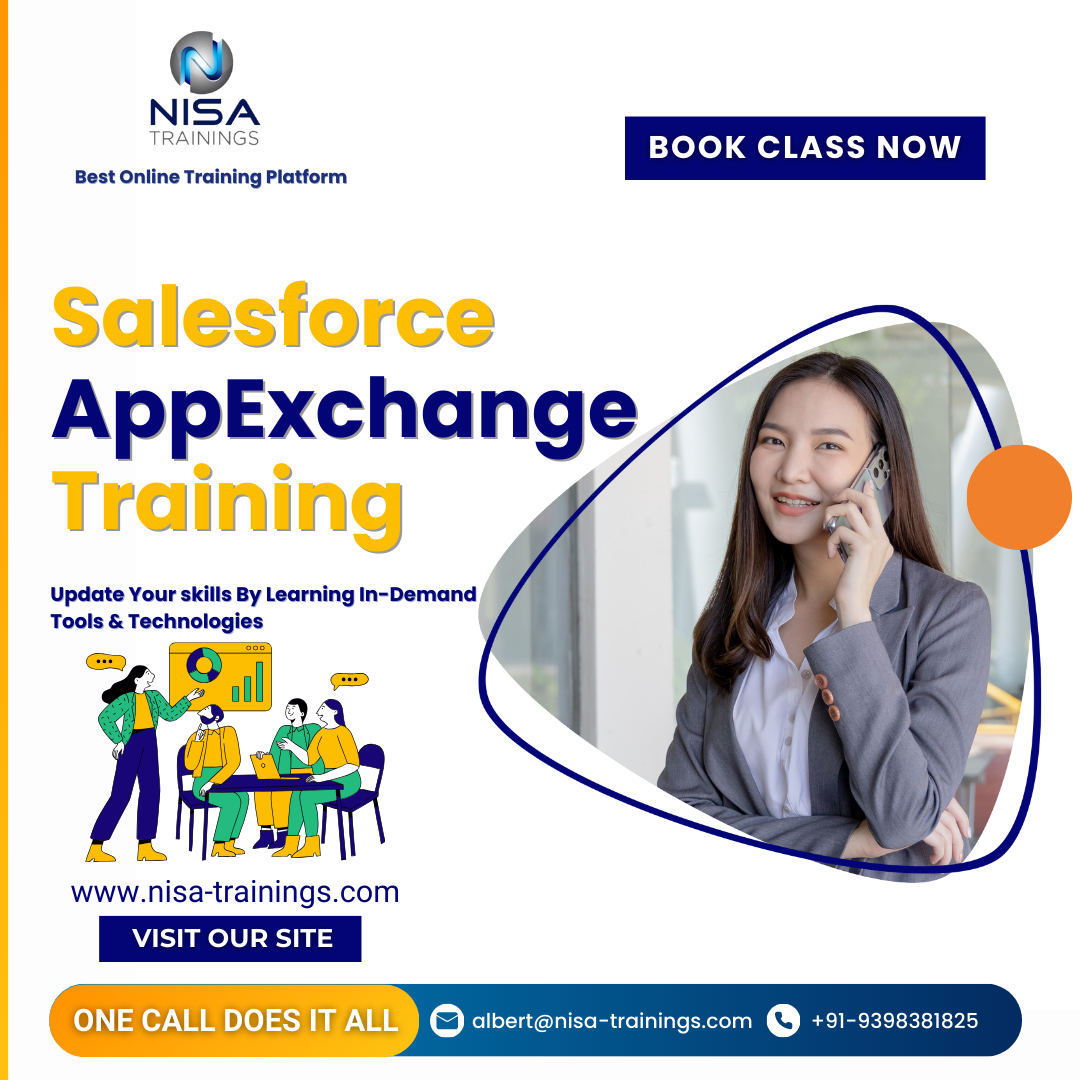
Why should you choose Nisa For Salesforce AppExchange Training?
Nisa Trainings is the best online training platform for conducting one-on-one interactive live sessions with a 1:1 student-teacher ratio. You can gain hands-on experience by working on near-real-time projects under the guidance of our experienced faculty. We support you even after the completion of the course and happy to clarify your doubts anytime. Our teaching style at Nisa Trainings is entirely hands-on. You’ll have access to our desktop screen and will be actively conducting hands-on labs on your desktop.
Job Assistance
If you face any problem while working on Salesforce AppExchange Course, then Nisa Trainings is simply a Call/Text/Email away to assist you. We offer Online Job Support for professionals to assist them and to solve their problems in real-time.
The Process we follow for our Online Job Support Service:
- We receive your inquiry for Online Job
- We will arrange a telephone call with our consultant to grasp your complete requirement and the tools you’re
- If our consultant is 100% confident in taking up your requirement and when you are also comfortable with our consultant, we will only agree to provide service. And then you have to make the payment to get the service from
- We will fix the timing for Online Job Support as mutually agreed by you and our consultant.
Course Information
Salesforce AppExchange Training
Duration: 25 Hours
Timings: Weekdays (1-2 Hours per day) [OR] Weekends (2-3 Hours per day)
Training Method: Instructor Led Online One-on-One Live Interactive
Sessions.
COURSE CONTENT :
Module 1: Introduction to Salesforce AppExchange
- Overview of Salesforce AppExchange:
- What is AppExchange?
- Benefits of using AppExchange for Salesforce users.
- Types of solutions available (Apps, Components, Consulting Services, and Bolt solutions).
- Salesforce Ecosystem and AppExchange’s Role:
- Understanding the Salesforce ecosystem and the importance of AppExchange.
- How AppExchange integrates with Salesforce CRM, Sales Cloud, Service Cloud, Marketing Cloud, and other Salesforce platforms.
Module 2: Browsing and Searching on AppExchange
- Navigating AppExchange:
- How to access AppExchange and browse solutions.
- Overview of the search functionality: using filters, categories, and tags.
- Searching by product, industry, functionality, or Salesforce cloud (Sales Cloud, Service Cloud, Marketing Cloud).
- Using AppExchange Reviews and Ratings:
- Importance of reading customer reviews.
- How to evaluate apps based on ratings, reviews, and user feedback.
- Analyzing app demos and trial versions.
Module 3: Types of Solutions on AppExchange
- Apps:
- Overview of free and paid apps.
- App categories: CRM tools, marketing, service, AI, analytics, etc.
- Examples of popular apps (e.g., DocuSign, Conga, Mailchimp).
- Components:
- Custom components and widgets.
- How to use and install Lightning components.
- Consulting Services:
- Services offered by Salesforce consulting partners.
- How to find consultants for Salesforce implementation, customization, and support.
- Bolt Solutions:
- Pre-built industry-specific solutions.
- How Bolt solutions accelerate deployment in verticals like healthcare, retail, finance, etc.
Module 4: Installing and Managing Apps
- App Installation Process:
- How to install an app from AppExchange into your Salesforce org.
- Reviewing installation guides and prerequisites.
- Selecting the appropriate version (Developer, Production, or Sandbox).
- Post-Installation Steps:
- Configuring and customizing the app after installation.
- Connecting third-party services to Salesforce (e.g., Mailchimp, QuickBooks).
- Granting permissions and setting up users.
- Managing Installed Apps:
- Finding and managing installed apps in Salesforce Setup.
- How to update or uninstall apps.
- Understanding managed packages vs. unmanaged packages.
Module 5: AppExchange Security and Trust
- Security Review Process:
- Overview of Salesforce’s security review process for AppExchange apps.
- Ensuring data security and compliance (GDPR, SOC 2, etc.).
- Trust and Compliance:
- How to review security documentation for apps.
- Ensuring that apps meet Salesforce’s security standards.
- Understanding the role of certifications and security audits in selecting apps.
- App Permissions and User Roles:
- Managing permissions for users based on installed apps.
- Configuring security settings to protect sensitive data.
Module 6: Integrating Salesforce with Third-Party Apps
- App Integration:
- Using APIs and middleware to integrate third-party apps with Salesforce.
- Examples of popular integrations: HubSpot, Slack, QuickBooks, and Zendesk.
- Integration Tools:
- Overview of Salesforce’s integration tools: MuleSoft, Salesforce Connect, and Flow.
- Using pre-built integration templates for common use cases.
- Best Practices for Integration:
- Handling data sync issues and preventing data duplication.
- Managing integration flows and error handling.
- Using external data sources for enhanced functionality.
Module 7: Customizing and Extending AppExchange Apps
- Customizing Installed Apps:
- How to customize an app to fit your business needs.
- Modifying app settings, workflows, and user interfaces.
- Building Custom Apps for AppExchange:
- Introduction to app development using Salesforce’s Lightning Platform.
- Creating custom apps and submitting them to AppExchange.
- Steps for publishing apps on AppExchange.
- Using AppExchange APIs:
- How to leverage Salesforce APIs to extend app functionality.
- Custom Lightning components and Visualforce pages for integrations.
Module 8: AppExchange App Maintenance and Updates
- Managing Updates:
- How to handle app updates from AppExchange.
- Testing updates in a sandbox environment before applying them to production.
- Reviewing changelogs and release notes for updates.
- Maintaining App Health:
- Monitoring app performance in your Salesforce org.
- Troubleshooting common app-related issues.
- Best practices for ensuring app stability and performance.
Module 9: AppExchange Best Practices
- Choosing the Right Apps:
- How to select apps that align with business goals and Salesforce strategy.
- Evaluating functionality, cost, scalability, and support options.
- Optimizing App Usage:
- Maximizing the benefits of installed apps with regular training and user adoption strategies.
- Gathering user feedback to continuously improve the use of apps.
- Cost Management:
- Managing costs associated with paid apps.
- Leveraging free trials to evaluate apps before committing to paid versions.