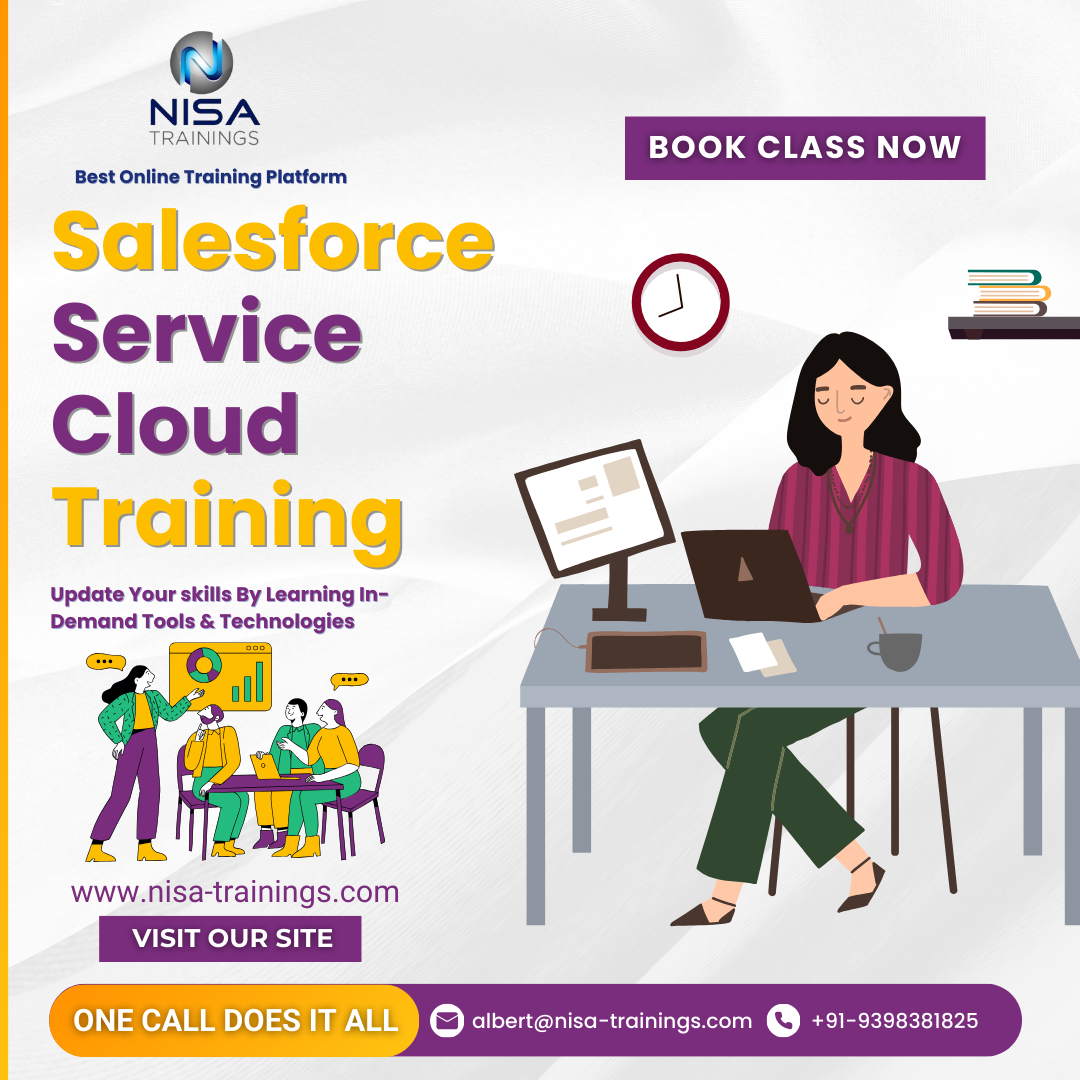Salesforce Service Cloud Training
Salesforce Service Cloud is a comprehensive customer service platform designed to streamline customer support, manage cases, and improve service delivery. This training will cover how to implement and use Salesforce Service Cloud effectively, focusing on key features like case management, knowledge base, and automation tools.
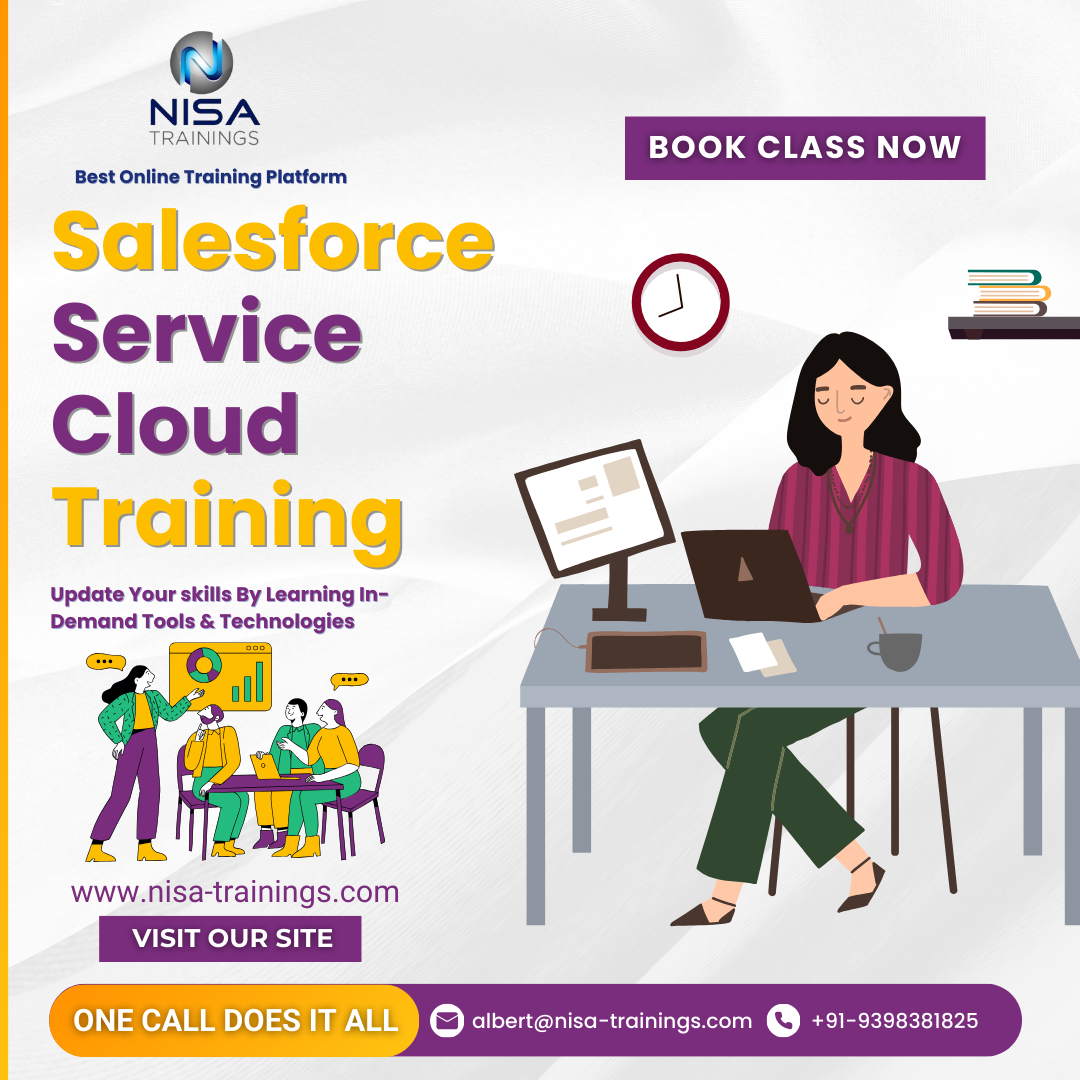
Why should you choose Nisa For Salesforce Service Cloud Training?
Nisa Trainings is the best online training platform for conducting one-on-one interactive live sessions with a 1:1 student-teacher ratio. You can gain hands-on experience by working on near-real-time projects under the guidance of our experienced faculty. We support you even after the completion of the course and happy to clarify your doubts anytime. Our teaching style at Nisa Trainings is entirely hands-on. You’ll have access to our desktop screen and will be actively conducting hands-on labs on your desktop.
Job Assistance
If you face any problem while working on Salesforce Service Cloud Course, then Nisa Trainings is simply a Call/Text/Email away to assist you. We offer Online Job Support for professionals to assist them and to solve their problems in real-time.
The Process we follow for our Online Job Support Service:
- We receive your inquiry for Online Job
- We will arrange a telephone call with our consultant to grasp your complete requirement and the tools you’re
- If our consultant is 100% confident in taking up your requirement and when you are also comfortable with our consultant, we will only agree to provide service. And then you have to make the payment to get the service from
- We will fix the timing for Online Job Support as mutually agreed by you and our consultant.
Course Information
Salesforce Service Cloud Training
Duration: 25 Hours
Timings: Weekdays (1-2 Hours per day) [OR] Weekends (2-3 Hours per day)
Training Method: Instructor Led Online One-on-One Live Interactive
Sessions.
COURSE CONTENT :
Module 1: Introduction to Salesforce Service Cloud
What is Salesforce Service Cloud?:
- Overview of Service Cloud and its role in enhancing customer service operations.
- Key features of Service Cloud: Case Management, Knowledge Base, Service Console, Omnichannel Support, and Automation Tools.
- The importance of Service Cloud in delivering personalized, efficient, and scalable customer service.
Salesforce Service Cloud Benefits:
- How Service Cloud helps companies deliver better customer experiences.
- Benefits of integrating Service Cloud with other Salesforce products (Sales Cloud, Marketing Cloud, etc.).
- How Service Cloud supports self-service portals, customer engagement, and cross-channel support.
Module 2: Setting Up Salesforce Service Cloud
Salesforce Service Cloud Setup:
- Step-by-step guide to enabling Service Cloud in Salesforce.
- Configuring the Service Console, setting up case object, and customizing Service Cloud according to business needs.
- User roles and permissions in Service Cloud: how to set up user profiles, permissions, and access control.
Configuring Key Service Cloud Features:
- Case Management: Customizing case types, statuses, and workflows.
- Setting up knowledge base articles and integrating them with cases and customer interactions.
- Configuring automated processes like case routing, escalation rules, and case assignment.
Module 3: Case Management in Service Cloud
Case Creation and Management:
- Creating and managing cases using different channels (email, web forms, social media, etc.).
- Assigning and prioritizing cases based on business rules.
- Managing case status, resolution, and SLA (Service Level Agreement) tracking.
Case Routing and Automation:
- Configuring case assignment rules to ensure cases are routed to the appropriate agents or teams.
- Automating case escalation to meet SLA and ensure timely resolution.
- Using Salesforce Flow to automate case management tasks.
Module 4: Knowledge Base and Self-Service
Knowledge Management:
- Creating and organizing knowledge articles to be used by service agents.
- Best practices for structuring knowledge articles for ease of use and efficiency.
- Integrating knowledge articles into the case management process to provide quick solutions.
Customer Self-Service:
- Setting up customer portals and community pages using Salesforce Experience Cloud.
- Enabling customers to search for knowledge articles, submit cases, and track their case status.
- Customizing self-service portals to match the company’s branding and user experience.
Module 5: Omnichannel Support
Omnichannel Support Setup:
- Setting up omnichannel routing to provide support across multiple channels (phone, email, chat, social media, etc.).
- Configuring chat, email, and social media channels for seamless customer interaction.
- Using Service Cloud Einstein for AI-powered chatbots and predictive case routing.
Omnichannel Console:
- Customizing the Service Console to display multiple channels in a unified interface.
- Enabling agents to manage chat, phone, and social interactions from a single screen.
- Understanding how to provide real-time support across different channels and how to integrate them into case management.
Module 6: Automation in Service Cloud
Automating Customer Service Processes:
- Introduction to Salesforce Flow and how it can automate service processes like case creation, escalation, and resolution.
- Automating repetitive tasks to improve efficiency (e.g., sending email notifications, updating case fields).
Service Cloud Einstein:
- Using AI-powered tools like Einstein Case Classification and Einstein Recommendations to streamline service operations.
- Implementing Einstein Bots for automated customer service through chat and messaging.
Service Level Agreements (SLA) Management:
- Setting up SLA policies to ensure compliance with service commitments.
- Tracking SLA adherence and creating automated alerts for cases that approach SLA deadlines.
- Using reports and dashboards to monitor SLA performance.
Module 7: Reporting and Analytics in Service Cloud
Service Cloud Reports:
- Introduction to standard and custom reports in Service Cloud.
- Creating custom reports to track case metrics, agent performance, and customer satisfaction.
- Using dashboards to visualize key service metrics, trends, and bottlenecks in case resolution.
Analyzing Service Performance:
- How to track key performance indicators (KPIs) such as first call resolution, average case resolution time, and customer satisfaction.
- Creating executive-level dashboards to monitor overall service team performance and customer satisfaction.
Module 8: Customer Satisfaction and Feedback
Customer Satisfaction Surveys:
- Setting up surveys using Salesforce Survey or third-party tools to collect customer feedback.
- Analyzing survey results to improve customer service processes and agent performance.
- Using Net Promoter Score (NPS) and customer satisfaction (CSAT) surveys to measure customer sentiment.
Case Escalation and Resolution Tracking:
- Tracking escalated cases to ensure high-priority issues are resolved promptly.
- Setting up automated escalation rules for cases that meet certain criteria.
- Analyzing escalated cases for insights into recurring problems and service gaps.
Module 9: Advanced Features and Customization
Service Cloud Customization:
- Customizing the Service Console for different user roles and service team workflows.
- Using custom fields, page layouts, and record types to tailor the Service Cloud to specific needs.
- Developing custom apps or integrating third-party tools with Service Cloud using Salesforce AppExchange.
AppExchange for Service Cloud:
- Exploring useful apps from the Salesforce AppExchange to extend the functionality of Service Cloud.
- Installing and configuring third-party apps to enhance case management, communication, and reporting.