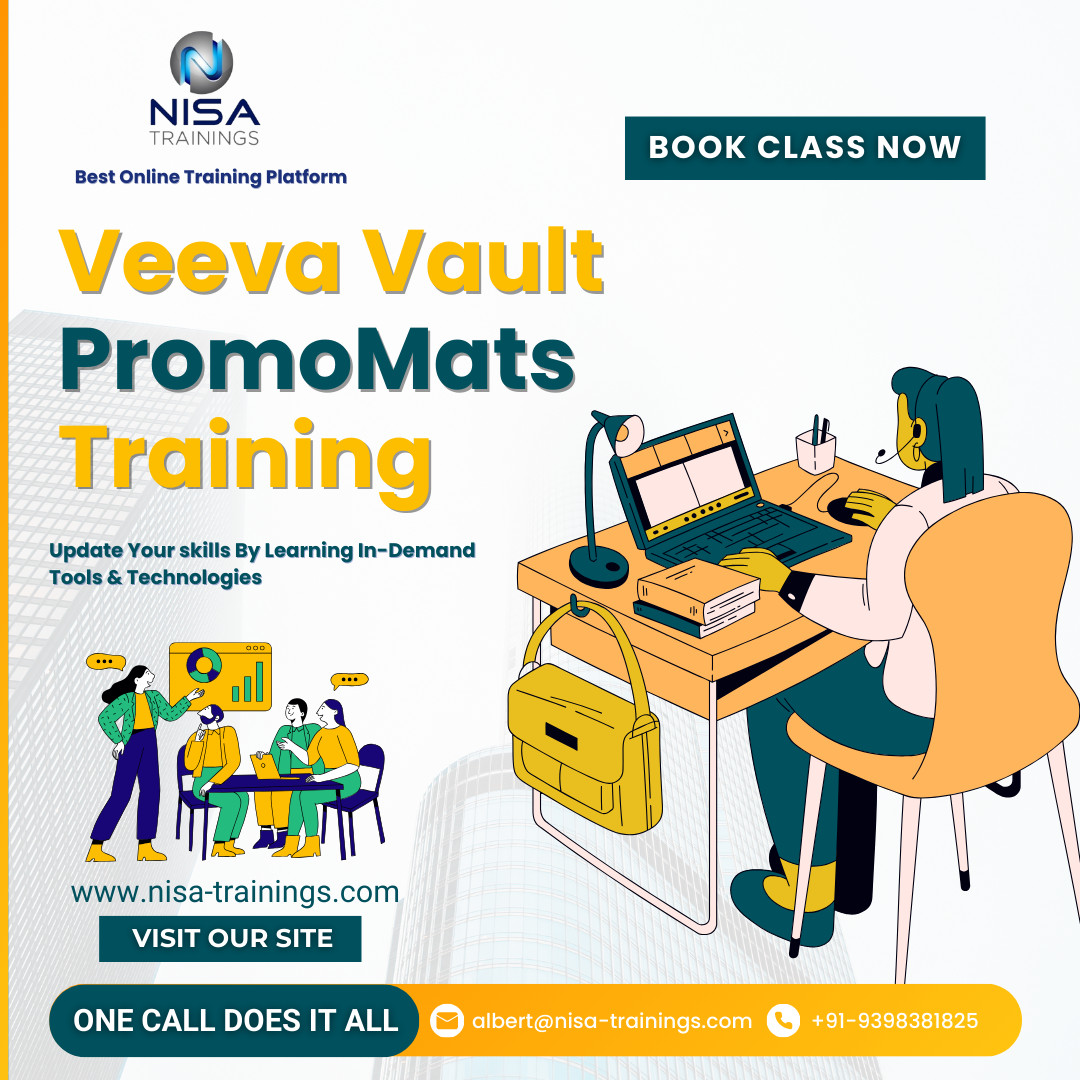Veeva Vault PromoMats Training
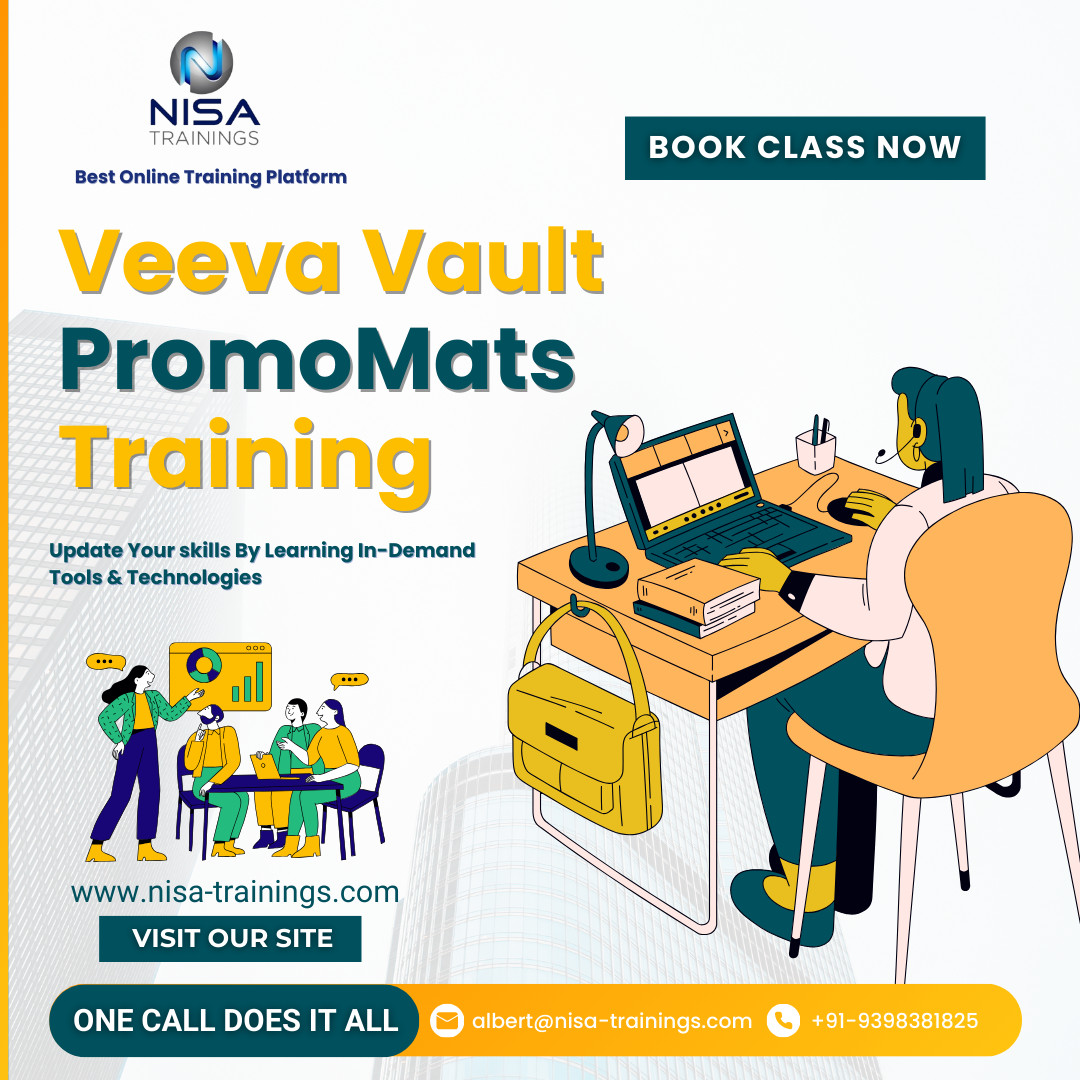
Why should you choose Nisa For Veeva Vault PromoMats Training?
Nisa Trainings is the best online training platform for conducting one-on-one interactive live sessions with a 1:1 student-teacher ratio. You can gain hands-on experience by working on near-real-time projects under the guidance of our experienced faculty. We support you even after the completion of the course and happy to clarify your doubts anytime. Our teaching style at Nisa Trainings is entirely hands-on. You’ll have access to our desktop screen and will be actively conducting hands-on labs on your desktop.
Job Assistance
If you face any problem while working on Veeva Vault PromoMats Course, then Nisa Trainings is simply a Call/Text/Email away to assist you. We offer Online Job Support for professionals to assist them and to solve their problems in real-time.
The Process we follow for our Online Job Support Service:
- We receive your inquiry for Online Job
- We will arrange a telephone call with our consultant to grasp your complete requirement and the tools you’re
- If our consultant is 100% confident in taking up your requirement and when you are also comfortable with our consultant, we will only agree to provide service. And then you have to make the payment to get the service from
- We will fix the timing for Online Job Support as mutually agreed by you and our consultant.
Course Information
Veeva Vault PromoMats Training
Duration: 25 Hours
Timings: Weekdays (1-2 Hours per day) [OR] Weekends (2-3 Hours per day)
Training Method: Instructor Led Online One-on-One Live Interactive
Sessions.
COURSE CONTENT :
1. Introduction to Veeva Vault PromoMats
- Overview of the platform and its capabilities
- Importance of Vault PromoMats in compliance and approval workflows
2. User Interface and Navigation
- Basic navigation of the system
- Understanding the layout of PromoMats and its various modules
3. Content Creation and Upload
- Steps to upload promotional materials into the Vault
- Supported file types and formats
- Using templates to create new content
4. Approval Workflows
- Understanding the approval process for promotional materials
- Managing review cycles and approval stages
- Collaborating with stakeholders for feedback and changes
5. Compliance and Version Control
- Ensuring compliance with regulations (FDA, EMA, etc.)
- Using version control to track content changes and maintain an audit trail
6. Metadata and Tagging
- How to properly tag content to categorize it for easier searching and retrieval
- Best practices for assigning metadata
7. Content Distribution
- How to distribute approved content across channels (e.g., digital, print)
- Exporting materials to external systems or stakeholders
8. Reports and Analytics
- Generating reports for content approval statuses, compliance audits, and more
- Using analytics to track content performance
9. Advanced Features
- Integration with other Veeva systems like Vault QMS (Quality Management System) or Veeva Vault QMS
- Mobile access for content approval and review on-the-go
10. System Administration
- User and role management
- Security settings and permissions
- Customizing workflows and dashboards to suit business needs
Best Practices
- Regular content review to ensure compliance with the latest regulations
- Training internal stakeholders on the system to ensure efficient collaboration
- Using tags and categories to make content easy to search and retrieve