AEM Training
AEM training is designed to equip professionals with the knowledge and skills required to use Adobe Experience Manager effectively for building, managing, and delivering personalized digital experiences. The training focuses on AEM’s key capabilities, including content management, asset management, personalization, development, and deployment.
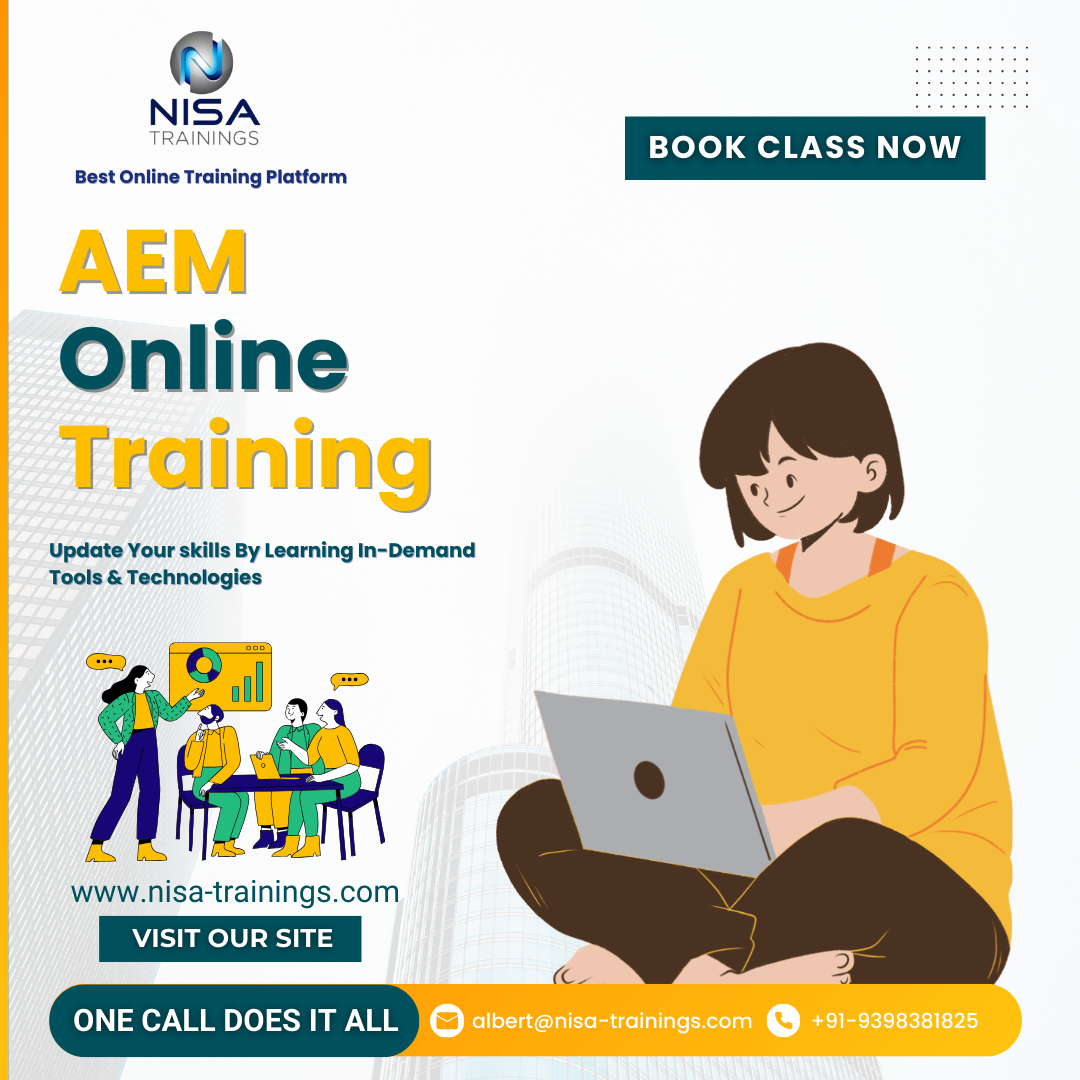
Why should you choose Nisa For AEM Training?
Nisa Trainings is the best online training platform for conducting one-on-one interactive live sessions with a 1:1 student-teacher ratio. You can gain hands-on experience by working on near-real-time projects under the guidance of our experienced faculty. We support you even after the completion of the course and happy to clarify your doubts anytime. Our teaching style at Nisa Trainings is entirely hands-on. You’ll have access to our desktop screen and will be actively conducting hands-on labs on your desktop.
Job Assistance
If you face any problem while working on AEM Course, then Nisa Trainings is simply a Call/Text/Email away to assist you. We offer Online Job Support for professionals to assist them and to solve their problems in real-time.
The Process we follow for our Online Job Support Service:
- We receive your inquiry for Online Job
- We will arrange a telephone call with our consultant to grasp your complete requirement and the tools you’re
- If our consultant is 100% confident in taking up your requirement and when you are also comfortable with our consultant, we will only agree to provide service. And then you have to make the payment to get the service from
- We will fix the timing for Online Job Support as mutually agreed by you and our consultant.
Course Information
AEM Training
Duration: 25 Hours
Timings: Weekdays (1-2 Hours per day) [OR] Weekends (2-3 Hours per day)
Training Method: Instructor Led Online One-on-One Live Interactive
Sessions.
COURSE CONTENT :
1. AEM Basics
- Introduction to AEM: Overview of AEM and its architecture.
- AEM Interface: Understanding the AEM Authoring Interface, Site Admin, and Page Editor.
- AEM Architecture: AEM components like the dispatcher, publish instances, and author instances.
2. Content Management
- Creating and managing pages: Learn how to create, edit, and publish pages using AEM.
- Digital Asset Management (DAM): Learn to organize, upload, and manage assets such as images, videos, and documents.
- Content Fragments: Learn to use content fragments for reusing content across sites.
- Templates: Understand how to create and use templates in AEM.
3. AEM Workflows
- Learn about workflow management, including approval processes and content publishing.
4. Personalization and Targeting
- Audience Targeting: Learn how to create personalized experiences based on user profiles and behavior.
- AEM Target: Integrate with Adobe Target for more advanced personalization and testing.
5. AEM Components and Widgets
- Learn how to create and use components in AEM for creating dynamic content (e.g., text, images, carousels).
- Understanding how to integrate with widgets for forms, social media, and more.
6. Advanced AEM Features
- Multi-Site Manager: Learn how to manage multiple websites in different languages and regions.
- AEM Forms: Understand how to create forms, manage submissions, and integrate with other systems.
- Security: Learn how to manage user permissions and content access.
7. AEM Development
- AEM Development Basics: Introduction to AEM development with tools like CRX, Sling, and JCR.
- Custom Components and Templates: Learn how to develop custom components using HTL (HTML Template Language) and Sling models.
- Backend Development: Introduction to Java-based development in AEM.
- APIs and Integration: Learn how to integrate AEM with third-party services and APIs.
8. Deployment and Optimization
- Deployment: Learn about deploying AEM using cloud services like Adobe Cloud or on-premise setups.
- Performance Optimization: Understand how to configure AEM for optimal performance, including caching, indexing, and scaling.
