Apache Zeppelin Training
Apache Zeppelin is an open-source web-based notebook that supports interactive data analytics, visualization, and collaborative data science. It allows data scientists, engineers, and analysts to work with a variety of data processing engines, such as Apache Spark, Python, R, and SQL.
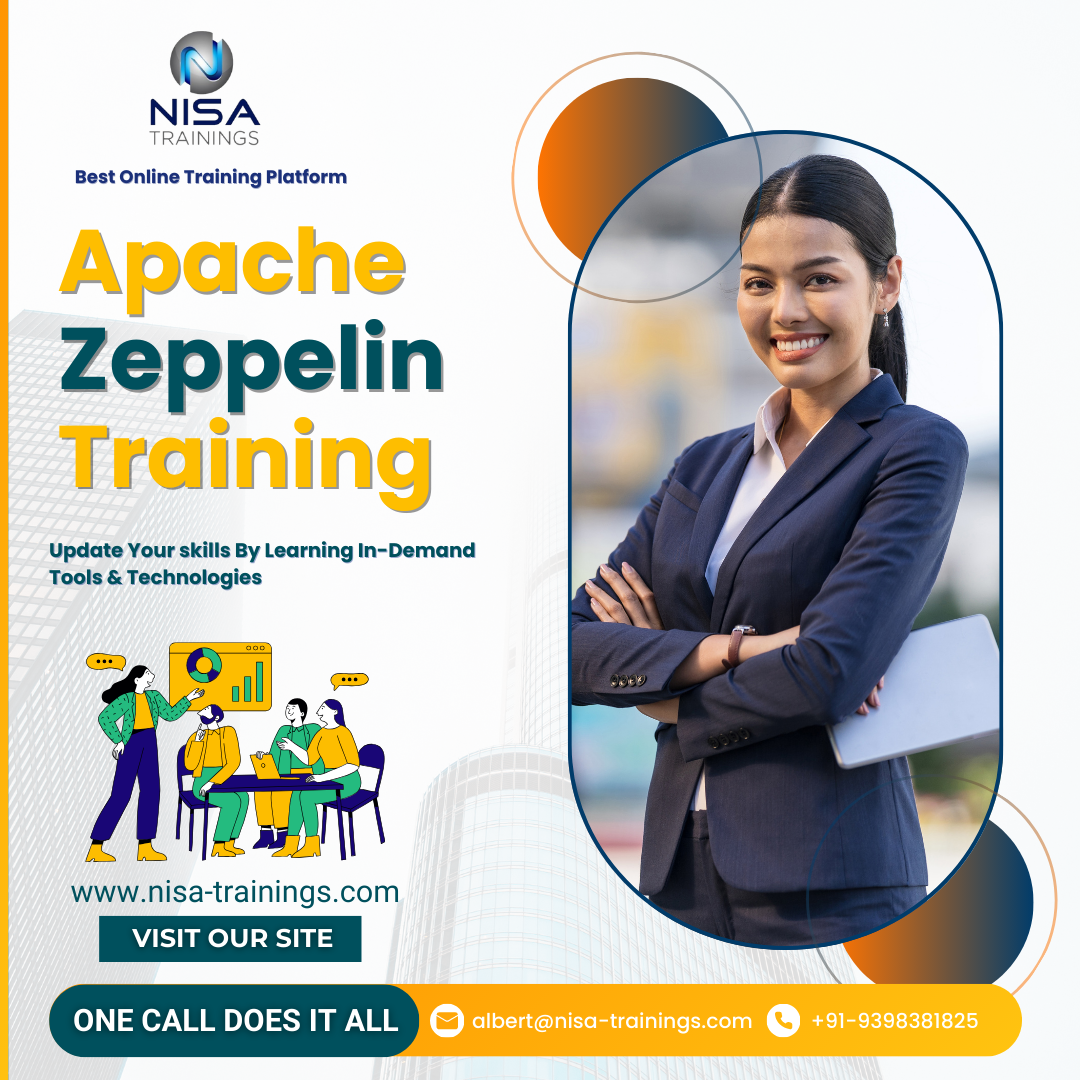
Why should you choose Nisa For Apache Zeppelin Training?
Nisa Trainings is the best online training platform for conducting one-on-one interactive live sessions with a 1:1 student-teacher ratio. You can gain hands-on experience by working on near-real-time projects under the guidance of our experienced faculty. We support you even after the completion of the course and happy to clarify your doubts anytime. Our teaching style at Nisa Trainings is entirely hands-on. You’ll have access to our desktop screen and will be actively conducting hands-on labs on your desktop.
Job Assistance
If you face any problem while working on Apache Zeppelin Course, then Nisa Trainings is simply a Call/Text/Email away to assist you. We offer Online Job Support for professionals to assist them and to solve their problems in real-time.
The Process we follow for our Online Job Support Service:
- We receive your inquiry for Online Job
- We will arrange a telephone call with our consultant to grasp your complete requirement and the tools you’re
- If our consultant is 100% confident in taking up your requirement and when you are also comfortable with our consultant, we will only agree to provide service. And then you have to make the payment to get the service from
- We will fix the timing for Online Job Support as mutually agreed by you and our consultant.
Course Information
Apache Zeppelin Training
Duration: 25 Hours
Timings: Weekdays (1-2 Hours per day) [OR] Weekends (2-3 Hours per day)
Training Method: Instructor Led Online One-on-One Live Interactive
Sessions.
COURSE CONTENT :
1. Introduction to Apache Zeppelin
- What is Apache Zeppelin?
- A web-based notebook for data analytics and visualization.
- Supports multiple backends like Apache Spark, Apache Flink, and more.
- Key Features:
- Interactive data visualization.
- Built-in integration with different data processing engines.
- Multi-language support (Python, Scala, R, SQL).
- Collaborative workspace for teams.
2. Installation and Setup
- System Requirements:
- Java (JDK 8 or above).
- Apache Spark (optional for Spark-based notebooks).
- Hadoop (optional, if working with Hadoop clusters).
- Installing Apache Zeppelin:
- You can install it from official Apache Zeppelin website.
- Configure Zeppelin via
conf/zeppelin-site.xmlfor different interpreters.
- Running Zeppelin:
- Start the Zeppelin service using the command
bin/zeppelin-daemon.sh start. - Access Zeppelin via your web browser (usually
http://localhost:8080).
- Start the Zeppelin service using the command
3. Working with Notebooks
- Creating a Notebook:
- You can create a new notebook by clicking on “Create new note” on the Zeppelin home page.
- Notebooks allow you to combine text, code, and visualizations.
- Interpreters:
- Apache Zeppelin supports various interpreters (e.g., Spark, Python, JDBC, SQL, etc.).
- Each interpreter is used to run specific languages or backends.
- Running Cells:
- Code is written in cells and executed interactively.
- Cells can include code, markdown, or visualizations.
4. Integrating with Data Processing Engines
- Apache Spark:
- Set up the Spark interpreter to run Spark-based analytics.
- Write Spark code in Scala, Python, or SQL to process large datasets.
- SQL:
- Use SQL to query relational databases or distributed systems.
- You can also perform SQL-based data analysis inside Zeppelin.
- Python/R:
- Use Python or R to interact with data, run machine learning models, or visualize results.
5. Data Visualization
- Built-in Visualizations:
- Apache Zeppelin offers various built-in visualization options like bar charts, line graphs, pie charts, etc.
- Custom Visualizations:
- You can also create custom visualizations using libraries like Matplotlib, Plotly, or even JavaScript-based visualizations.
6. Collaboration
- Sharing Notebooks:
- Zeppelin allows sharing notebooks among team members.
- Users can annotate notebooks, leave comments, and run analyses in real-time.
- Version Control:
- You can track changes in notebooks and revert to previous versions.
7. Advanced Features
- Multi-Interpreter Support:
- You can run multiple languages within a single notebook.
- Security:
- Integrate Zeppelin with security frameworks (Kerberos, LDAP) to control access.
- Scheduling Jobs:
- Zeppelin can be used for scheduling periodic tasks using the job scheduler.
8. Best Practices
- Organizing Notebooks:
- Structure notebooks logically with clear titles and descriptions.
- Performance Tuning:
- Optimize Spark jobs for better performance.
- Using Repositories:
- Store notebooks in Git repositories for version control and sharing.
9. Resources for Learning
- Documentation:
- Explore the official Apache Zeppelin documentation.
- Community and Forums:
- Join the Apache Zeppelin community for discussions and support (e.g., Stack Overflow, Google Groups, etc.).
- Training and Tutorials:
- Many online courses and tutorials offer in-depth training on Apache Zeppelin.
- Look for courses on platforms like Coursera, Udemy, or edX.
