IBM Cognos ICM Building Reports
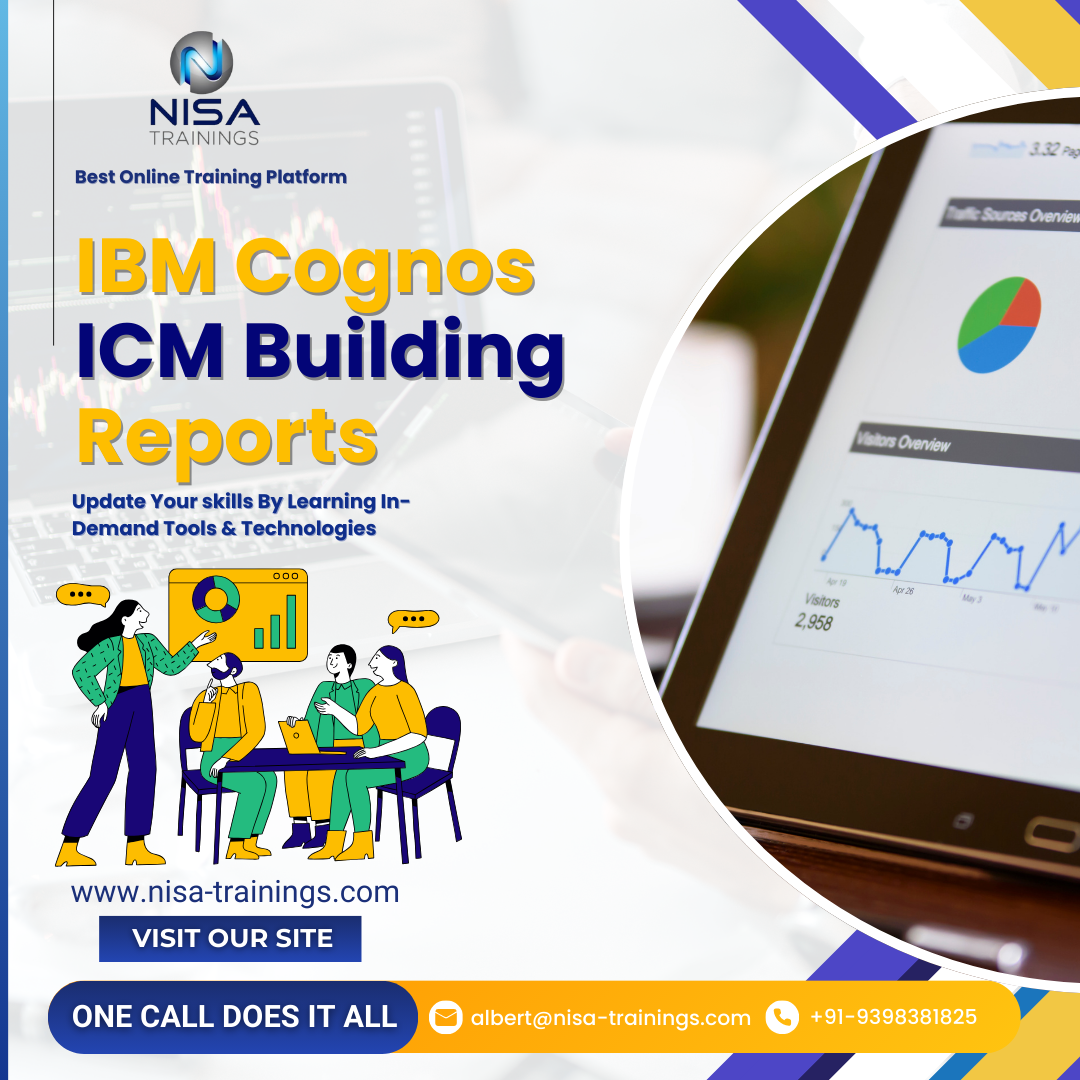
Why should you choose Nisa For IBM Cognos ICM Building Reports Training?
Nisa Trainings is the best online training platform for conducting one-on-one interactive live sessions with a 1:1 student-teacher ratio. You can gain hands-on experience by working on near-real-time projects under the guidance of our experienced faculty. We support you even after the completion of the course and happy to clarify your doubts anytime. Our teaching style at Nisa Trainings is entirely hands-on. You’ll have access to our desktop screen and will be actively conducting hands-on labs on your desktop.
Job Assistance
If you face any problem while working on IBM Cognos ICM Building Reports Course, then Nisa Trainings is simply a Call/Text/Email away to assist you. We offer Online Job Support for professionals to assist them and to solve their problems in real-time.
The Process we follow for our Online Job Support Service:
- We receive your inquiry for Online Job
- We will arrange a telephone call with our consultant to grasp your complete requirement and the tools you’re
- If our consultant is 100% confident in taking up your requirement and when you are also comfortable with our consultant, we will only agree to provide service. And then you have to make the payment to get the service from
- We will fix the timing for Online Job Support as mutually agreed by you and our consultant.
Course Information
IBM Cognos ICM Building Reports Training
Duration: 25 Hours
Timings: Weekdays (1-2 Hours per day) [OR] Weekends (2-3 Hours per day)
Training Method: Instructor Led Online One-on-One Live Interactive
Sessions.
COURSE CONTENT :
1. Introduction to IBM Cognos ICM
- Overview of ICM: Learn about its purpose, components, and architecture. Understand how data flows through the system, including incentive plans, calculation models, and data inputs.
- Navigating the ICM Interface: Familiarize yourself with the user interface of IBM Cognos ICM, where you’ll access the report-building tools.
2. Setting Up and Configuring Data Sources
- Data Import and Configuration: Understand how to configure data sources, such as commission data, plan data, and employee data. This might involve setting up connections to databases or importing flat files.
- Custom Data Views: Learn to create custom views and how to manipulate data to match business requirements (e.g., combining sales data with compensation data).
3. Building Reports in Cognos ICM
- Report Design Basics: Learn how to create basic reports using Cognos ICM’s report design tools. This includes selecting report templates, defining columns and rows, and using filters.
- Report Types: Understand the various types of reports you can create in ICM, such as:
- Summary Reports: For high-level overviews of compensation data.
- Detail Reports: For individual transactions or compensation entries.
- Trend Reports: For analyzing performance over time.
- Using Calculations: Implement calculations such as commissions, bonuses, quotas, and other metrics that are crucial for incentive compensation.
- Grouping and Sorting Data: Learn how to group data by dimensions like sales territories, sales teams, or individual agents.
4. Advanced Reporting Techniques
- Conditional Formatting: Learn to highlight important data trends using color coding and conditional formatting.
- Drill-downs and Drill-throughs: Implement interactive features to allow users to drill into detailed reports or navigate between related reports.
- Using Parameters: Learn to create dynamic reports by using parameters that allow end-users to filter and interact with the data in real-time.
5. Visualizing Data
- Charts and Graphs: Learn how to present compensation data visually with graphs and charts (e.g., bar charts, pie charts, line graphs) for easier analysis.
- Dashboards: Create dashboards that display a range of compensation metrics in a visual and easy-to-digest format.
6. Publishing and Sharing Reports
- Scheduling Reports: Learn to schedule and automate the generation of reports at regular intervals, such as weekly, monthly, or quarterly.
- Exporting Reports: Understand how to export reports to different formats (PDF, Excel, HTML) for distribution.
- User Access and Security: Set up user roles and permissions to ensure that sensitive compensation data is only available to authorized personnel.
7. Troubleshooting and Optimization
- Data Integrity: Learn how to verify and troubleshoot data issues (e.g., missing data, incorrect calculations).
- Performance Optimization: Understand how to optimize large and complex reports to improve performance.
