IBM Worklight Training
IBM Worklight, now known as IBM MobileFirst Platform, is a mobile application development platform that helps developers build, deploy, and manage mobile apps. IBM Worklight provides a range of features for mobile development, including security, integration, and support for multiple mobile operating systems.
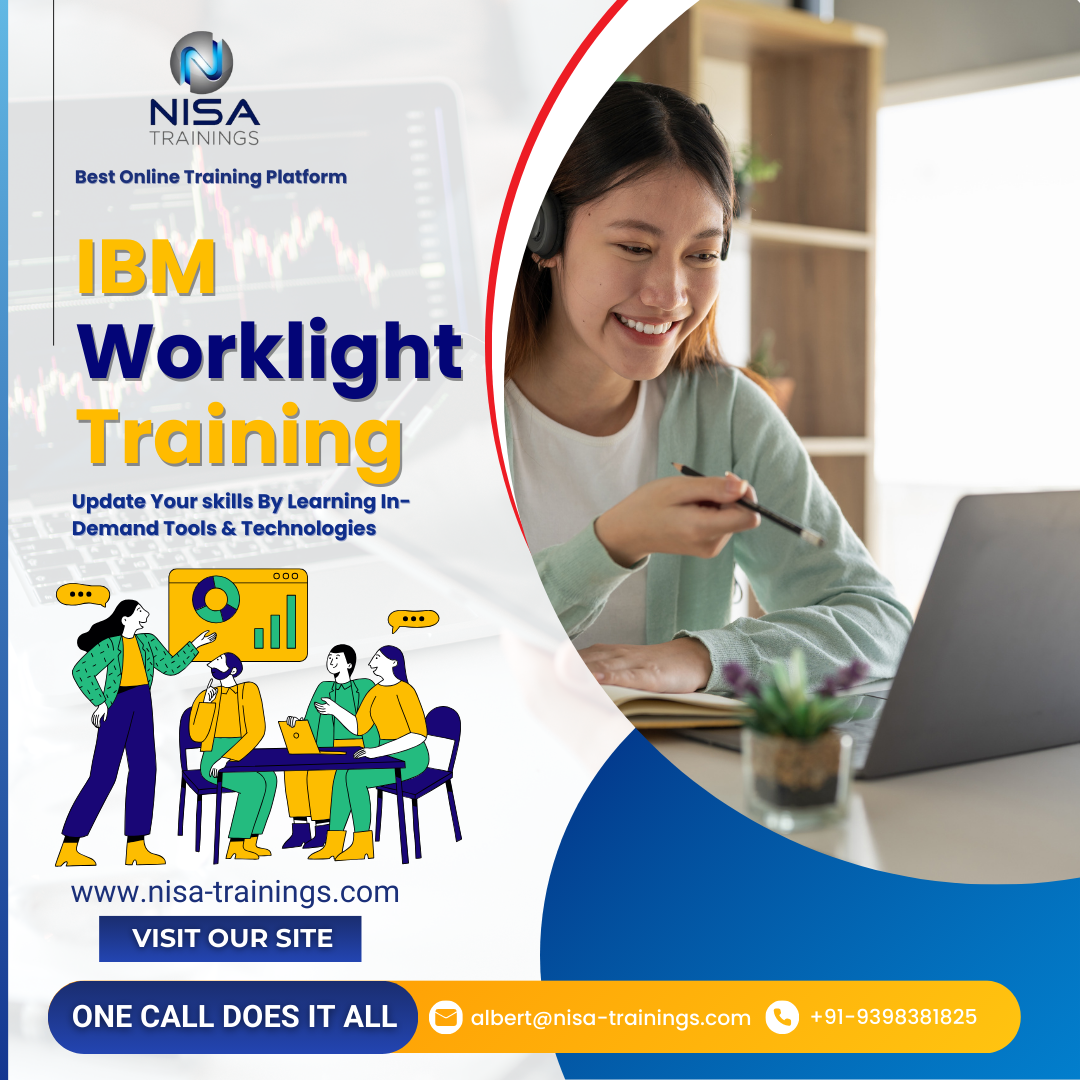
Why should you choose Nisa For IBM Worklight Training?
Nisa Trainings is the best online training platform for conducting one-on-one interactive live sessions with a 1:1 student-teacher ratio. You can gain hands-on experience by working on near-real-time projects under the guidance of our experienced faculty. We support you even after the completion of the course and happy to clarify your doubts anytime. Our teaching style at Nisa Trainings is entirely hands-on. You’ll have access to our desktop screen and will be actively conducting hands-on labs on your desktop.
Job Assistance
If you face any problem while working on IBM Worklight Course, then Nisa Trainings is simply a Call/Text/Email away to assist you. We offer Online Job Support for professionals to assist them and to solve their problems in real-time.
The Process we follow for our Online Job Support Service:
- We receive your inquiry for Online Job
- We will arrange a telephone call with our consultant to grasp your complete requirement and the tools you’re
- If our consultant is 100% confident in taking up your requirement and when you are also comfortable with our consultant, we will only agree to provide service. And then you have to make the payment to get the service from
- We will fix the timing for Online Job Support as mutually agreed by you and our consultant.
Course Information
IBM Worklight Training
Duration: 25 Hours
Timings: Weekdays (1-2 Hours per day) [OR] Weekends (2-3 Hours per day)
Training Method: Instructor Led Online One-on-One Live Interactive
Sessions.
COURSE CONTENT :
1. Introduction to IBM MobileFirst Platform (Worklight)
- Overview of IBM MobileFirst: Understanding the architecture and components of the IBM MobileFirst platform.
- Platform Features: Key features, including multi-device support, hybrid app development, and backend integration.
- MobileFirst Ecosystem: How IBM MobileFirst integrates with other IBM technologies, such as IBM WebSphere, IBM Cloud, and various backend services.
2. Mobile Application Development with IBM MobileFirst
- Worklight Studio:
- Introduction to Worklight Studio, the integrated development environment (IDE) for building hybrid mobile applications.
- Creating and setting up mobile applications using Worklight Studio.
- Overview of Worklight Projects: Mobile-first applications, adapters, and resources.
- Hybrid App Development:
- Building hybrid apps using HTML5, CSS3, and JavaScript.
- Using Apache Cordova (formerly PhoneGap) for device capabilities like camera, GPS, etc.
- Utilizing jQuery Mobile for building responsive mobile user interfaces.
- Native App Development:
- Native application support for iOS (Objective-C/Swift) and Android (Java).
- Accessing native device features using JavaScript.
3. IBM MobileFirst Server
- MobileFirst Server Overview: Understanding the role of the MobileFirst Server in mobile application lifecycle management.
- Configuring MobileFirst Server: Setting up the server and managing mobile applications.
- Authentication and Security: Ensuring that your apps are secure with features like user authentication, data encryption, and access controls.
- Backend Integration: Connecting mobile apps with enterprise data sources using MobileFirst Adapters. These adapters help integrate with databases, RESTful APIs, and legacy systems.
4. MobileFirst Security and Authentication
- User Authentication: Implementing authentication strategies such as basic authentication, token-based authentication (OAuth), and third-party authentication services.
- Security Features:
- Mobile app security and data protection techniques.
- Encryption, key management, and secure communications (e.g., HTTPS, SSL).
- Mobile Device Management (MDM): Integrating with MDM systems for app distribution, version control, and app lifecycle management.
5. Mobile Analytics and Monitoring
- Mobile Analytics Integration: Collecting data about app usage, performance, and user behavior.
- Monitoring and Troubleshooting: Tools for debugging and analyzing app performance using IBM MobileFirst Analytics.
- Push Notifications: Configuring push notifications for mobile apps to engage users.
6. Deployment and Distribution
- Packaging and Deployment: How to package and deploy mobile applications for different platforms (iOS, Android, etc.).
- Testing: Testing apps with various tools provided by the IBM MobileFirst platform.
- App Store Submission: Steps for submitting apps to Google Play and the Apple App Store.
7. App Lifecycle Management
- Mobile App Management: Managing app versions and updates across multiple devices and platforms.
- Over-the-Air (OTA) Updates: How to push updates to mobile apps without requiring users to go through app store updates.
8. Debugging and Testing Mobile Apps
- Worklight Simulator: Using the Worklight simulator for testing and debugging mobile apps on desktop browsers.
- Debugging Hybrid and Native Apps: Techniques for debugging JavaScript, hybrid, and native apps in different environments (iOS, Android, etc.).
- Unit Testing: Writing unit tests for mobile applications.
9. Integration with Backend Systems
- MobileFirst Adapters: Creating and deploying adapters that allow communication between mobile apps and enterprise backend systems (e.g., databases, mainframes).
- Web Services and RESTful APIs: Integrating mobile apps with backend services using RESTful web services and JSON.
- Data Synchronization: Ensuring data consistency between mobile apps and backend systems using MobileFirst Sync.
10. Advanced Topics
- Customizing MobileFirst Platform: Extending IBM MobileFirst capabilities with custom features.
- Third-Party Integration: How to integrate third-party services like social media, payment gateways, and other cloud services into your mobile applications.
- Cross-Platform Development: Using IBM MobileFirst to create applications that run on multiple mobile operating systems (iOS, Android, etc.) from a single codebase.
