OpenNebula Training
OpenNebula is an open-source platform for managing virtualized data centers and cloud environments. Its main focus is to provide a robust, flexible, and easy-to-use platform for managing cloud infrastructures, whether private, public, or hybrid. An OpenNebula training course is typically designed for system administrators, DevOps engineers, cloud architects, or anyone looking to understand and implement OpenNebula in their organization.
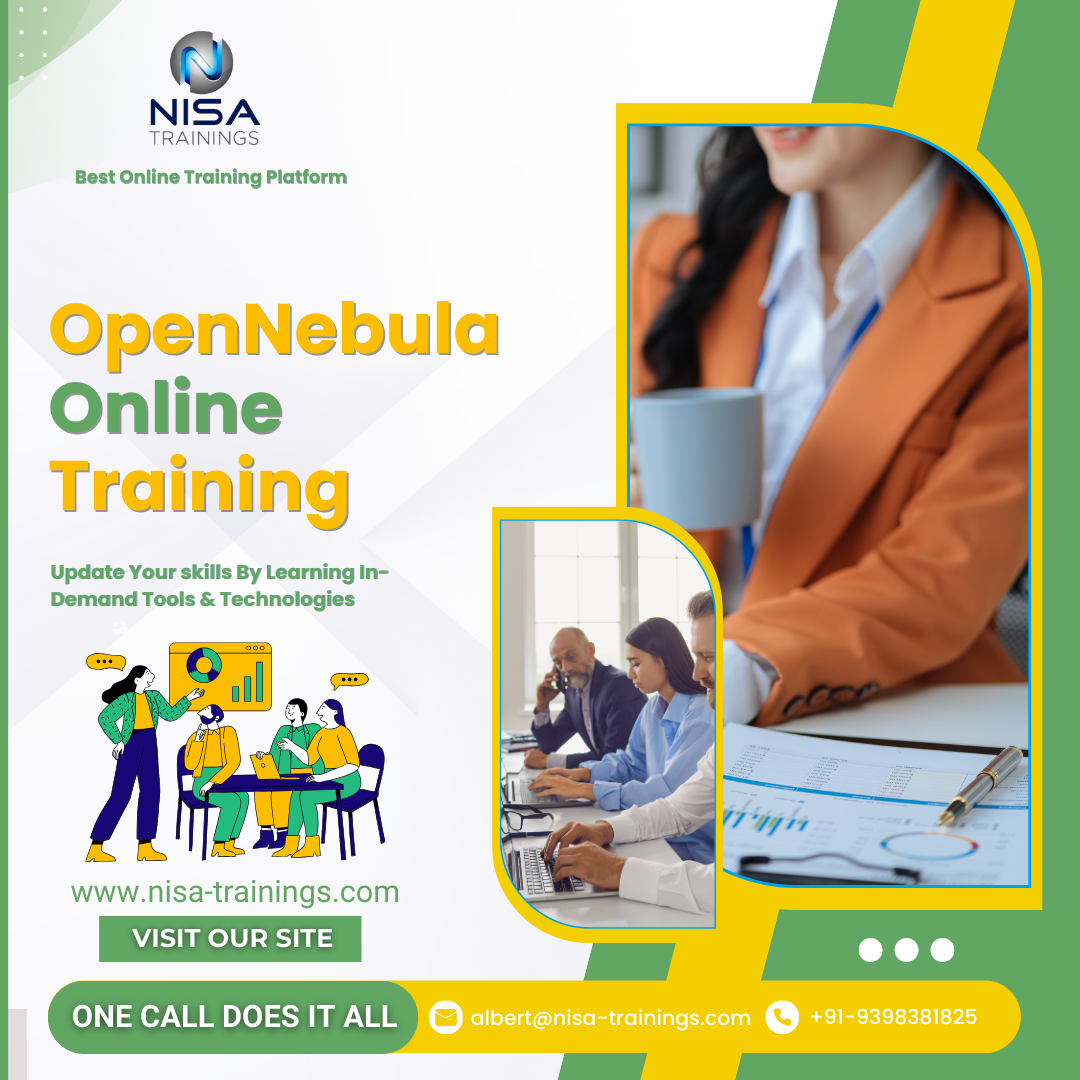
Why should you choose Nisa For OpenNebula Training?
Nisa Trainings is the best online training platform for conducting one-on-one interactive live sessions with a 1:1 student-teacher ratio. You can gain hands-on experience by working on near-real-time projects under the guidance of our experienced faculty. We support you even after the completion of the course and happy to clarify your doubts anytime. Our teaching style at Nisa Trainings is entirely hands-on. You’ll have access to our desktop screen and will be actively conducting hands-on labs on your desktop.
Job Assistance
If you face any problem while working on OpenNebula Course, then Nisa Trainings is simply a Call/Text/Email away to assist you. We offer Online Job Support for professionals to assist them and to solve their problems in real-time.
The Process we follow for our Online Job Support Service:
- We receive your inquiry for Online Job
- We will arrange a telephone call with our consultant to grasp your complete requirement and the tools you’re
- If our consultant is 100% confident in taking up your requirement and when you are also comfortable with our consultant, we will only agree to provide service. And then you have to make the payment to get the service from
- We will fix the timing for Online Job Support as mutually agreed by you and our consultant.
Course Information
OpenNebula Training
Duration: 25 Hours
Timings: Weekdays (1-2 Hours per day) [OR] Weekends (2-3 Hours per day)
Training Method: Instructor Led Online One-on-One Live Interactive
Sessions.
COURSE CONTENT :
Introduction to Cloud Computing & OpenNebula
- Cloud Computing fundamentals
- Types of cloud infrastructures (private, public, hybrid)
- What is OpenNebula and why use it?
- Overview of OpenNebula components
- Benefits of using OpenNebula in a cloud environment
Installation and Setup
- OpenNebula system requirements and prerequisites
- Deploying OpenNebula (using various methods like packages, sources, and VirtualBox)
- Installing and configuring OpenNebula on different environments (Linux, VM, etc.)
- Configuration of OpenNebula Manager (frontend) and hosts (backend)
- Integration with virtualization technologies (KVM, VMware, etc.)
OpenNebula Architecture
- OpenNebula components (Frontend, Hosts, Datastores, Networks, VMs)
- How OpenNebula interacts with Hypervisors and Cloud services
- Key concepts: Virtual Machines, Datastores, Virtual Networks, and Hosts
Managing Resources in OpenNebula
- Creating and managing Virtual Machines (VMs)
- Templates and Images: Creating and deploying VMs using templates
- Managing resources: Datastores, Virtual Networks, and Hosts
- Managing VM lifecycle (start, stop, reboot, etc.)
- Resource scheduling and allocation
- Scaling VM instances based on demand
Advanced Virtualization and Cloud Management
- VM Templates and Image Management
- Virtual Network Configuration
- Storage management in OpenNebula (datastore types, persistent and non-persistent storage)
- Managing Virtual Machines with custom scripts and automation
User and Group Management
- Creating and managing users and groups
- Role-based access control (RBAC)
- Managing user permissions
- OpenNebula CLI vs. Sunstone
(GUI)
Networking in OpenNebula
- Overview of networking components in OpenNebula
- Managing virtual networks and network interfaces
- Configuring Network Address Translation (NAT), bridges, and VLANs
- Network virtualization in a multi-cloud or hybrid environment
Cloud Services and Integration
- Cloud-init integration for VM configuration
- Using OpenNebula with public cloud services (AWS, Azure, etc.)
- OpenNebula and orchestration with third-party tools (Terraform, Ansible)
- Hybrid cloud management with OpenNebula
Monitoring and Troubleshooting
- Monitoring cloud infrastructure health and performance
- Using OpenNebula’s built-in tools for monitoring (Sunstone, CLI)
- Troubleshooting common issues
- Logs, system diagnostics, and error handling
High Availability, Security, and Backup
- Configuring high availability for OpenNebula components
- OpenNebula security best practices
- Backup and restore procedures for cloud data and configurations
Cloud Automation and Scripting
- Automating tasks using OpenNebula API and CLI
- Integrating OpenNebula with external automation tools (e.g., Ansible)
- Writing and deploying custom scripts for management
Upgrades and Maintenance
- Best practices for updating OpenNebula
- Patching and system updates
- Maintenance procedures to ensure system uptime
