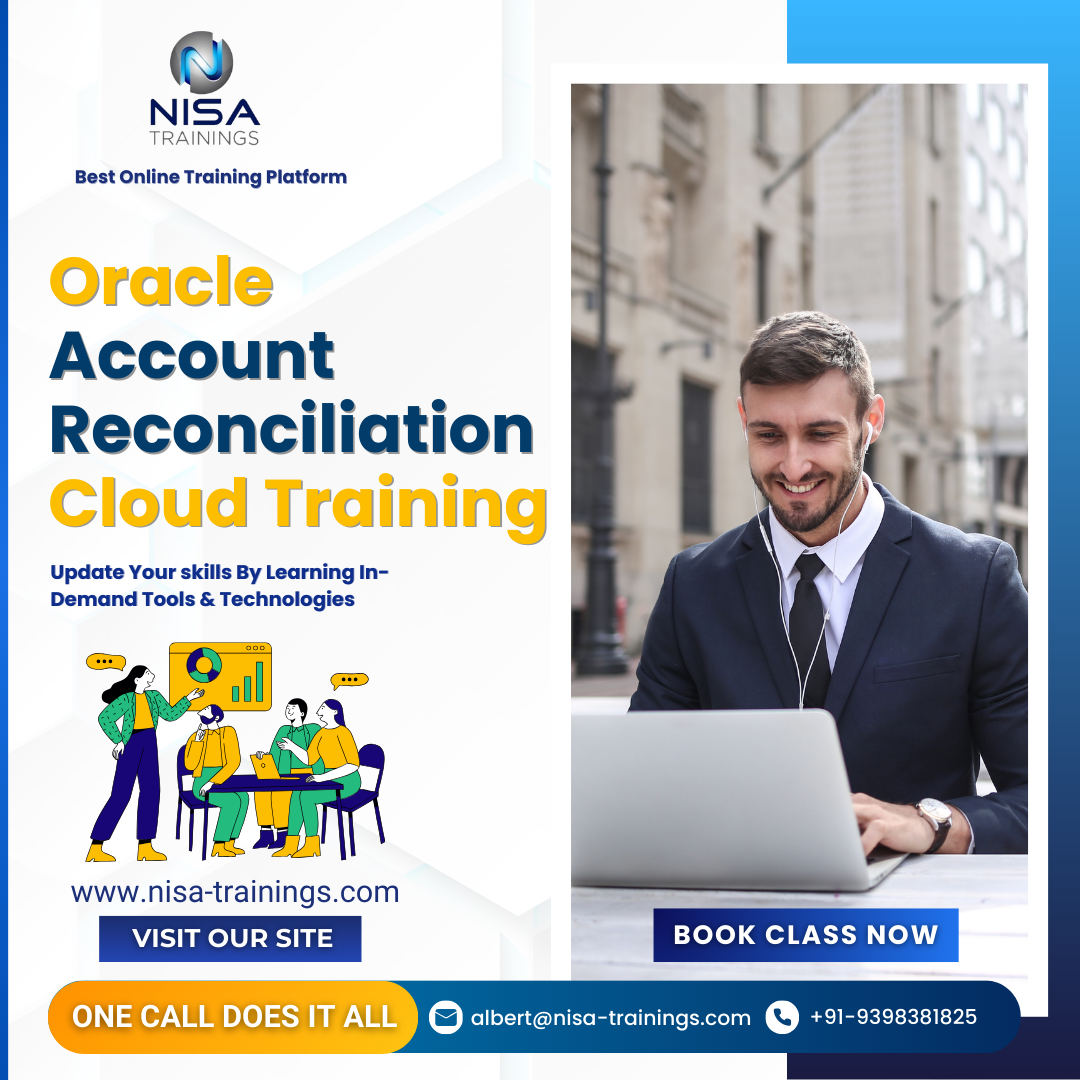Oracle Account Reconciliation Cloud Training
Oracle Account Reconciliation Cloud (ARCS) is part of Oracle’s suite of cloud-based financial management software. It’s designed to automate and streamline the reconciliation process of financial accounts, making it easier for organizations to ensure the accuracy and integrity of their financial data.
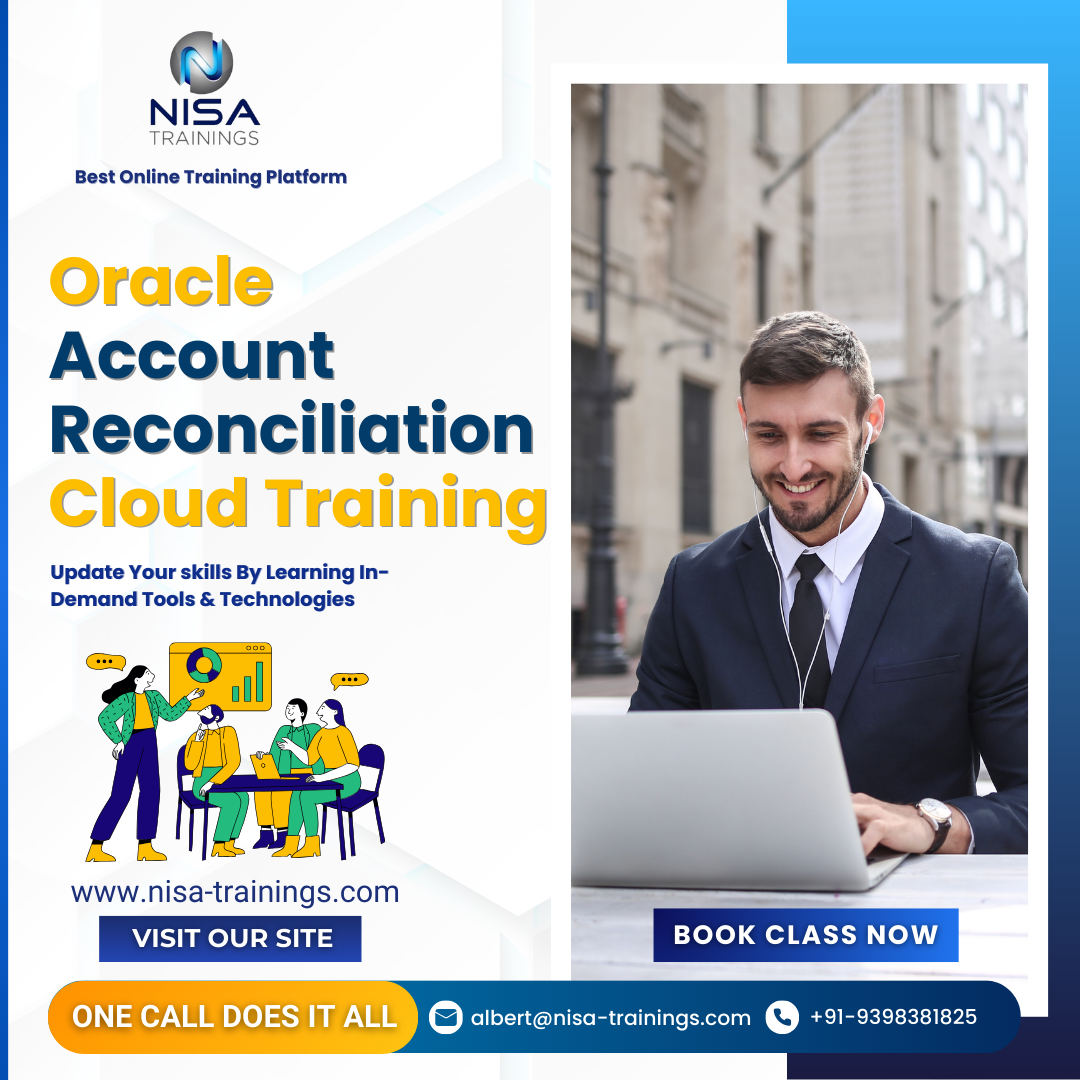
Why should you choose Nisa For Oracle Account Reconciliation Cloud Training?
Nisa Trainings is the best online training platform for conducting one-on-one interactive live sessions with a 1:1 student-teacher ratio. You can gain hands-on experience by working on near-real-time projects under the guidance of our experienced faculty. We support you even after the completion of the course and happy to clarify your doubts anytime. Our teaching style at Nisa Trainings is entirely hands-on. You’ll have access to our desktop screen and will be actively conducting hands-on labs on your desktop.
Job Assistance
If you face any problem while working on Oracle Account Reconciliation Cloud Course, then Nisa Trainings is simply a Call/Text/Email away to assist you. We offer Online Job Support for professionals to assist them and to solve their problems in real-time.
The Process we follow for our Online Job Support Service:
- We receive your inquiry for Online Job
- We will arrange a telephone call with our consultant to grasp your complete requirement and the tools you’re
- If our consultant is 100% confident in taking up your requirement and when you are also comfortable with our consultant, we will only agree to provide service. And then you have to make the payment to get the service from
- We will fix the timing for Online Job Support as mutually agreed by you and our consultant.
Course Information
Oracle Account Reconciliation Cloud Training
Duration: 25 Hours
Timings: Weekdays (1-2 Hours per day) [OR] Weekends (2-3 Hours per day)
Training Method: Instructor Led Online One-on-One Live Interactive
Sessions.
COURSE CONTENT :
1. Introduction to Oracle Account Reconciliation Cloud
- Overview of Oracle ARCS: Introduction to the product and its key features, benefits, and components.
- Oracle Cloud Infrastructure: Understanding the architecture of Oracle Cloud and how ARCS fits into the broader Oracle suite.
- Cloud Services: Overview of other Oracle Cloud services that integrate with ARCS (e.g., Oracle ERP Cloud, Oracle EPM Cloud).
2. Setting Up Oracle Account Reconciliation Cloud
- Configuring the Application:
- Application setup and configuration.
- Configuring the reconciliation environment, including accounts, companies, and periods.
- Security Setup:
- User and role management.
- Defining security profiles for users.
- System Configuration:
- Configuration of system settings like the financial period, account hierarchies, and reconciliation templates.
3. Data Management
- Loading Data:
- Loading transactional and balance data into ARCS.
- Managing data imports from various sources, including Oracle ERP Cloud and other external systems.
- Data Matching:
- Using automatic matching rules to match data entries.
- Handling manual matching, reconciliation adjustments, and unmatched items.
4. Reconciliation Process
- Creating and Managing Reconciliations:
- Steps to create new reconciliations.
- Assigning responsibilities, reviewing, and approving reconciliations.
- Handling periodic and ad-hoc reconciliations.
- Reconciliation Templates:
- Using templates for recurring reconciliations.
- Creating and managing templates for consistency and efficiency.
- Reconciliation Adjustments:
- Adjusting balances and making journal entries as needed during reconciliation.
5. Automation and Workflow
- Automating Reconciliation Tasks:
- Automation of reconciliation processes to reduce manual work.
- Using automated workflows to streamline review, approval, and notifications.
- Notifications and Alerts:
- Configuring notification and alert rules.
- Managing alerts to keep stakeholders informed about reconciliation status.
6. Reporting and Analysis
- Standard and Custom Reports:
- Generating reconciliation reports, including balance, variance, and audit reports.
- Customizing reports to meet organizational needs.
- Dashboards:
- Using the ARCS dashboard to monitor progress and manage exceptions.
- Audit Trails:
- Maintaining a complete audit trail of all activities in the reconciliation process.
- Ensuring compliance with internal controls and regulatory requirements.
7. Period-End Close Process
- Month-End/Quarter-End/Year-End Reconciliation:
- Steps to close periods efficiently.
- Managing complex reconciliations during period-end processes.
- Handling month-end and year-end adjustments and balancing.
- Reconciliation Approval Workflow:
- Configuring workflow for automated approval processes to ensure timely completion of reconciliations.
8. Advanced Topics
- Cross-Entity Reconciliation:
- Handling reconciliations between different entities or business units.
- Configuring cross-entity rules and reconciliations.
- Account and Data Validation:
- Setting validation rules for accounts and data consistency.
- Advanced Matching Techniques:
- Deep dive into advanced matching strategies, including partial and multi-currency matches.
- Integration with Other Systems:
- Integrating ARCS with other Oracle Cloud modules like Oracle Financials, EPM, and third-party systems.