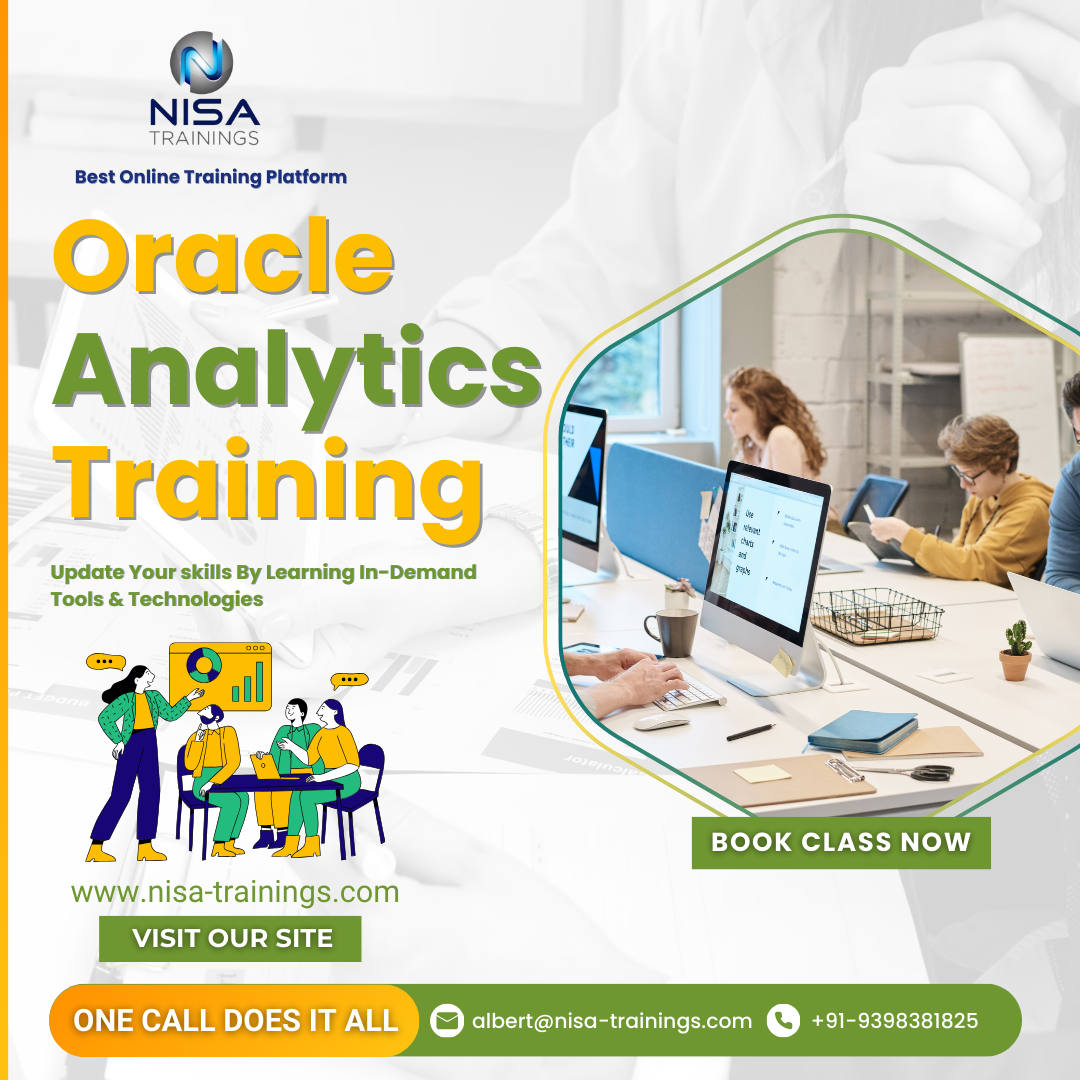Oracle Analytics Training
Oracle Analytics offers a suite of tools that help businesses make informed decisions through data analysis and visualization. Training for Oracle Analytics typically covers its various modules, which include:
Oracle Analytics Cloud (OAC) – This is Oracle’s cloud-based analytics platform, offering a wide range of features, including:
- Data visualization
- Machine learning
- Self-service analytics
- Data preparation
- Business intelligence (BI)
Oracle Analytics Server (OAS) – This is the on-premises version of Oracle’s analytics platform, with many of the same features as OAC, but hosted locally within an organization’s infrastructure.
Oracle Data Visualization – Focuses on creating rich, interactive data visualizations and dashboards.
Oracle BI (Business Intelligence) – A comprehensive suite for enterprise reporting, analysis, and querying.
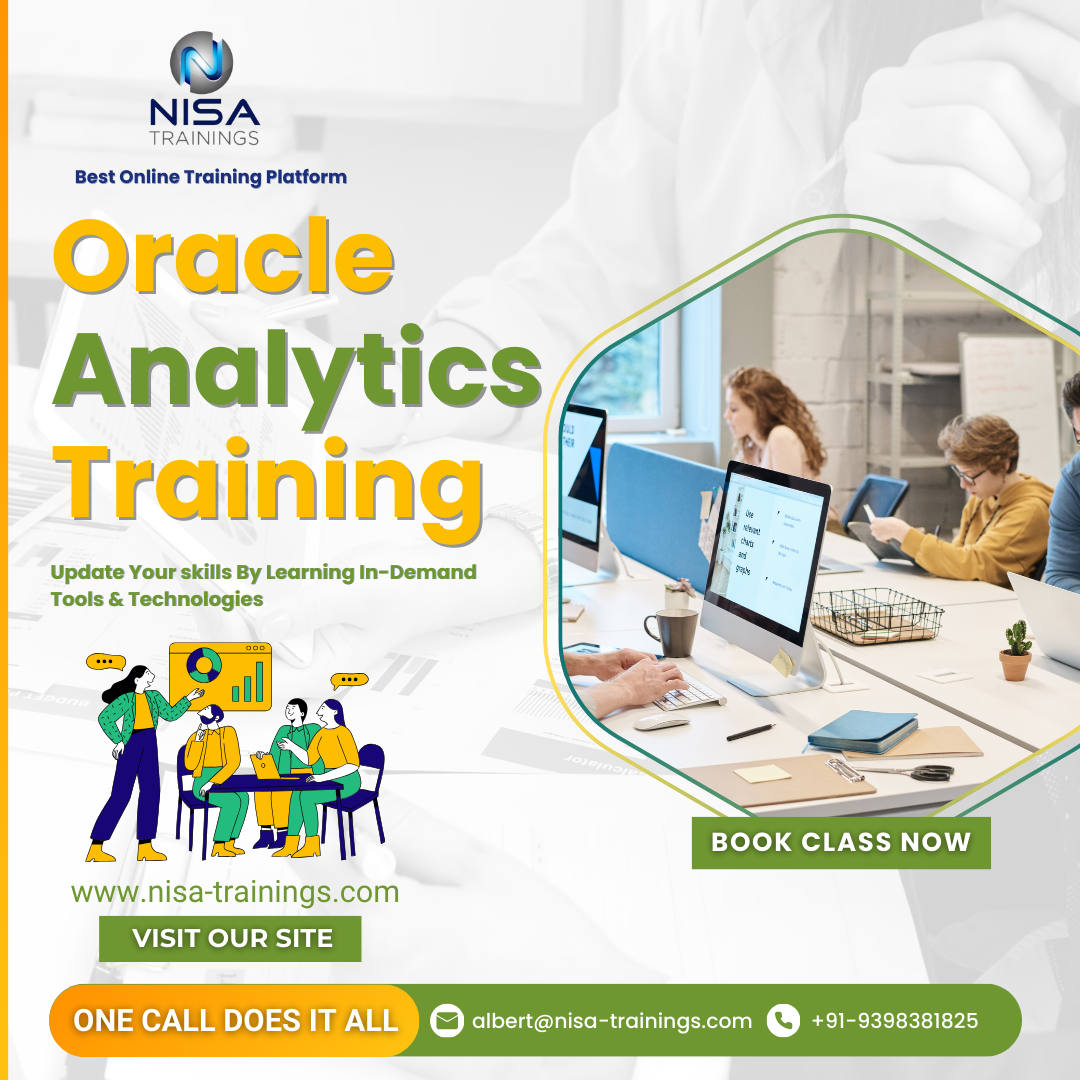
Why should you choose Nisa For Oracle Analytics Training?
Nisa Trainings is the best online training platform for conducting one-on-one interactive live sessions with a 1:1 student-teacher ratio. You can gain hands-on experience by working on near-real-time projects under the guidance of our experienced faculty. We support you even after the completion of the course and happy to clarify your doubts anytime. Our teaching style at Nisa Trainings is entirely hands-on. You’ll have access to our desktop screen and will be actively conducting hands-on labs on your desktop.
Job Assistance
If you face any problem while working on Oracle Analytics Course, then Nisa Trainings is simply a Call/Text/Email away to assist you. We offer Online Job Support for professionals to assist them and to solve their problems in real-time.
The Process we follow for our Online Job Support Service:
- We receive your inquiry for Online Job
- We will arrange a telephone call with our consultant to grasp your complete requirement and the tools you’re
- If our consultant is 100% confident in taking up your requirement and when you are also comfortable with our consultant, we will only agree to provide service. And then you have to make the payment to get the service from
- We will fix the timing for Online Job Support as mutually agreed by you and our consultant.
Course Information
Oracle Analytics Training
Duration: 25 Hours
Timings: Weekdays (1-2 Hours per day) [OR] Weekends (2-3 Hours per day)
Training Method: Instructor Led Online One-on-One Live Interactive
Sessions.
COURSE CONTENT :
Module 1: Introduction to Oracle Analytics
- Overview of Oracle Analytics Products: Oracle Analytics Cloud (OAC), Oracle Analytics Server (OAS), Oracle BI, and Oracle Data Visualization.
- Key Features and Benefits: Business intelligence, data analysis, predictive analytics, machine learning, and visualization.
- Understanding the Analytics Workflow: Data loading, transformation, analysis, and visualization.
- User Interface Overview: Introduction to the Oracle Analytics interface, navigation, and key tools.
Module 2: Getting Started with Oracle Analytics Cloud
- Logging In and Setting Up: Understanding the OAC dashboard and workspace.
- Connecting to Data Sources: Connecting Oracle and non-Oracle data sources (databases, spreadsheets, cloud storage, etc.).
- Creating Data Models: Data import, data blending, and defining relationships between data sources.
- Data Prep: Data cleaning, filtering, transformation, and enrichment.
- Using Data Flows: Creating and managing data flows to automate data transformations.
Module 3: Data Visualization Basics
- Types of Visualizations: Bar charts, pie charts, line graphs, tables, maps, and custom visuals.
- Building Interactive Dashboards: Creating responsive and interactive dashboards with multiple visualizations.
- Working with Data in Visualizations: Sorting, filtering, and drilling down into data.
- Adding Calculations and KPIs: Creating custom calculations, measures, and key performance indicators (KPIs).
- Customizing Visualizations: Modifying design, layout, and appearance of dashboards.
Module 4: Advanced Data Visualization Techniques
- Advanced Charts and Visuals: Heat maps, histograms, scatter plots, and custom visuals.
- Data Drill-Downs and Drill-Throughs: Navigating and exploring data interactively.
- Geospatial Analysis: Creating maps, adding location-based data, and performing geographic analysis.
- Using Oracle Data Visualization Desktop: An in-depth look at Oracle’s desktop version of the visualization tool.
- Responsive Dashboards: Designing dashboards that work across different devices (mobile, tablets, desktops).
Module 5: Data Analysis and Reporting
- Creating Ad-hoc Reports: Using Oracle Analytics’ reporting features to create custom reports.
- Filters and Variables: Applying filters to reports and visualizations to focus on specific data.
- Scheduling Reports and Dashboards: Automating report generation and delivery via email or export.
- Using Oracle BI Publisher: Integrating with Oracle BI Publisher to create pixel-perfect reports.
Module 6: Predictive Analytics and Machine Learning
- Introduction to Predictive Analytics: Concepts of forecasting, regression, classification, and clustering.
- Oracle Machine Learning Integration: Using machine learning models within Oracle Analytics Cloud.
- Creating Predictive Models: Building and applying predictive models to your data.
- Time Series Forecasting: Predicting trends and future values based on historical data.
- Evaluating Model Performance: Assessing the accuracy and reliability of models.
Module 7: Advanced Analytics with Oracle Analytics
- Data Mining Techniques: Clustering, classification, and anomaly detection.
- Integration with Oracle Autonomous Data Warehouse (ADW): Leveraging Oracle ADW for high-performance analytics.
- Advanced Calculations: Complex formulas, window functions, and analytical expressions.
- Custom SQL and Data Queries: Writing SQL queries within Oracle Analytics to access and analyze data.
Module 8: Data Governance and Security
- User and Role Management: Setting up roles, permissions, and user access controls.
- Data Security Best Practices: Ensuring that data is protected, and compliance requirements are met.
- Audit and Logging: Monitoring user activity and report access.
- Managing Data Access Control: Granting permissions on reports, dashboards, and data models.
Module 9: Performance Tuning and Optimization
- Optimizing Data Models: Best practices for structuring and indexing data models for optimal performance.
- Improving Report and Dashboard Performance: Techniques for faster loading and responsiveness.
- Using Caching and In-Memory Analytics: Configuring and utilizing caching strategies for better performance.
- Troubleshooting and Debugging: Identifying performance bottlenecks and resolving issues.
Module 10: Extending Oracle Analytics
- Integrating with External Applications: Connecting Oracle Analytics to other enterprise tools and applications.
- Custom Visualizations and Extensions: Developing custom visualizations and incorporating external JavaScript libraries.
- APIs and Automation: Automating tasks and integrating Oracle Analytics with other tools via APIs.
- Oracle Cloud Integration: Seamless integration with Oracle Cloud services like Oracle Cloud Infrastructure (OCI).