Oracle Demantra Tutorial
Oracle Demantra Tutorial helps to plan and forecast for demand to drive correct results. It uses worksheets and workflows with a combination of qualitative and quantitive data to establish a baseline forecast.
Key Features Of Demantra:
- Helps to understand the Series, time, and levels.
- It will help to understand filters.
- Use to Navigate the workbench and worksheets.
- To Create an embedded worksheet.
- To analyze forecast accuracy rate.
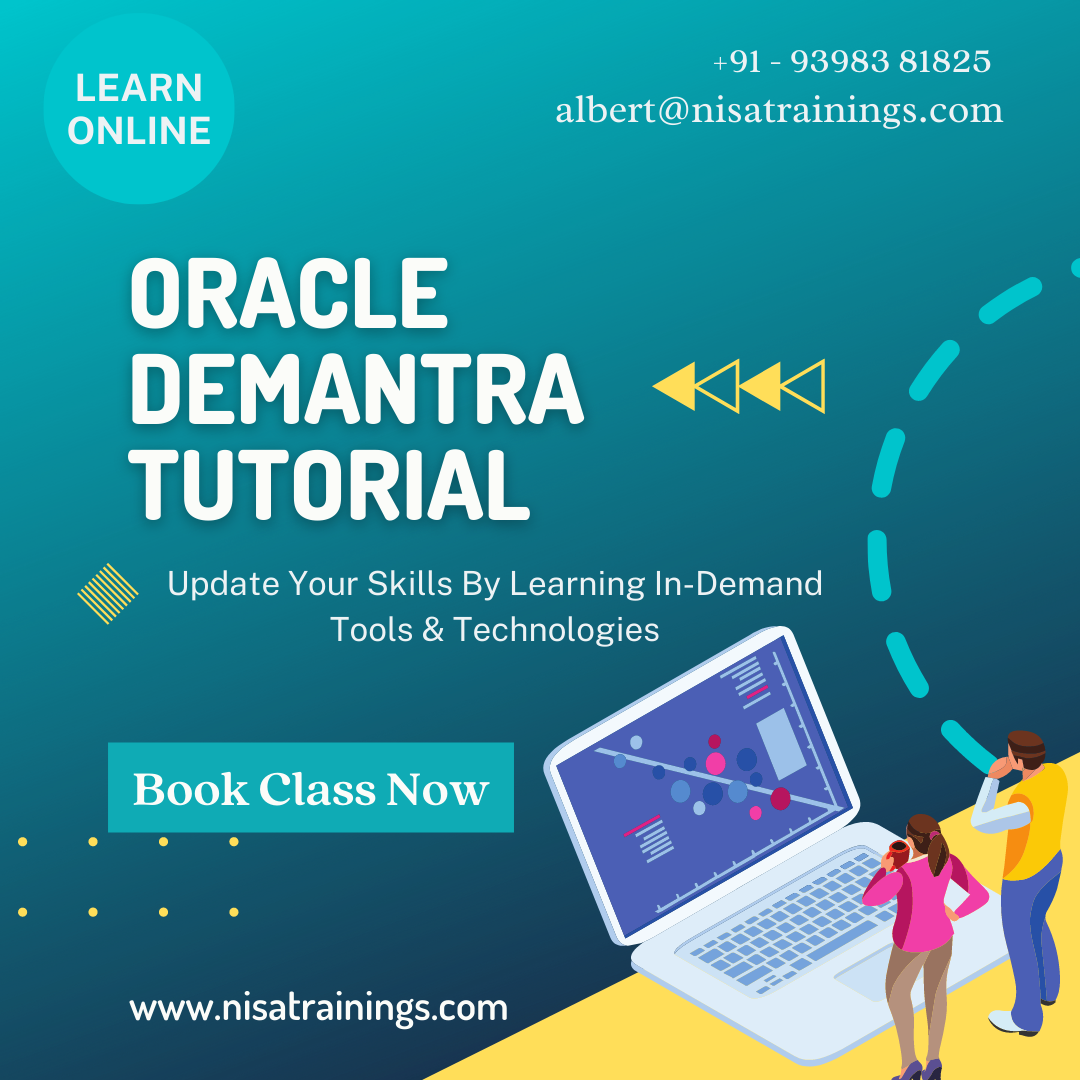
Why should you choose Nisa For Oracle Demantra Tutorial?
Nisa Trainings is the best online training platform for conducting one-on-one interactive live sessions with a 1:1 student-teacher ratio. You can gain hands-on experience by working on near-real-time projects under the guidance of our experienced faculty. We support you even after the completion of the course and happy to clarify your doubts anytime. Our teaching style at Nisa Trainings is entirely hands-on. You’ll have access to our desktop screen and will be actively conducting hands-on labs on your desktop.
Job Assistance
If you face any problem while working on Oracle Demantra Course, then Nisa Trainings is simply a Call/Text/Email away to assist you. We offer Online Job Support for professionals to assist them and to solve their problems in real-time.
The Process we follow for our Online Job Support Service:
- We receive your inquiry for Online Job
- We will arrange a telephone call with our consultant to grasp your complete requirement and the tools you’re
- If our consultant is 100% confident in taking up your requirement and when you are also comfortable with our consultant, we will only agree to provide service. And then you have to make the payment to get the service from
- We will fix the timing for Online Job Support as mutually agreed by you and our consultant.
Course Information
Oracle Demantra Training
Duration: 25 Hours
Timings: Weekdays (1-2 Hours per day) [OR] Weekends (2-3 Hours per day)
Training Method: Instructor Led Online One-on-One Live Interactive Sessions.
COURSE CONTENT :
1. Introduction to Oracle Demantra
Oracle Demantra is designed to help businesses improve their demand forecasting, plan for sales, and manage their supply chain more efficiently. It uses statistical models, historical data, and machine learning algorithms to generate accurate forecasts for different product categories or regions.
Key Features:
- Demand Forecasting: Generate accurate forecasts based on historical data and business drivers.
- Sales and Operations Planning (S&OP): Align demand and supply plans to improve inventory and customer service.
- Collaboration: Collaborate across different business units to fine-tune forecasts.
- Analytics and Reporting: Use built-in analytics to monitor key performance indicators (KPIs) and improve decision-making.
2. Getting Started with Oracle Demantra
a. Accessing Demantra
- Login: Access Oracle Demantra through your web browser. You will need to log in with your credentials.
- Navigation: The main screen consists of different modules and workbenches for forecasting, planning, and analytics.
- Forecast Workbench: This is where the bulk of your forecasting activity will occur.
- S&OP Workbench: This area is for collaborative demand and supply balancing.
- Analytics: Provides various reports and metrics to analyze the performance of your forecasts.
b. Demantra Workbenches
The main interface is divided into different workbenches, where users can manage data and perform actions. Below are some of the key workbenches:
- Demand Workbench: View, adjust, and approve demand forecasts.
- Sales and Operations Planning (S&OP) Workbench: Align demand forecasts with supply chain capabilities.
- Analytics Workbench: Analyze forecast accuracy, trends, and other KPIs.
3. Configuring Demantra
Before you begin using Demantra for forecasting and planning, you need to configure some basic elements:
a. Product Hierarchy Setup
- Define Product Categories: Set up product categories that you will be forecasting for (e.g., by product type or region).
- Hierarchical Structures: Organize products into hierarchies that are meaningful for forecasting. For instance, products can be grouped by brand, region, or product family.
b. Time Period Setup
- Calendar Setup: Define the time periods for your forecasts (e.g., daily, weekly, monthly). These time periods will help you analyze demand over different time frames.
- Historical Data: Import historical data for demand and sales to use as a baseline for your forecast.
c. Data Sources
Demantra allows you to integrate with other systems like Oracle E-Business Suite or third-party applications. You need to configure your data sources, which could include sales data, inventory levels, and supply chain information.
4. Demand Forecasting in Demantra
a. Using the Forecast Workbench
- Input Historical Data: Import historical sales data for each product or category. This data will form the basis of your forecast.
- Run Forecast Models: Demantra includes several forecasting models, such as:
- Exponential Smoothing: A simple model that adjusts forecasts based on historical demand.
- ARIMA (AutoRegressive Integrated Moving Average): More sophisticated model for time series forecasting.
- Regression Models: Use business drivers like promotions, marketing efforts, and seasonality to adjust forecasts.
- Adjusting Forecasts: Once the forecast is generated, you can manually adjust it based on expert judgment, market conditions, or external factors.
b. Collaborative Forecasting
Demantra allows different departments (e.g., sales, marketing, and supply chain) to collaborate on the demand forecast:
- Approval Workflow: Set up an approval process to ensure that the forecasts are reviewed and signed off by the necessary stakeholders.
- Collaboration Features: Team members can provide feedback or suggestions on the forecast, ensuring alignment with business goals.
5. Sales & Operations Planning (S&OP)
- Aligning Demand with Supply: The S&OP workbench helps ensure that your demand forecasts align with your supply chain capabilities, including production, inventory, and procurement.
- Scenario Planning: You can create different scenarios to simulate the impact of various factors (e.g., changes in demand, promotions, supply chain disruptions) on the business.
- Capacity Constraints: You can include capacity constraints in your S&OP models to ensure that supply meets demand, considering production limitations and inventory availability.
- Collaboration in S&OP: Similar to the demand forecasting process, the S&OP workbench enables cross-functional collaboration. Sales, marketing, production, and supply chain teams can work together to balance demand and supply.
6. Analytics and Reporting
- Forecast Accuracy: Demantra provides tools to measure the accuracy of your forecasts. This includes the calculation of metrics like:
- Mean Absolute Percentage Error (MAPE): A measure of forecast accuracy.
- Bias: An indication of whether forecasts tend to overestimate or underestimate demand.
- Performance Metrics: Use built-in reports to track KPIs such as forecast error, sales, inventory levels, and supply chain performance.
- Custom Reports: You can create custom reports to visualize and analyze specific aspects of your demand and supply planning process.
7. Advanced Features and Techniques
a. Promotions and Events
- Promotional Forecasting: Use Demantra’s promotion management capabilities to forecast demand for products tied to promotional events. This allows you to adjust forecasts based on expected increases in sales due to marketing campaigns.
- Event-Driven Forecasting: Forecast adjustments can be made based on external factors like holidays, regional events, or even competitor actions.
b. Machine Learning & AI
Demantra supports machine learning and AI-based algorithms for demand forecasting, which can improve forecast accuracy over time. The system learns from historical data and continuously updates its algorithms to improve predictions.
c. Custom Models
If the built-in models don’t meet your needs, you can create custom models using SQL or other data analysis tools. This is useful for highly specific or complex forecasting scenarios.
8. Integrating Demantra with Other Systems
Oracle Demantra can integrate with various systems such as Oracle ERP, Oracle Supply Chain Management (SCM), or third-party tools to get data and send output. Key integration points include:
- Oracle E-Business Suite (EBS): Sync sales, inventory, and production data.
- Oracle Cloud: Integrate with Oracle’s cloud-based SCM tools.
- Third-Party Data: Connect to external data sources for more accurate forecasts (e.g., weather data, market trends).
What I will learn?
- Demantra helps you to build new products based on the lifecycle.
- Thisprovides Sales and Operation Plannings.
- It provides the foundation for demand-driven planning .

