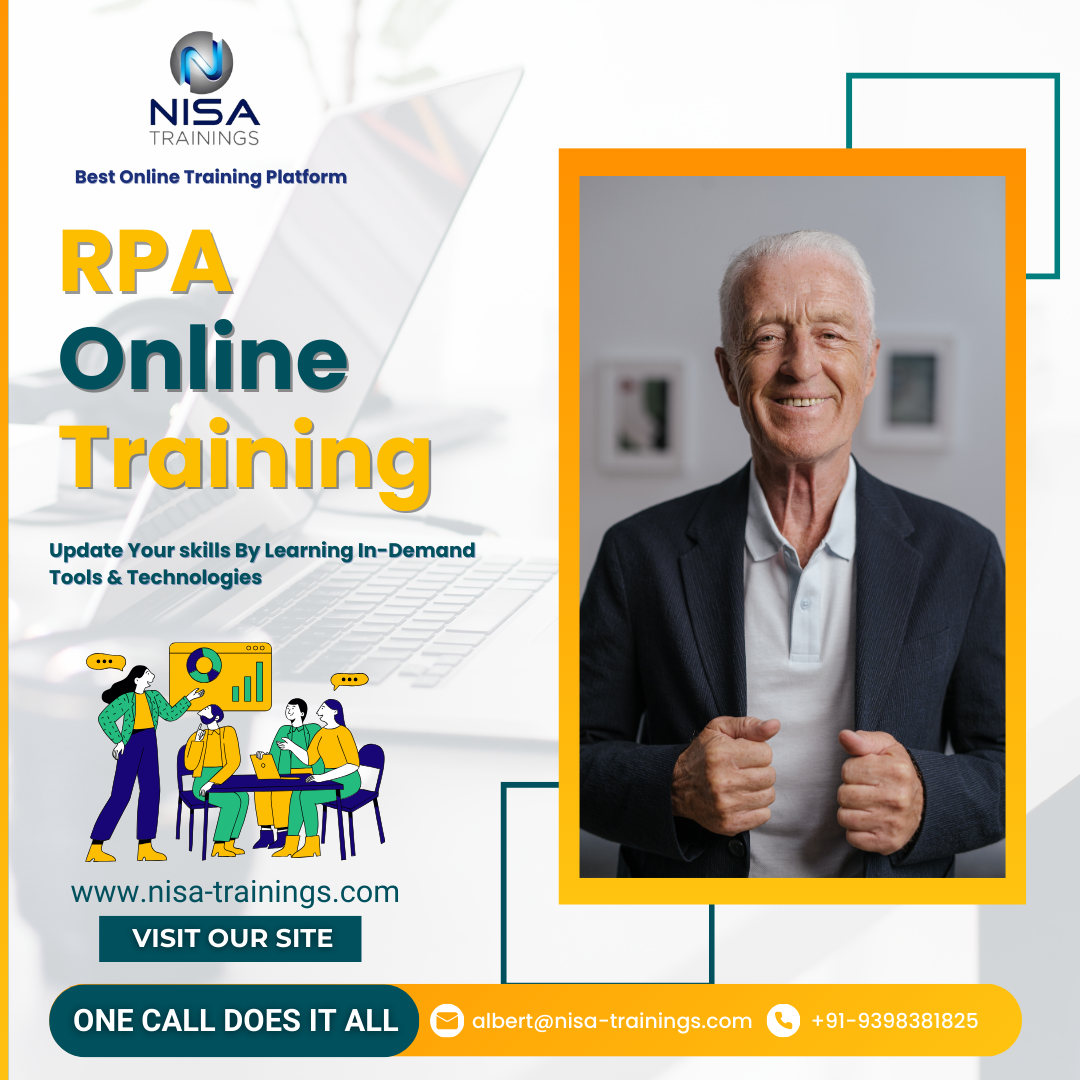RPA Training
RPA (Robotic Process Automation) training is designed to equip individuals with the knowledge and skills required to implement and manage automation technologies that streamline repetitive tasks in business processes. The training focuses on teaching how to use RPA software, such as UiPath, Blue Prism, or Automation Anywhere, to design, build, and deploy software robots that mimic human interactions with digital systems.
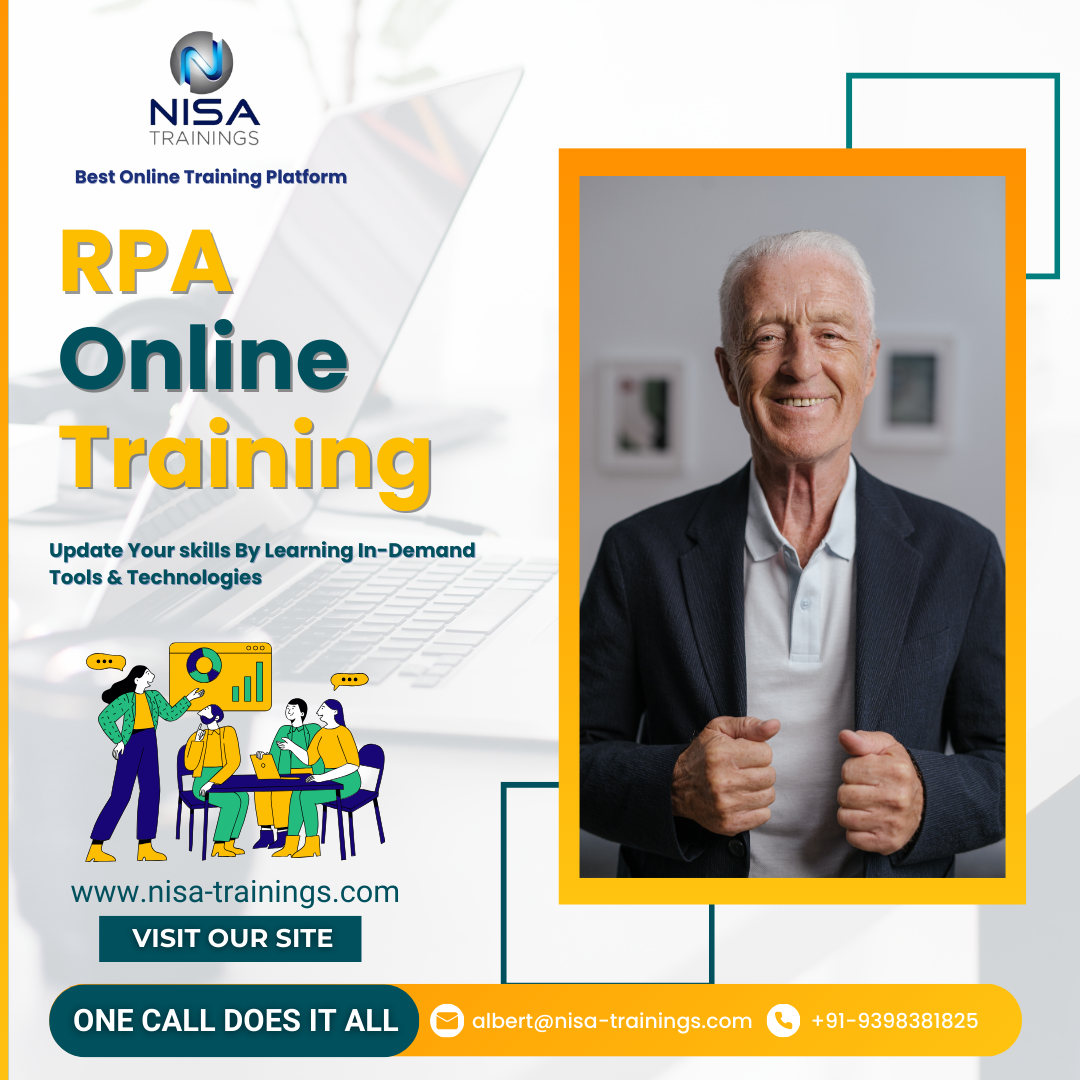
Why should you choose Nisa For RPA Training?
Nisa Trainings is the best online training platform for conducting one-on-one interactive live sessions with a 1:1 student-teacher ratio. You can gain hands-on experience by working on near-real-time projects under the guidance of our experienced faculty. We support you even after the completion of the course and happy to clarify your doubts anytime. Our teaching style at Nisa Trainings is entirely hands-on. You’ll have access to our desktop screen and will be actively conducting hands-on labs on your desktop.
Job Assistance
If you face any problem while working on RPA Course, then Nisa Trainings is simply a Call/Text/Email away to assist you. We offer Online Job Support for professionals to assist them and to solve their problems in real-time.
The Process we follow for our Online Job Support Service:
- We receive your inquiry for Online Job
- We will arrange a telephone call with our consultant to grasp your complete requirement and the tools you’re
- If our consultant is 100% confident in taking up your requirement and when you are also comfortable with our consultant, we will only agree to provide service. And then you have to make the payment to get the service from
- We will fix the timing for Online Job Support as mutually agreed by you and our consultant.
Course Information
RPA Training
Duration: 25 Hours
Timings: Weekdays (1-2 Hours per day) [OR] Weekends (2-3 Hours per day)
Training Method: Instructor Led Online One-on-One Live Interactive
Sessions.
COURSE CONTENT :
Module 1: Introduction to RPA
- Overview of RPA
- What is RPA?
- RPA vs Traditional Automation
- Types of RPA (Attended, Unattended, Hybrid)
- Benefits of RPA
- Improving productivity and efficiency
- Reducing human error and cost
- Enhancing accuracy and compliance
- RPA Tools and Platforms Overview
- Introduction to popular RPA tools (UiPath, Blue Prism, Automation Anywhere)
- RPA Architecture and Components
Module 2: RPA Tools and Platforms
- Getting Started with UiPath
- Installation and setup
- Overview of UiPath Studio, Orchestrator, and Robots
- Basic UiPath Features
- Working with Activities
- Variables, Arguments, and Data Types
- Control Flow (Loops, Conditions, Switches)
- Building Simple Automations
- Automating desktop applications
- Web scraping and data extraction
- Using selectors and UI interactions
Module 3: Workflow Design and Process Mapping
- Process Mapping
- Identifying automation opportunities
- Process analysis and documentation
- Mapping out workflows and steps
- Designing Automations
- Workflow development in UiPath Studio
- Variables and Arguments
- Use of Flowcharts and Sequences
- Error handling and debugging
- Best practices for designing scalable automation
Module 4: Developing Bots and Automation Projects
- Advanced Automation Techniques
- Creating complex workflows with conditional logic
- Handling exceptions and errors effectively
- Logging and debugging automation scripts
- Working with Data
- Manipulating data (Excel, CSV, databases)
- Using activities like Read Range, Write Range, and Lookup
- Data scraping and storing in structured formats
- Integrating with External Applications
- Web-based applications (browser automation)
- Desktop automation (file management, image recognition)
- Integration with APIs, email systems, and databases
Module 5: RPA Orchestration and Management
- Using UiPath Orchestrator
- Introduction to Orchestrator for managing robots
- Deploying robots to Orchestrator
- Monitoring bot performance
- Scheduling and managing processes
- Handling Queues and Transactions
- Working with queues for transaction-based automation
- Managing large volumes of data and transactions
- Prioritization, retry mechanisms, and error handling
- Logging and Reporting
- Setting up logging for better diagnostics
- Generating performance reports and dashboards
Module 6: Advanced RPA Concepts
- RPA with AI and Cognitive Technologies
- Integrating AI and Machine Learning in RPA workflows
- Text recognition and Natural Language Processing (NLP)
- Document Understanding (OCR and Intelligent OCR)
- Chatbots and conversational RPA
- Handling Complex Scenarios
- Automating attended vs. unattended bots
- Managing scalable automation in large organizations
- Secure automation practices
- RPA with Cloud and Virtualization
- Using cloud-based RPA platforms
- Virtual environments and virtual bots management
Module 7: Best Practices in RPA Development
- Coding Standards and Best Practices
- Best practices for RPA development
- Efficient use of resources and performance optimization
- Handling exceptions and retries
- Security and Compliance
- Managing credentials and sensitive data
- Role-based access control (RBAC)
- Ensuring compliance with industry regulations (GDPR, HIPAA)
- Maintaining and Scaling RPA Solutions
- Ongoing maintenance of RPA bots
- Troubleshooting and debugging complex issues
- Scaling RPA solutions across departments or organizations