Salesforce CPQ Training
Salesforce CPQ (Configure, Price, Quote) is a robust software tool that helps sales teams streamline the sales process by configuring products or services, pricing them accurately, and generating quotes efficiently. It integrates seamlessly with Salesforce CRM, providing end-to-end visibility and automation for sales operations.
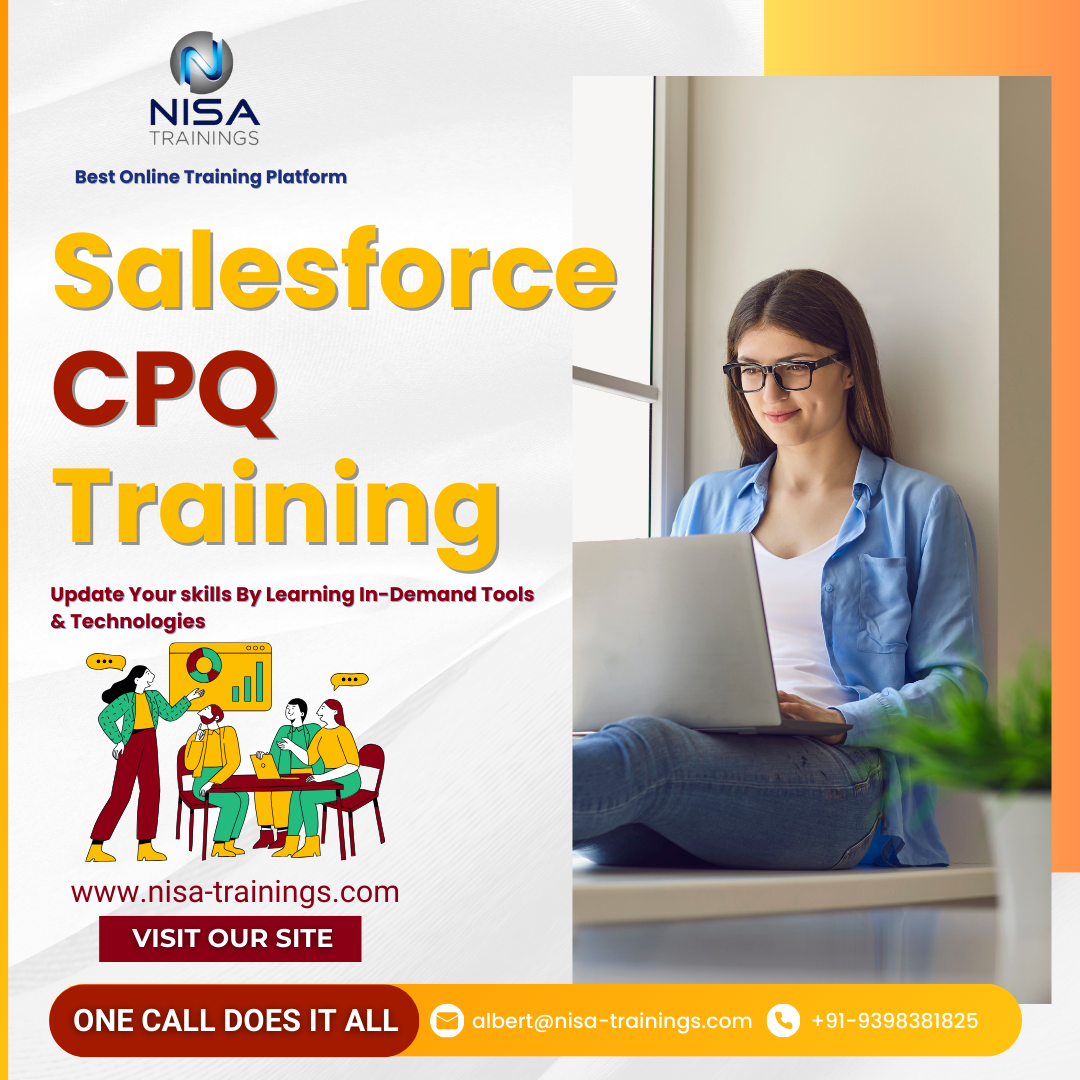
Why should you choose Nisa For Salesforce CPQ Training?
Nisa Trainings is the best online training platform for conducting one-on-one interactive live sessions with a 1:1 student-teacher ratio. You can gain hands-on experience by working on near-real-time projects under the guidance of our experienced faculty. We support you even after the completion of the course and happy to clarify your doubts anytime. Our teaching style at Nisa Trainings is entirely hands-on. You’ll have access to our desktop screen and will be actively conducting hands-on labs on your desktop.
Job Assistance
If you face any problem while working on Salesforce CPQ Course, then Nisa Trainings is simply a Call/Text/Email away to assist you. We offer Online Job Support for professionals to assist them and to solve their problems in real-time.
The Process we follow for our Online Job Support Service:
- We receive your inquiry for Online Job
- We will arrange a telephone call with our consultant to grasp your complete requirement and the tools you’re
- If our consultant is 100% confident in taking up your requirement and when you are also comfortable with our consultant, we will only agree to provide service. And then you have to make the payment to get the service from
- We will fix the timing for Online Job Support as mutually agreed by you and our consultant.
Course Information
Salesforce CPQ Training
Duration: 25 Hours
Timings: Weekdays (1-2 Hours per day) [OR] Weekends (2-3 Hours per day)
Training Method: Instructor Led Online One-on-One Live Interactive
Sessions.
COURSE CONTENT :
1. Introduction to Salesforce CPQ
- Overview of CPQ:
- What is Salesforce CPQ?
- Key benefits and use cases
- CPQ Workflow:
- Configure products
- Apply pricing rules
- Generate quotes
- Understanding CPQ Terminology:
- Products, Price Books, Quotes, Contracts, Subscriptions
2. Salesforce CPQ Basics
- Setting Up Salesforce CPQ:
- Installation of CPQ Managed Package
- User setup and permissions
- Configuring CPQ settings
- CPQ Data Model:
- Relationships between Accounts, Opportunities, Quotes, and Contracts
- Key objects: Product, Quote, Quote Line, Price Rule
3. Product Configuration
- Creating and Managing Products:
- Standard products
- Subscription products
- Bundled products
- Product Bundles:
- Defining product bundles and nested bundles
- Configuring options, constraints, and dependencies
- Product Rules:
- Configuration Rules
- Option Constraints
- Validation Rules
4. Pricing Configuration
- Pricing Methods:
- List pricing
- Cost-plus markup
- Block pricing
- Subscription-based pricing
- Price Books:
- Creating and managing price books
- Multi-currency support
- Pricing Rules:
- Creating Price Rules
- Applying discounts
- Automated pricing adjustments
- Discounting:
- Volume discounts
- Partner and channel pricing
- Approval processes for discounts
5. Quoting Process
- Quote Configuration:
- Generating quotes
- Editing and updating quote lines
- Managing quote templates
- Quote Templates:
- Customizing templates with fields, line items, and sections
- Adding branding (logos, headers, footers)
- Generating Documents:
- PDF generation and email integration
- Multi-language support for quotes
6. Advanced Features
- Guided Selling:
- Configuring and using Guided Selling to recommend products
- Best practices for optimizing Guided Selling
- Contract Management:
- Automating contracts from quotes
- Managing subscription renewals and amendments
- Subscription and Asset Management:
- Renewals and co-terming subscriptions
- Managing customer assets
- CPQ for Usage-Based Pricing:
- Setting up and calculating usage-based products
7. Integration and Automation
- CPQ Integration:
- Integrating CPQ with Salesforce CRM
- CPQ integration with ERP systems
- Process Automation:
- CPQ and Flow Builder for automating approvals and updates
- Integration with Einstein Analytics for reporting
- Approval Processes:
- Configuring approval workflows for discounts and pricing exceptions
8. CPQ Reporting and Analytics
- Using Salesforce Reports for CPQ:
- Tracking sales performance
- Monitoring quote-to-order conversion
- Dashboards:
- Building CPQ-specific dashboards
- Insights into pricing trends and performance
