Salesforce Einstein Training
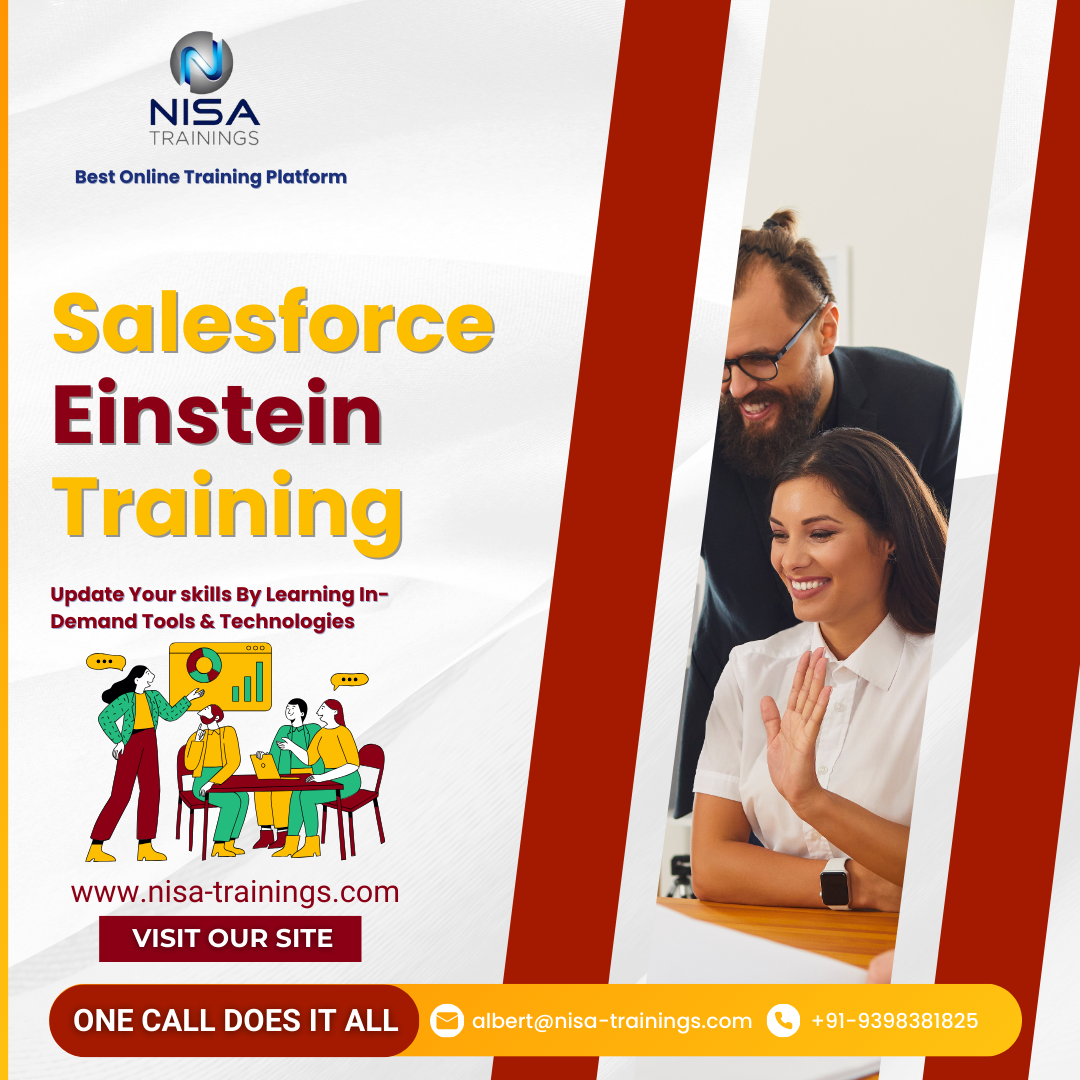
Why should you choose Nisa For Salesforce Einstein Training?
Nisa Trainings is the best online training platform for conducting one-on-one interactive live sessions with a 1:1 student-teacher ratio. You can gain hands-on experience by working on near-real-time projects under the guidance of our experienced faculty. We support you even after the completion of the course and happy to clarify your doubts anytime. Our teaching style at Nisa Trainings is entirely hands-on. You’ll have access to our desktop screen and will be actively conducting hands-on labs on your desktop.
Job Assistance
If you face any problem while working on Salesforce Einstein Course, then Nisa Trainings is simply a Call/Text/Email away to assist you. We offer Online Job Support for professionals to assist them and to solve their problems in real-time.
The Process we follow for our Online Job Support Service:
- We receive your inquiry for Online Job
- We will arrange a telephone call with our consultant to grasp your complete requirement and the tools you’re
- If our consultant is 100% confident in taking up your requirement and when you are also comfortable with our consultant, we will only agree to provide service. And then you have to make the payment to get the service from
- We will fix the timing for Online Job Support as mutually agreed by you and our consultant.
Course Information
Salesforce Einstein Training
Duration: 25 Hours
Timings: Weekdays (1-2 Hours per day) [OR] Weekends (2-3 Hours per day)
Training Method: Instructor Led Online One-on-One Live Interactive
Sessions.
COURSE CONTENT :
1. Introduction to Salesforce Einstein
- What is Salesforce Einstein?
- Overview of Einstein’s AI capabilities.
- Benefits of AI-powered tools in Salesforce.
- Key Einstein Products:
- Einstein Analytics (Tableau CRM)
- Einstein Discovery
- Einstein Prediction Builder
- Einstein Vision and Language
- Setting Up Einstein in Salesforce:
- Licensing and activation.
- Prerequisites for Einstein features.
2. Einstein Analytics (Tableau CRM)
- Introduction to Tableau CRM:
- Differences between Tableau CRM and Salesforce reports.
- Use cases for advanced analytics.
- Creating Dashboards and Apps:
- Building dashboards with prebuilt templates.
- Customizing apps for sales, service, and marketing.
- Data Preparation:
- Data integration and dataflows.
- Working with datasets.
- Advanced Features:
- Predictive analytics with Tableau CRM.
- Integrating Tableau CRM with Salesforce.
3. Einstein Discovery
- Overview of Einstein Discovery:
- Identifying trends and insights in data.
- Generating recommendations and predictions.
- Creating Prediction Models:
- Building models without coding.
- Using machine learning algorithms.
- Business Insights:
- Interpreting AI-driven recommendations.
- Use cases for improving sales, marketing, and operations.
4. Einstein Prediction Builder
- Introduction to Prediction Builder:
- Creating custom AI models.
- Examples: Lead scoring, churn prediction.
- Configuring Predictions:
- Choosing data fields and prediction outcomes.
- Testing and validating predictions.
- Monitoring Predictions:
- Analyzing prediction results.
- Fine-tuning models for better accuracy.
5. Einstein for Sales
- Einstein Lead Scoring:
- Prioritizing leads based on AI insights.
- Einstein Opportunity Insights:
- Predicting deal outcomes and risks.
- Activity Capture:
- Automating activity logging (emails, meetings).
- Sales Cloud Einstein:
- Benefits for sales teams.
- Implementation best practices.
6. Einstein for Service
- Einstein Bots:
- Building and deploying AI-powered chatbots.
- Automating customer support with guided flows.
- Einstein Case Classification:
- Auto-categorizing and routing cases.
- Einstein Article Recommendations:
- Suggesting relevant knowledge base articles to agents.
- Service Cloud Einstein:
- Enhancing agent productivity with AI.
7. Einstein for Marketing
- Einstein Engagement Scoring:
- Measuring customer engagement for campaigns.
- Einstein Recommendations:
- Delivering personalized product and content suggestions.
- Einstein Social Insights:
- Analyzing sentiment from social media interactions.
- Marketing Cloud Einstein:
- AI-powered tools for email and campaign optimization.
8. Einstein Vision and Language
- Introduction to Einstein Vision:
- Image recognition and its applications (e.g., inventory, product identification).
- Building Models:
- Training and deploying image recognition models.
- Introduction to Einstein Language:
- Text analysis for sentiment and intent detection.
- Language classification and translation.
9. Einstein Automate
- Overview of Einstein Automate:
- Automating workflows with AI.
- Integration with Flow Builder:
- Building AI-driven automated processes.
- Use Cases:
- Automating approvals, renewals, and task assignments.
