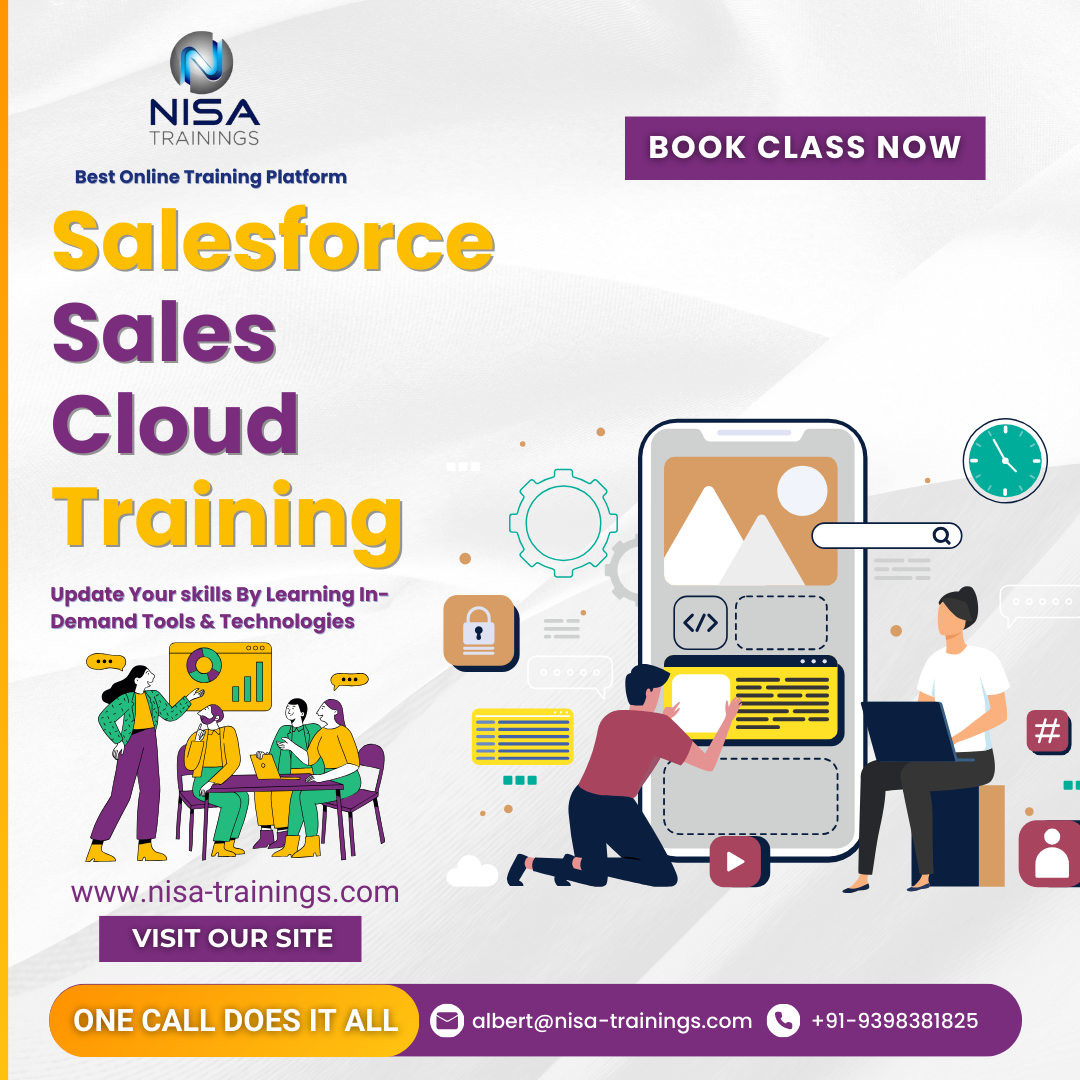Salesforce Sales Cloud Training
Salesforce Sales Cloud is a powerful CRM solution that helps businesses manage their sales processes, improve customer relationships, and increase sales productivity. This training will cover how to use Salesforce Sales Cloud to manage leads, opportunities, accounts, contacts, and automate sales workflows.
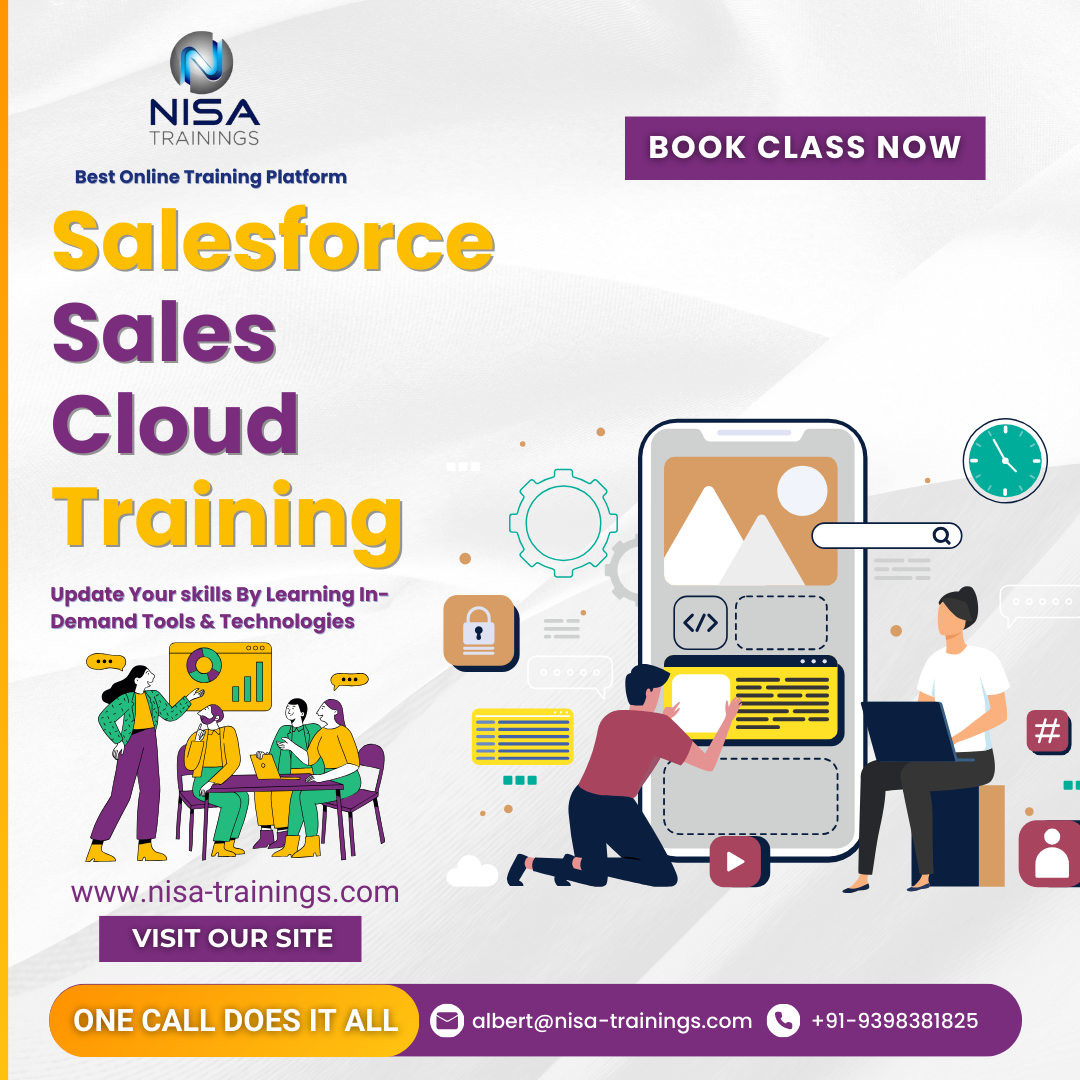
Why should you choose Nisa For Salesforce Sales Cloud Training?
Nisa Trainings is the best online training platform for conducting one-on-one interactive live sessions with a 1:1 student-teacher ratio. You can gain hands-on experience by working on near-real-time projects under the guidance of our experienced faculty. We support you even after the completion of the course and happy to clarify your doubts anytime. Our teaching style at Nisa Trainings is entirely hands-on. You’ll have access to our desktop screen and will be actively conducting hands-on labs on your desktop.
Job Assistance
If you face any problem while working on Salesforce Sales Cloud Course, then Nisa Trainings is simply a Call/Text/Email away to assist you. We offer Online Job Support for professionals to assist them and to solve their problems in real-time.
The Process we follow for our Online Job Support Service:
- We receive your inquiry for Online Job
- We will arrange a telephone call with our consultant to grasp your complete requirement and the tools you’re
- If our consultant is 100% confident in taking up your requirement and when you are also comfortable with our consultant, we will only agree to provide service. And then you have to make the payment to get the service from
- We will fix the timing for Online Job Support as mutually agreed by you and our consultant.
Course Information
Salesforce Sales Cloud Training
Duration: 25 Hours
Timings: Weekdays (1-2 Hours per day) [OR] Weekends (2-3 Hours per day)
Training Method: Instructor Led Online One-on-One Live Interactive
Sessions.
COURSE CONTENT :
Module 1: Introduction to Salesforce Sales Cloud
What is Salesforce Sales Cloud?:
- Overview of Sales Cloud and its core features.
- How Sales Cloud helps manage leads, opportunities, accounts, and contacts.
- The role of Sales Cloud in automating sales processes, managing forecasts, and tracking sales performance.
Key Features of Salesforce Sales Cloud:
- Lead management, opportunity management, account and contact management.
- Forecasting, collaboration tools, and automation.
- Integration with other Salesforce products and third-party apps for enhanced sales operations.
Module 2: Setting Up Salesforce Sales Cloud
Sales Cloud Setup:
- Enabling Sales Cloud in your Salesforce instance.
- Customizing the Sales Cloud to fit your business processes (e.g., sales stages, record types).
- Configuring user roles and permissions for sales reps, managers, and administrators.
Data Model Customization:
- Customizing objects such as leads, opportunities, accounts, and contacts to match your sales processes.
- Setting up fields, page layouts, and record types.
- Managing data relationships (e.g., parent-child relationships, junction objects).
Module 3: Managing Leads in Salesforce Sales Cloud
Lead Management:
- How to capture leads through web forms, email, and other channels.
- Converting leads into opportunities and accounts.
- Managing lead qualification criteria and lead scoring.
Lead Assignment and Routing:
- Setting up assignment rules to automatically route leads to the appropriate sales reps.
- Using workflows and Process Builder to automate lead management tasks.
Module 4: Opportunity Management
Managing Opportunities:
- Creating and tracking opportunities throughout the sales cycle.
- Customizing opportunity stages and probability settings.
- Using opportunity products, price books, and quotes to manage sales deals.
Opportunity Tracking and Forecasting:
- Setting up opportunity tracking to monitor the progress of each deal.
- Creating forecasts based on opportunity stages and expected revenue.
- Using customizable reports and dashboards to track sales performance.
Module 5: Account and Contact Management
Managing Accounts and Contacts:
- Creating and maintaining accounts and contacts in Salesforce.
- Linking contacts to accounts and opportunities for better relationship management.
- Tracking communication history and interactions with customers.
Account and Contact Segmentation:
- Using account hierarchies and segmentation strategies to categorize accounts by industry, size, and revenue.
- Managing complex accounts with multiple contacts and stakeholders.
Module 6: Sales Automation and Workflow
Sales Process Automation:
- Automating repetitive sales tasks using Salesforce Flow, Process Builder, and Workflow Rules.
- Setting up automatic task creation, email notifications, and updates to records.
Approval Processes:
- Setting up and managing approval processes to ensure compliance with business rules.
- Automating approvals for discounts, deals, and quotes.
Task and Event Management:
- Creating and managing tasks and events related to sales opportunities, accounts, and contacts.
- Setting reminders and tracking task completion for better sales team coordination.
Module 7: Customizing Sales Cloud Features
Customizing Page Layouts:
- Customizing page layouts for opportunities, leads, and accounts to improve user experience.
- Using compact layouts, related lists, and visualforce pages for custom views.
Reports and Dashboards:
- Creating and customizing reports to analyze sales performance.
- Building dashboards to visualize key sales metrics, such as win rates, sales pipeline, and individual sales rep performance.
Sales Cloud Analytics:
- Using Salesforce Einstein Analytics to gain deeper insights into sales data.
- Implementing predictive analytics to identify high-value opportunities and forecast future sales trends.
Module 8: Collaboration in Sales Cloud
Chatter for Collaboration:
- Using Chatter to communicate and collaborate with your sales team within Salesforce.
- Creating Chatter groups for different sales teams or regions.
- Sharing files, updates, and feedback to improve team collaboration.
Sales Cloud Mobile:
- Setting up and using Salesforce mobile app for sales teams on the go.
- Accessing opportunities, leads, accounts, and reports from mobile devices.
Module 9: Integration with Other Salesforce Products
Integrating Sales Cloud with Service Cloud and Marketing Cloud:
- Understanding the integration points between Sales Cloud, Service Cloud, and Marketing Cloud.
- Using data and insights from Service Cloud and Marketing Cloud to inform sales strategies and improve lead quality.
Third-Party Integrations:
- Integrating third-party tools like email marketing platforms, quote generation tools, and accounting software with Salesforce.
- Setting up integration using APIs, connectors, and AppExchange apps.
Module 10: Advanced Features of Salesforce Sales Cloud
- Sales Cloud Einstein:
- Leveraging Salesforce Einstein features like AI-powered lead scoring, opportunity insights, and predictive forecasting.
- Using Einstein Lead Scoring to prioritize leads based on their likelihood to convert.
- AI-Driven Sales Insights:
- Implementing Einstein for Opportunity Insights to help sales reps close deals faster by identifying risks and recommending actions.
- Using AI-powered forecasting to predict sales revenue and identify trends.