Ubuntu Training
Categories
Other Courses
Course level:Intermediate
Ubuntu training typically refers to educational courses or workshops focused on the Ubuntu operating system. Ubuntu is a popular, user-friendly distribution of Linux, and training can cover a range of topics from basic system usage to advanced administration and troubleshooting.
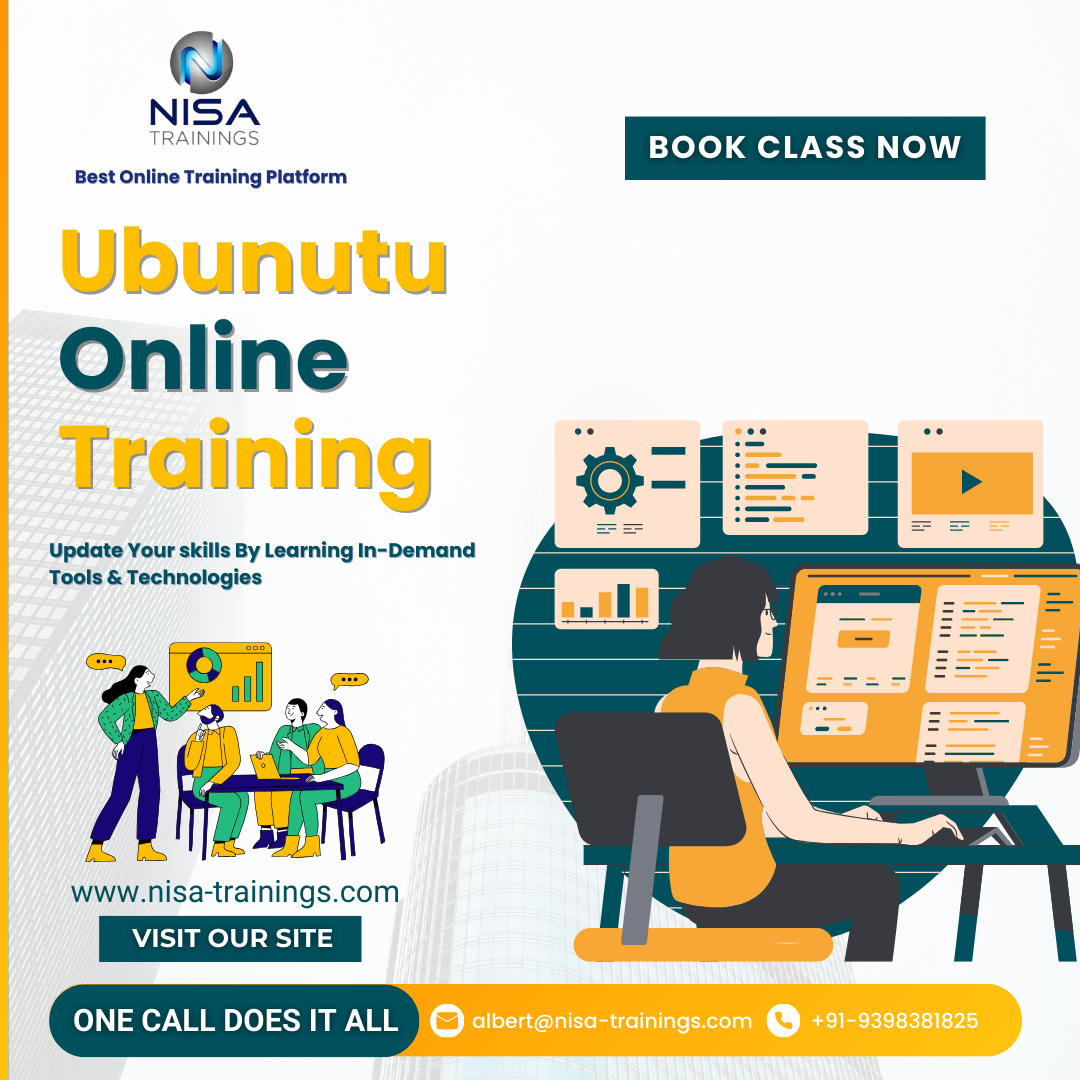
Why should you choose Nisa For Ubuntu Training?
Nisa Trainings is the best online training platform for conducting one-on-one interactive live sessions with a 1:1 student-teacher ratio. You can gain hands-on experience by working on near-real-time projects under the guidance of our experienced faculty. We support you even after the completion of the course and happy to clarify your doubts anytime. Our teaching style at Nisa Trainings is entirely hands-on. You’ll have access to our desktop screen and will be actively conducting hands-on labs on your desktop.
Job Assistance
If you face any problem while working on Ubuntu Course, then Nisa Trainings is simply a Call/Text/Email away to assist you. We offer Online Job Support for professionals to assist them and to solve their problems in real-time.
The Process we follow for our Online Job Support Service:
- We receive your inquiry for Online Job
- We will arrange a telephone call with our consultant to grasp your complete requirement and the tools you’re
- If our consultant is 100% confident in taking up your requirement and when you are also comfortable with our consultant, we will only agree to provide service. And then you have to make the payment to get the service from
- We will fix the timing for Online Job Support as mutually agreed by you and our consultant.
Course Information
Ubuntu Training
Duration: 25 Hours
Timings: Weekdays (1-2 Hours per day) [OR] Weekends (2-3 Hours per day)
Training Method: Instructor Led Online One-on-One Live Interactive
Sessions.
COURSE CONTENT :
1. Introduction to Ubuntu
- Overview of Ubuntu and Linux
- What is Ubuntu? History and evolution of Ubuntu
- Difference between Ubuntu and other Linux distributions
- The Ubuntu community and support resources
- Installing Ubuntu
- Installation on desktop, laptop, and virtual machines
- Installation on servers (Ubuntu Server)
- Dual-boot installation and troubleshooting
- Basic Configuration and First Steps
- Configuring system settings
- Creating and managing user accounts
- Software updates and upgrades
- Accessing the terminal and command-line interface (CLI)
2. Ubuntu Desktop Usage
- Navigating the Desktop Environment
- Introduction to GNOME desktop (or another desktop environment)
- The Ubuntu Dock and Launcher
- Window management and workspace navigation
- Using the Application Menu and Settings
- Managing Files and Directories
- File system structure (root, home, etc.)
- File management with the file explorer
- Creating and organizing directories
- Permissions and file ownership
- Software Management
- Installing software from the Ubuntu Software Center
- Using the APT package manager (install, remove, update)
- Managing repositories and PPAs (Personal Package Archives)
- Productivity Tools
- LibreOffice suite (Writer, Calc, Impress)
- Web browsing (Firefox, Chromium)
- Email clients and calendar tools (Thunderbird)
- File compression and archive tools (tar, zip, etc.)
3. Ubuntu System Administration
- User and Group Management
- Adding, removing, and managing users
- User permissions and access control
- Understanding file permissions (rwx) and changing ownership
- Group management and sudo access
- Disk and Storage Management
- Disk partitioning using tools like
fdiskorgparted - Mounting and unmounting filesystems
- Understanding file system types (ext4, NTFS, etc.)
- Using LVM (Logical Volume Management) for flexible disk management
- Disk partitioning using tools like
- Networking and Connectivity
- Setting up network interfaces (Ethernet, Wi-Fi)
- Network configuration via GUI and CLI
- DNS configuration and troubleshooting
- Firewall configuration (UFW)
- System Monitoring and Logs
- Monitoring system performance using
top,htop,ps, and other tools - Managing system logs (
/var/logdirectory) - Disk usage and cleanup (using
du,df,ncdu)
- Monitoring system performance using
- Package Management and Software Updates
- Using APT for installing, upgrading, and removing packages
- Understanding dependencies and package conflicts
- Managing repositories and software sources
- Using Snap packages and Flatpak
4. Ubuntu Security
- User Authentication and Authorization
- Password management and security
- Configuring
sudoprivileges for user roles - Using
passwdandchagefor user account security
- Securing the System
- Implementing security updates and patches
- Using AppArmor and SELinux for application-level security
- Managing file permissions and access control lists (ACLs)
- Firewalls and Network Security
- Introduction to UFW (Uncomplicated Firewall)
- Configuring and managing firewall rules
- Securing SSH access and using SSH keys
- System Backups and Recovery
- Backup strategies and tools (rsync, Deja Dup)
- Restoring from backups
- Recovering from a system failure using a live CD/USB
5. Ubuntu Server Administration
- Setting Up Ubuntu Server
- Installing Ubuntu Server edition
- Basic server configuration (hostname, networking)
- SSH access and remote server management
- Web Server Management
- Installing and configuring Apache, Nginx, or Lighttpd
- Managing websites, virtual hosts, and SSL certificates
- Installing and configuring PHP, MySQL, and PostgreSQL
- File and Print Services
- Setting up Samba for file sharing between Linux and Windows
- Installing and configuring FTP servers (vsftpd, ProFTPD)
- Configuring CUPS for printing services
- User and Group Management for Servers
- User and group administration on a server
- Using
sudoand managing sudoers file
- Remote Access and Management
- Configuring and using SSH for secure access
- Setting up SSH keys and improving SSH security
- Remote desktop solutions (VNC, X2Go)
6. Advanced Ubuntu Topics
- Automation and Scripting
- Writing Bash scripts for automating tasks
- Cron jobs for scheduled tasks
- Understanding systemd and service management
- Virtualization
- Introduction to virtualization with KVM (Kernel-based Virtual Machine)
- Managing virtual machines using tools like Virt-Manager or
virsh - Using Docker for containerization
- Cloud Computing with Ubuntu
- Setting up Ubuntu on cloud platforms (AWS, Google Cloud, Azure)
- Managing cloud instances via CLI tools (e.g.,
awscli,gcloud) - Introduction to Ubuntu in the cloud (Ubuntu 20.04 LTS in cloud environments)
- Performance Tuning and Optimization
- Tuning the Linux kernel for performance
- Optimizing system resources (CPU, memory, disk I/O)
- Monitoring tools (sysstat, netstat, iostat)
- Using tuning parameters in
/etc/sysctl.conf
7. Troubleshooting and Problem Resolution
- System Diagnostics and Troubleshooting
- Identifying common system problems (boot issues, login failures)
- Debugging system logs and using
journalctl - Resolving hardware and driver issues
- Networking Issues and Fixes
- Troubleshooting network connectivity (ping, traceroute)
- Diagnosing DNS issues and resolving network configurations
- Package Management Troubleshooting
- Fixing broken packages with
apt-getordpkg - Resolving dependency issues
- Fixing broken packages with
- Kernel Panic and Recovery
- Diagnosing and resolving kernel panics
- Using recovery mode and chroot for system repair
