Cyberoam Training
Cyberoam training typically refers to the educational programs and courses designed to teach individuals how to effectively use Cyberoam security solutions. Cyberoam is a network security company that offers products for Unified Threat Management (UTM), including firewalls, VPNs, intrusion prevention systems (IPS), antivirus, anti-spam, and content filtering. These training sessions are aimed at IT professionals, network administrators, and security experts.
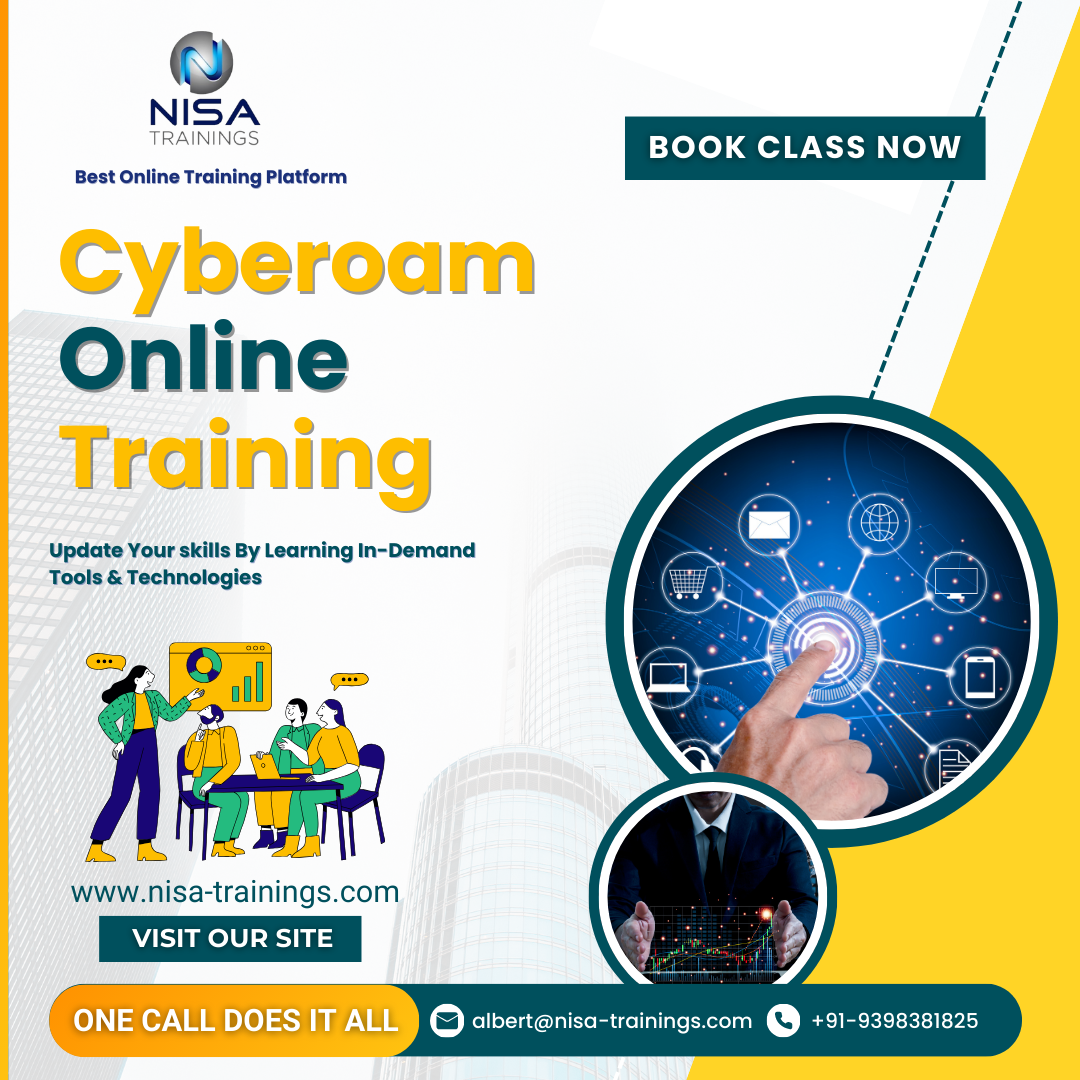
Why should you choose Nisa For Cyberoam Training?
Nisa Trainings is the best online training platform for conducting one-on-one interactive live sessions with a 1:1 student-teacher ratio. You can gain hands-on experience by working on near-real-time projects under the guidance of our experienced faculty. We support you even after the completion of the course and happy to clarify your doubts anytime. Our teaching style at Nisa Trainings is entirely hands-on. You’ll have access to our desktop screen and will be actively conducting hands-on labs on your desktop.
Job Assistance
If you face any problem while working on Cyberoam Course, then Nisa Trainings is simply a Call/Text/Email away to assist you. We offer Online Job Support for professionals to assist them and to solve their problems in real-time.
The Process we follow for our Online Job Support Service:
- We receive your inquiry for Online Job
- We will arrange a telephone call with our consultant to grasp your complete requirement and the tools you’re
- If our consultant is 100% confident in taking up your requirement and when you are also comfortable with our consultant, we will only agree to provide service. And then you have to make the payment to get the service from
- We will fix the timing for Online Job Support as mutually agreed by you and our consultant.
Course Information
Cyberoam Training
Duration: 25 Hours
Timings: Weekdays (1-2 Hours per day) [OR] Weekends (2-3 Hours per day)
Training Method: Instructor Led Online One-on-One Live Interactive
Sessions.
COURSE CONTENT :
1. Introduction to Cyberoam and UTM
- Overview of Cyberoam UTM solutions: Understanding the features and benefits of Cyberoam products.
- Unified Threat Management (UTM): What is UTM and how it integrates multiple security technologies into a single device.
- Cyberoam appliance architecture: Introduction to Cyberoam appliances, hardware models, and form factors.
2. Installation and Initial Setup
- Hardware and Software Requirements: Pre-requisites for installing Cyberoam devices and appliances.
- Initial Setup of Cyberoam UTM: Configuring the device for the first time using the web interface.
- Network Configuration: Setting up basic network parameters, LAN/WAN interfaces, IP address configuration, and DHCP setup.
3. Basic Device Configuration
- Web Console Introduction: Overview of the Cyberoam management console.
- System Preferences: Configuring device time, system alerts, language preferences, and SNMP settings.
- Licensing: How to apply and manage licenses for different Cyberoam services.
4. User Management and Authentication
- User Authentication: Configuring user authentication for secure access (Local, RADIUS, LDAP, and Active Directory integration).
- Creating and Managing Users: Adding, modifying, and deleting users.
- Authentication Methods: Configuring password policies, user groups, and roles.
5. Firewall Configuration
- Basic Firewall Rules: Creating and managing firewall rules for controlling network traffic.
- NAT (Network Address Translation): Understanding and configuring various types of NAT (SNAT, DNAT, MASQ).
- Advanced Firewall Features: Stateful packet inspection, Zone-based firewall, and Application Layer Filtering.
6. VPN Configuration
- VPN Overview: Introduction to VPNs (Virtual Private Networks) and their benefits.
- Site-to-Site VPN: Configuring a secure site-to-site VPN connection.
- Remote Access VPN: Setting up remote access VPNs using SSL and IPsec protocols.
- Client Configuration: Installing and configuring VPN clients for end-users.
7. Intrusion Prevention System (IPS) and Intrusion Detection System (IDS)
- Understanding IPS/IDS: The role of IPS/IDS in network security.
- Enabling IPS on Cyberoam: Configuring and customizing intrusion prevention settings.
- Monitoring and Logging: Reviewing IPS events and understanding alert mechanisms.
8. Web and Content Filtering
- Web Filtering: Configuring policies for blocking malicious, inappropriate, or time-wasting websites.
- Content Filtering: Enforcing content categories, blocking keywords, and managing traffic based on user groups.
- Application Control: Restricting applications and protocols that can be used on the network.
9. Anti-Virus and Anti-Spam Configuration
- Anti-Virus Protection: Configuring real-time antivirus scanning for inbound and outbound traffic.
- Anti-Spam Features: Setting up anti-spam filters to reduce email spam and phishing attempts.
- Quarantine and Action Policies: Managing quarantine zones for suspicious or infected files.
10. Reporting and Monitoring
- Real-time Monitoring: Accessing real-time traffic logs and network traffic statistics.
- Log Management: Configuring log settings, exporting logs, and integrating with external SIEM systems.
- Reports and Alerts: Generating and scheduling various security reports and alerts for administrators.
11. High Availability and Failover Configuration
- Clustering: Configuring high availability (HA) and failover for uninterrupted service.
- Active/Passive vs Active/Active Modes: Understanding the difference and configuring redundancy.
12. Troubleshooting and Maintenance
- Basic Troubleshooting Techniques: Diagnosing and resolving common network issues.
- Firmware Updates: How to upgrade the Cyberoam firmware to the latest version.
- Backup and Restore: Configuring regular backups and disaster recovery procedures.
13. Security Best Practices and Recommendations
- Security Policies and Risk Management: Understanding best practices for securing network traffic.
- System Hardening: How to secure the Cyberoam device itself from attacks.
- Compliance and Regulatory Considerations: Aligning security configurations with industry regulations (GDPR, HIPAA, etc.).
14. Advanced Topics (Optional)
- SSL Inspection: Configuring SSL VPN and SSL traffic inspection for deep packet inspection.
- Bandwidth Management: Using QoS (Quality of Service) to manage bandwidth and prioritize traffic.
- Deep Packet Inspection (DPI): Enabling and configuring DPI for thorough network traffic analysis.
