Datadog Training
Datadog is a popular monitoring and analytics platform used for tracking the performance of applications, infrastructure, and services. The training for Datadog typically covers various aspects of using the platform, from setup and integration to advanced monitoring and analytics techniques.
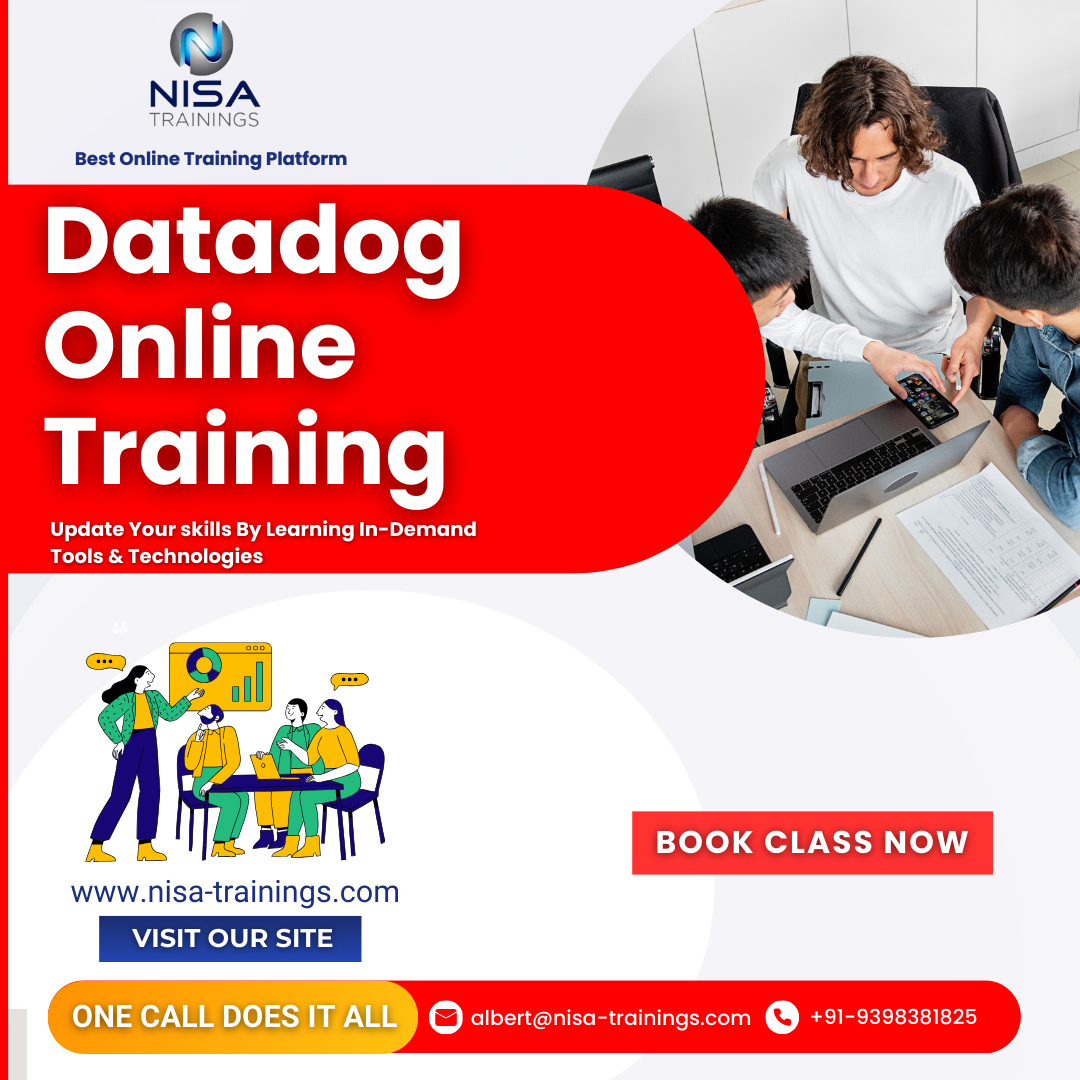
Why should you choose Nisa For Datadog Training?
Nisa Trainings is the best online training platform for conducting one-on-one interactive live sessions with a 1:1 student-teacher ratio. You can gain hands-on experience by working on near-real-time projects under the guidance of our experienced faculty. We support you even after the completion of the course and happy to clarify your doubts anytime. Our teaching style at Nisa Trainings is entirely hands-on. You’ll have access to our desktop screen and will be actively conducting hands-on labs on your desktop.
Job Assistance
If you face any problem while working on Datadog Course, then Nisa Trainings is simply a Call/Text/Email away to assist you. We offer Online Job Support for professionals to assist them and to solve their problems in real-time.
The Process we follow for our Online Job Support Service:
- We receive your inquiry for Online Job
- We will arrange a telephone call with our consultant to grasp your complete requirement and the tools you’re
- If our consultant is 100% confident in taking up your requirement and when you are also comfortable with our consultant, we will only agree to provide service. And then you have to make the payment to get the service from
- We will fix the timing for Online Job Support as mutually agreed by you and our consultant.
Course Information
Datadog Training
Duration: 25 Hours
Timings: Weekdays (1-2 Hours per day) [OR] Weekends (2-3 Hours per day)
Training Method: Instructor Led Online One-on-One Live Interactive
Sessions.
COURSE CONTENT :
1. Getting Started with Datadog
- Introduction to Datadog: Overview of the platform’s features and use cases.
- Account Setup: How to create and configure your Datadog account.
- Installing the Agent: Setting up the Datadog Agent on different systems (Linux, Windows, containers, etc.).
- Basic Dashboard Creation: How to create your first dashboard to visualize your data.
- Integrations: Overview of how to connect Datadog with various systems (AWS, Azure, Kubernetes, etc.).
2. Monitoring and Metrics Collection
- Metrics Collection: Learn how Datadog collects and processes metrics.
- Custom Metrics: How to send custom metrics from your applications or infrastructure.
- Tagging and Organizing Metrics: Use tags to organize and filter your data.
- Advanced Metric Visualization: Building advanced dashboards to visualize complex metrics.
3. Log Management
- Log Collection: Learn how to collect logs from different sources and integrate them into Datadog.
- Log Parsing and Search: How to filter, parse, and search through logs.
- Log Pipelines: Creating log pipelines to handle and transform logs before storing them.
- Log-based Alerts: Setting up alerts based on log data.
4. Tracing and APM (Application Performance Monitoring)
- Distributed Tracing: Introduction to tracing and how Datadog tracks requests across microservices.
- Service Monitoring: Overview of monitoring application performance and identifying bottlenecks.
- Error and Latency Tracking: Using APM to track errors and latency across your services.
- Custom Trace Metrics: Setting up custom metrics related to tracing and performance.
5. Alerting and Notifications
- Creating Alerts: Learn how to set up alerts based on different conditions, such as thresholds or anomaly detection.
- Alerting Integrations: Set up notifications to be sent via email, Slack, PagerDuty, etc.
- Alert Management: Fine-tuning alert rules and managing alerting policies for better operational visibility.
6. Dashboards and Visualization
- Dashboard Features: Creating interactive and dynamic dashboards.
- Widgets and Visualization Options: Using time series graphs, heatmaps, logs, and other widgets to present data clearly.
- Sharing Dashboards: How to share your dashboards with your team or stakeholders.
7. Security Monitoring (optional)
- Security Events: Monitoring security-related events and anomalies.
- Security Dashboards: Setting up dedicated dashboards for security purposes.
- Compliance Monitoring: How Datadog helps track compliance with industry standards.
8. Advanced Features
- Synthetic Monitoring: Setting up and monitoring synthetic tests (HTTP/HTTPS) to simulate user interactions and ensure uptime.
- Network Performance Monitoring: Tracking network health, including latency and traffic flow.
- Cost Optimization: Using Datadog to track and optimize cloud spending.
9. Best Practices and Troubleshooting
- Optimizing Agent Performance: Ensuring the Datadog Agent performs optimally without negatively impacting system resources.
- Debugging Issues: Best practices for debugging issues within Datadog and troubleshooting data collection problems.
- Scaling and High Availability: Best practices for scaling your Datadog deployment for larger infrastructures.
