Debian Training
Debian is one of the most widely used and respected Linux distributions, known for its stability, security, and versatility. Debian forms the foundation for many other Linux distributions, including Ubuntu. This training is designed to help individuals at various experience levels understand and manage Debian systems, from installation and basic system administration to advanced topics such as networking, security, and troubleshooting.
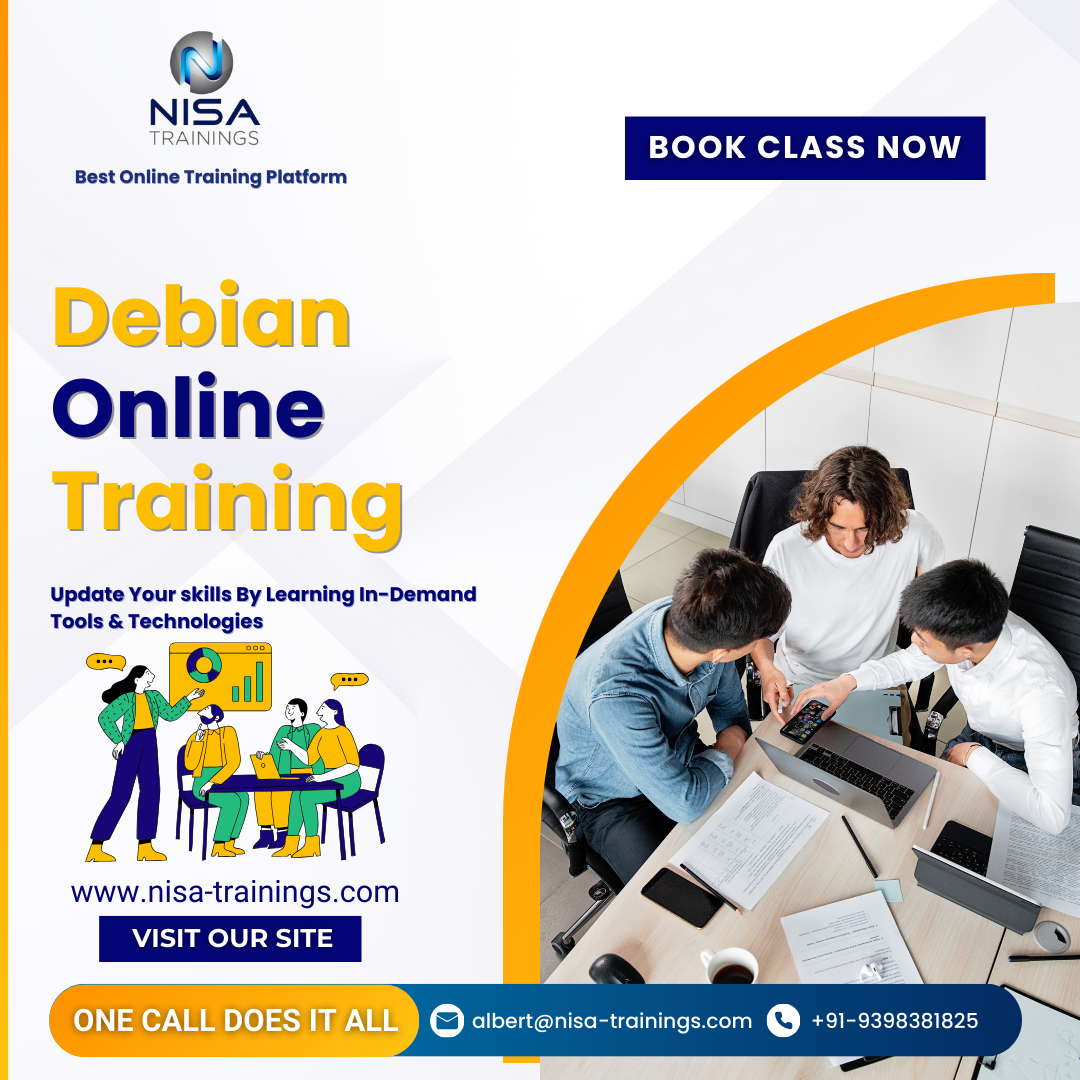
Why should you choose Nisa For Debian Training?
Nisa Trainings is the best online training platform for conducting one-on-one interactive live sessions with a 1:1 student-teacher ratio. You can gain hands-on experience by working on near-real-time projects under the guidance of our experienced faculty. We support you even after the completion of the course and happy to clarify your doubts anytime. Our teaching style at Nisa Trainings is entirely hands-on. You’ll have access to our desktop screen and will be actively conducting hands-on labs on your desktop.
Job Assistance
If you face any problem while working on Debian Course, then Nisa Trainings is simply a Call/Text/Email away to assist you. We offer Online Job Support for professionals to assist them and to solve their problems in real-time.
The Process we follow for our Online Job Support Service:
- We receive your inquiry for Online Job
- We will arrange a telephone call with our consultant to grasp your complete requirement and the tools you’re
- If our consultant is 100% confident in taking up your requirement and when you are also comfortable with our consultant, we will only agree to provide service. And then you have to make the payment to get the service from
- We will fix the timing for Online Job Support as mutually agreed by you and our consultant.
Course Information
Debian Training
Duration: 25 Hours
Timings: Weekdays (1-2 Hours per day) [OR] Weekends (2-3 Hours per day)
Training Method: Instructor Led Online One-on-One Live Interactive
Sessions.
COURSE CONTENT :
1. Introduction to Debian
- Overview of Debian as an operating system
- Understanding the Debian project and its community
- Key features and advantages of Debian
- Debian’s release cycle: Stable, Testing, and Unstable
2. Installing Debian
- Downloading Debian installation images
- Installation process: selecting a desktop environment, partitioning, and system configurations
- Network installation vs. full installation
- Post-installation steps: updating the system, configuring networking, etc.
3. Package Management
- Using
aptfor installing, updating, and removing packagesapt-get,apt-cache, andaptcommands- Package search, installation, upgrade, and removal
- Managing repositories and sources.list configuration
- Understanding
.debpackages and package dependencies
4. System Administration Basics
- User and group management
- Creating and managing users (
useradd,usermod,passwd) - Understanding file permissions and access control
- Creating and managing users (
- Managing system services (
systemdorinit.dscripts) - Monitoring system performance and logs (
top,htop,journalctl) - Disk management: partitioning, file systems (
fdisk,parted,mount,fsck)
5. Networking on Debian
- Configuring network interfaces using
ifconfig,ip, orNetworkManager - Troubleshooting network issues with tools like
ping,netstat,ss - Setting up network services such as SSH, DNS, DHCP, etc.
- Configuring firewall using
iptablesorufw
6. Security Practices
- Basic security configuration and hardening
- Keeping your system secure with
aptupdates and patches - Managing firewalls and configuring secure access to the system
- Installing and configuring security tools (e.g., fail2ban, ufw)
- Using
sudofor administrative access
7. System Maintenance and Backup
- Setting up automatic system updates
- Regular backup strategies using tools like
rsync,tar,cron, or specialized backup software - Monitoring and analyzing system health using
systemdservices and logs
8. Advanced Topics (optional)
- Setting up and managing web servers (e.g., Apache, Nginx)
- Working with databases (e.g., MySQL, PostgreSQL)
- Advanced networking setups (e.g., VPN, proxy)
- Building custom Debian packages
- Creating and maintaining Debian-based distributions (i.e., customizing Debian)
9. Troubleshooting and Problem Resolution
- Common Debian problems and solutions
- Using logs to diagnose and solve issues
- Dealing with broken packages or dependencies
10. Debian Development (optional)
- Contributing to the Debian project
- Packaging software for Debian
- Building and maintaining a Debian package
