Flexera Training
Flexera offers various training programs designed to help users maximize the potential of their products, particularly in areas like software asset management, cloud cost optimization, and IT asset management. While the exact course content can vary depending on the specific Flexera product or solution.
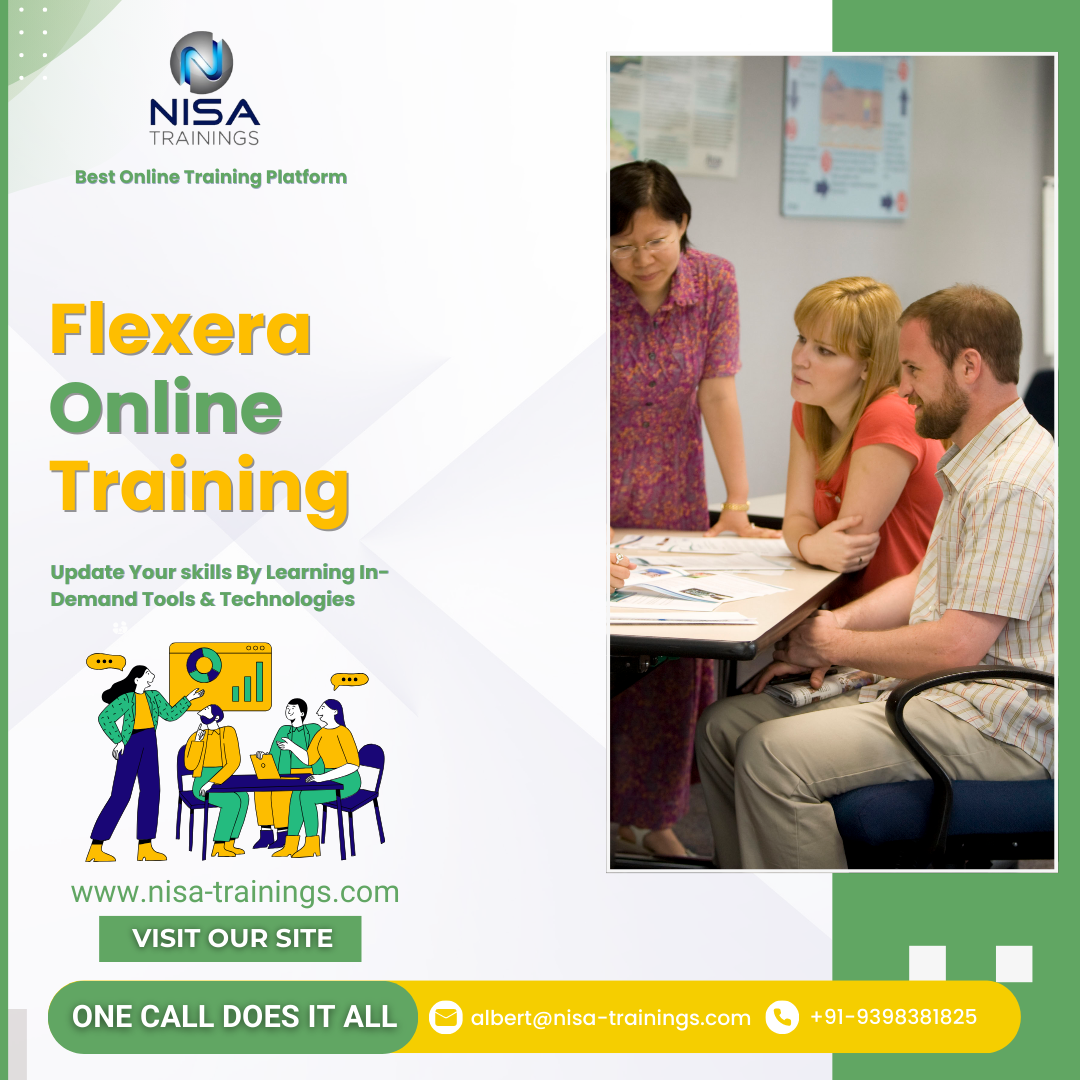
Why should you choose Nisa For Flexera Training?
Nisa Trainings is the best online training platform for conducting one-on-one interactive live sessions with a 1:1 student-teacher ratio. You can gain hands-on experience by working on near-real-time projects under the guidance of our experienced faculty. We support you even after the completion of the course and happy to clarify your doubts anytime. Our teaching style at Nisa Trainings is entirely hands-on. You’ll have access to our desktop screen and will be actively conducting hands-on labs on your desktop.
Job Assistance
If you face any problem while working on Flexera Course, then Nisa Trainings is simply a Call/Text/Email away to assist you. We offer Online Job Support for professionals to assist them and to solve their problems in real-time.
The Process we follow for our Online Job Support Service:
- We receive your inquiry for Online Job
- We will arrange a telephone call with our consultant to grasp your complete requirement and the tools you’re
- If our consultant is 100% confident in taking up your requirement and when you are also comfortable with our consultant, we will only agree to provide service. And then you have to make the payment to get the service from
- We will fix the timing for Online Job Support as mutually agreed by you and our consultant.
Course Information
Flexera Training
Duration: 25 Hours
Timings: Weekdays (1-2 Hours per day) [OR] Weekends (2-3 Hours per day)
Training Method: Instructor Led Online One-on-One Live Interactive
Sessions.
COURSE CONTENT :
1. Introduction to Flexera Solutions
- Overview of Flexera Products: Understanding the full suite of solutions (e.g., FlexNet Manager, FlexNet Code Insight, and Flexera One).
- Key Features and Benefits: Learning how to leverage the tools to manage IT assets, optimize software usage, and reduce costs.
2. Software Asset Management (SAM)
- License Management: Understanding software entitlements, usage, and compliance.
- Software Audit Process: Tools for tracking and auditing software installations to ensure compliance with licenses.
- Reporting and Analytics: Using built-in reports and creating custom ones to gain visibility into your software assets.
- Cost Optimization: Best practices for optimizing software usage and reducing unnecessary expenditures.
3. Cloud Optimization & Cost Management
- Cloud Cost Optimization: How to track and optimize spending across different cloud platforms (AWS, Azure, Google Cloud).
- Cloud Inventory: Understanding resources and their usage to avoid over-provisioning.
- Budgeting and Forecasting: Best practices for predicting cloud costs and keeping them under control.
4. IT Asset Management
- Asset Discovery and Inventory: Tools for discovering and tracking physical and virtual IT assets.
- Configuration Management Database (CMDB): Using a CMDB for a centralized view of IT infrastructure and software.
- Compliance and Risk Management: Techniques for managing risk and ensuring asset compliance across the organization.
5. License Compliance and Auditing
- License Compliance Lifecycle: Understanding how to manage licenses from procurement to retirement.
- Audit Preparation: Tools and strategies for preparing for vendor audits and mitigating risks of non-compliance.
6. FlexNet Manager Suite
- Product Architecture and Components: Overview of FlexNet Manager and its components.
- Configuration and Setup: Practical guidance on configuring FlexNet Manager for your environment.
- Advanced Features: Deep dive into advanced features like software recognition, remediation, and integration.
7. Customization and Reporting
- Custom Reporting: Building custom reports to track software usage, costs, and compliance.
- Automating Tasks: Streamlining processes through automation (e.g., software license compliance checks).
8. Advanced Topics
- Integrations with Other Systems: How Flexera solutions integrate with IT service management (ITSM) and enterprise resource planning (ERP) tools.
- Best Practices for Large Enterprises: Scaling Flexera products to meet the needs of large organizations.
